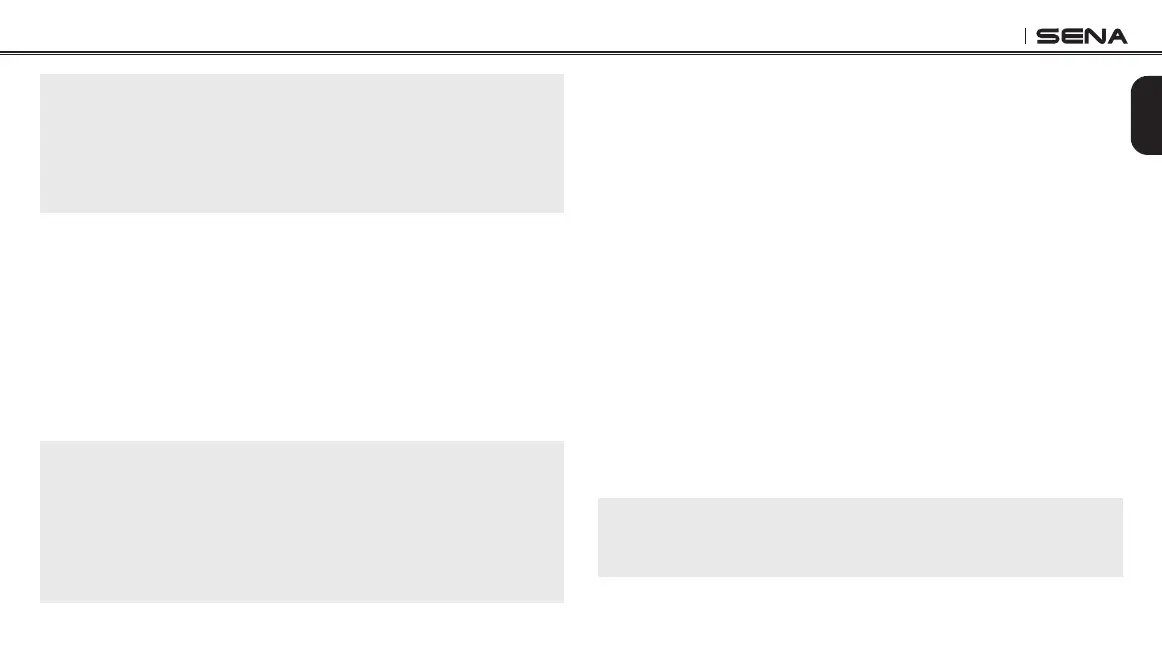SRL2
19
English
Note:
If you have two audio (A2DP) devices connected to your headset then the
audio from one device will interrupt the audio from the other device. For
example, if you are playing music from the primary mobile phone, then it
can be interrupted by playing music from the secondary mobile phone and
vice versa.
4.3 Bluetooth Stereo Device Pairing
1. If a Bluetooth stereo device is integrated with the mobile phone
such as smartphones, you don’t need to pair the SRL2 with it
separately. When the SRL2 is paired with the mobile phone, it is
also paired as a stereo music device.
2. If you have a stand alone Bluetooth stereo device, follow the
pairing procedure separately. The procedure is the same as the
procedure in
section 4.1, “Mobile Phone Pairing”
.
Note:
1. If Bluetooth connection between the headset and a mobile phone is
disconnected, press the Center Button for 3 seconds to recover the
Bluetooth connection immediately.
2. If Bluetooth connection between the headset and a media player is
disconnected, press the Center Button for 1 second to recover the
Bluetooth connection and play.
4.4 Bluetooth GPS Navigation Pairing
4.4.1 GPS Pairing
1. Turn on the headset and press the Center Button for 12 seconds
until you hear high-toned double beeps. You will hear a voice
prompt saying “Conguration menu”.
2. Within 2 seconds, tap the (+) Button 3 times, then the LED turns
to green ashing and the beeps turn to multiple mid-toned beeps.
You will hear the voice prompt, “GPS pairing”.
3. Search for Bluetooth devices on the GPS navigation screen.
Select the Sena SRL2 in the list of the devices detected on the
GPS.
4. Enter 0000 for the PIN.
5. The GPS conrms that pairing has completed and the SRL2 is
ready to use. You will hear a voice prompt from the SRL2 saying
“Your headset is paired”.
6. If the pairing process is not completed within three minutes, the
SRL2 will return to stand-by mode.
Note:
If you pair your GPS device via GPS Pairing, its instructions will not interrupt
your intercom conversations, but overlay with them.
