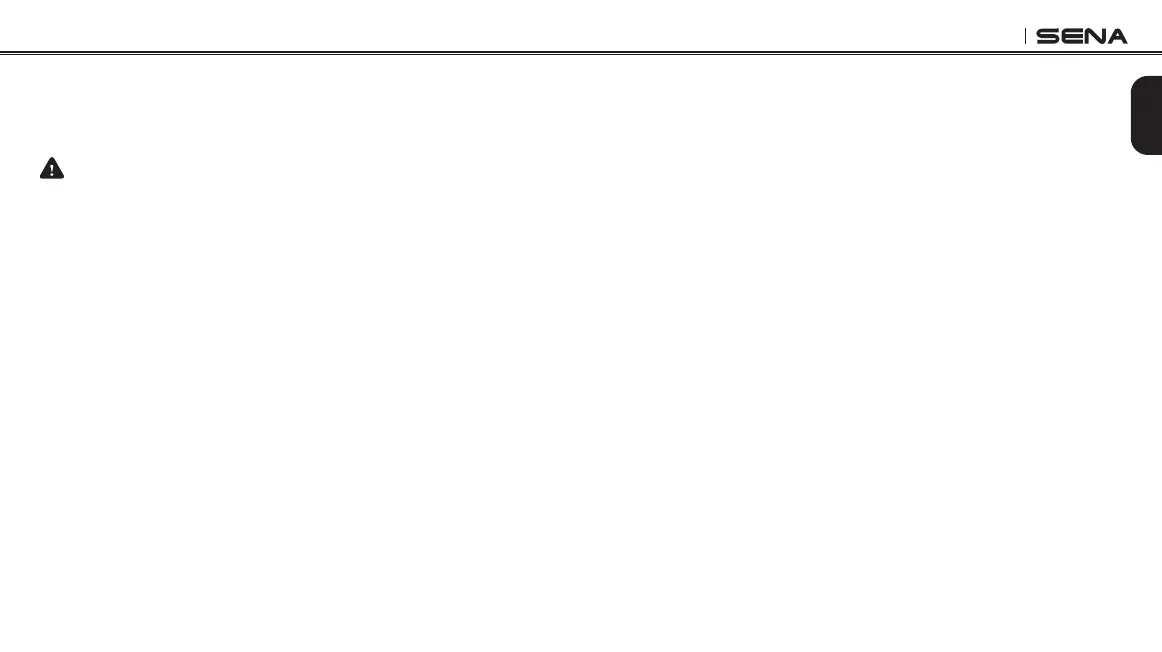SRL2
7
English
• Do not store the camera in proximity to magnetic elds. Doing so may result in camera
malfunction.
• Be careful to protect the lens by avoiding rough handling or physical shock.
• Wipe the surface of the lens with a soft cloth in the following situations:
(1) When there are ngerprints on the lens surface.
(2) When the lens is used in hot or humid environments, such as near oceans or rivers.
• Store the product in a well-ventilated room to protect the lens from dirt and dust.
Product Storage and Management
Take the following precautions to avoid personal injury or damage to your product while
storing and maintaining the product.
CAUTION
• Do not dispose of the product with household waste. The built-in battery is not to be
disposed of in municipal waste stream and requires separate collection. Disposal of the
product should be done in accordance with the local regulations.
NOTICE
• Keep the product free of dust. Dust may damage mechanical and electronic parts of
the product.
• The product should be stored at room temperature. Do not expose the product to
extremely high or low temperature as this may reduce the life span of electronic devices,
damage the battery, and/or melt plastic parts of the product.
• Do not clean the product with cleaning solvents, toxic chemicals, or strong detergents
as this may damage the product.
• Do not paint the product. Paint may obstruct moving parts or interfere with the normal
operation of the product.
• Do not drop or otherwise shock the product. It may damage the product or its internal
electronic circuits.
• Do not disassemble, repair or modify the product as this may damage the product and
invalidate the product warranty.
• Do not store the product in humid environments, especially for long periods of time. It
may damage the internal electronic circuits.
• Battery performance will deteriorate over time if stored for a long period of time without
being used.