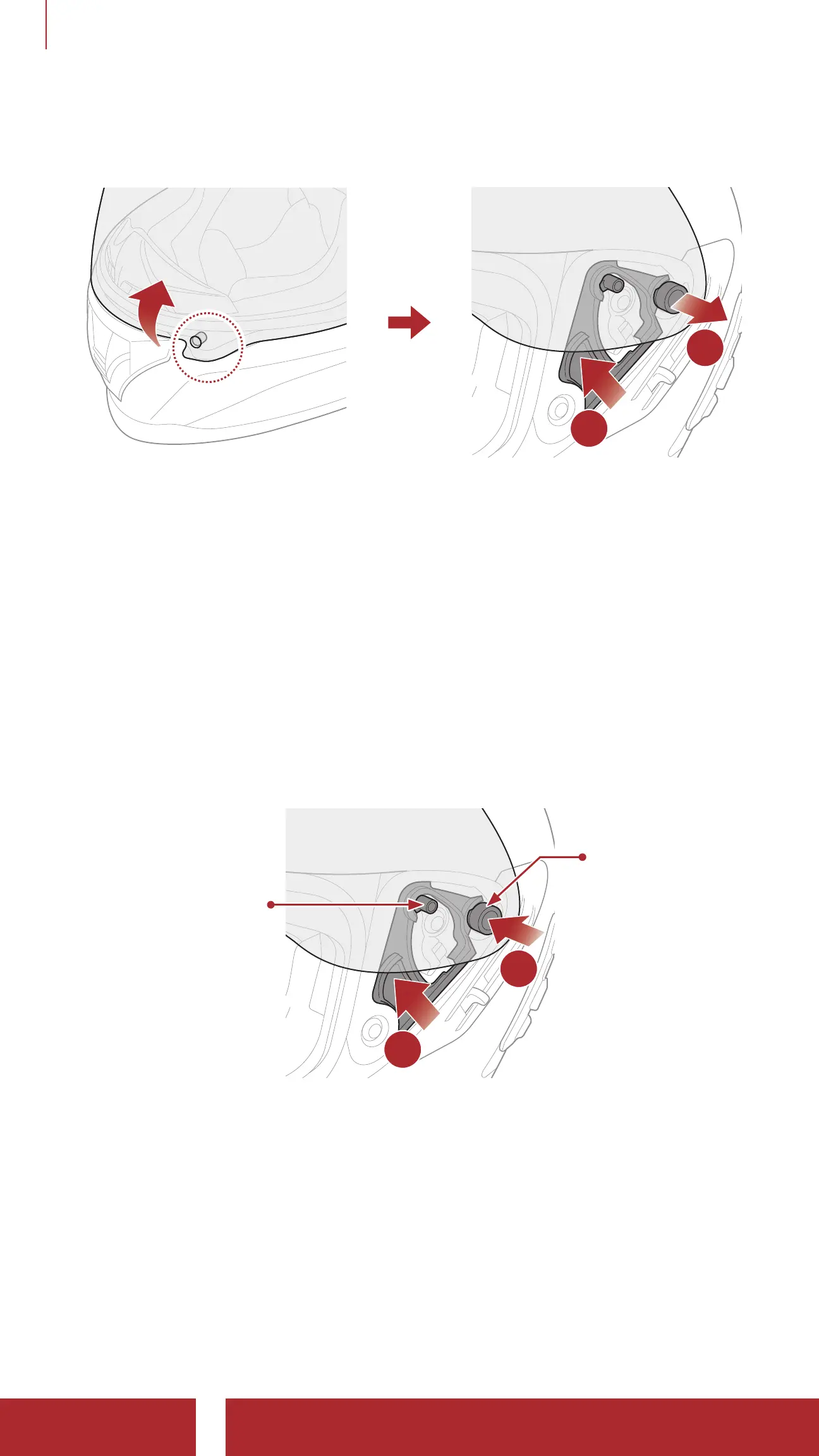Stryker Motorcycle Bluetooth
®
Helmet with Mesh Intercom™ | 14
2 WEARING THE HELMET
2.3 Removing the Shield Visor
1
2
1. Unlatch the tab located on the left side of the shield visor to detach it
from the hook.
2. Open the shield visor to the fully opened position.
3. Pull the shield visor outward while pushing the shield ratchet lever
upward.
4. Repeat Step 3 on the opposite side.
2.4 Installing the Shield Visor
1
2
Hook B
Hook A
1. Align hooks A and B to the shield ratchet as shown in the illustration
above.
2. Insert hooks A and B into the shield ratchet while pushing the shield
ratchet lever upward.
3. Release the shield ratchet lever to lock the shield visor into place.
4. Repeat the process on the opposite side.