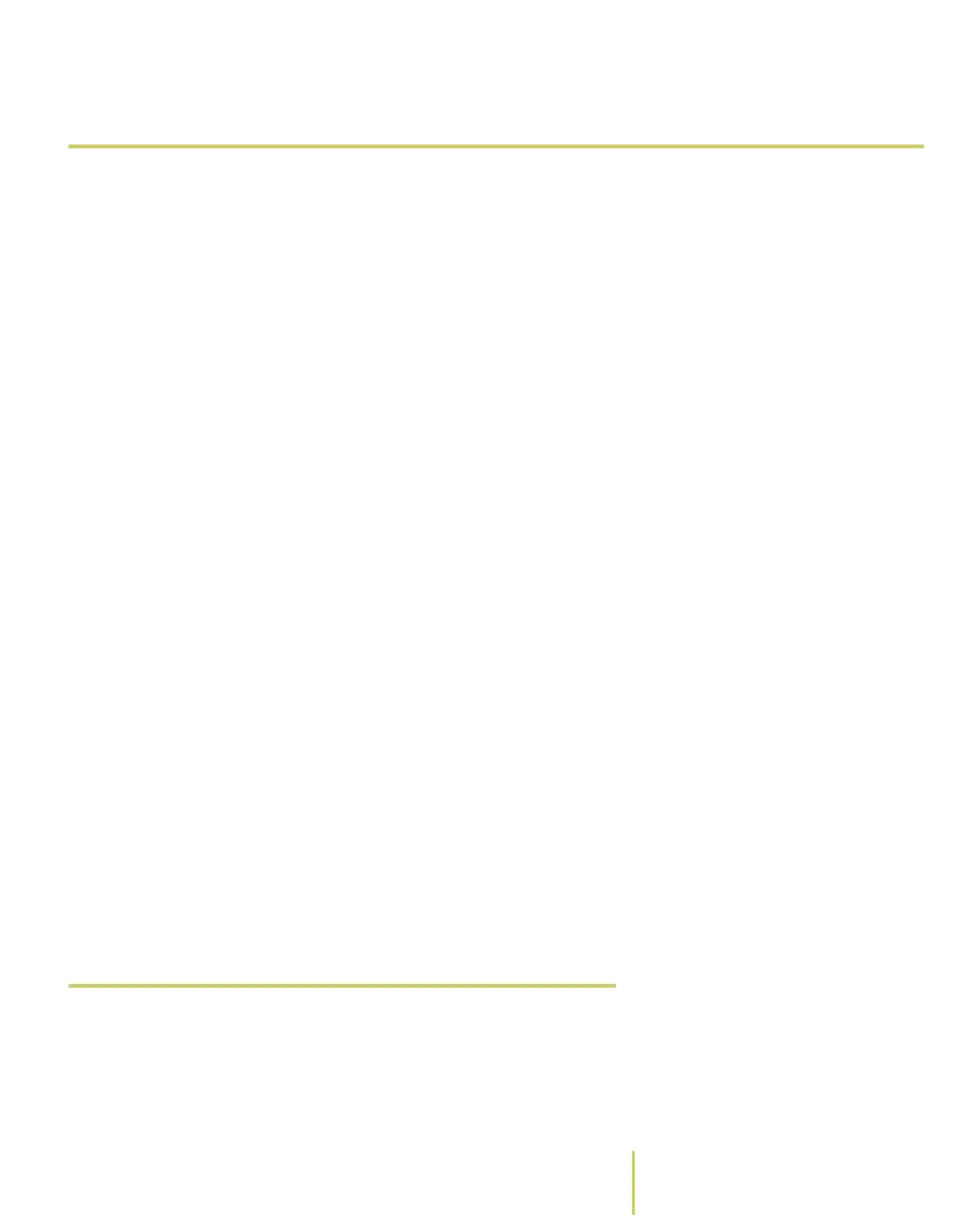Sensus AR5000 User’s Guide 1-9
Configuring the AR5000
Configuring the AR5000
You can configure a number of settings, before you take the
AR5000 into the field. For example, everyone has different
preferences for the system display brightness and volume
settings. You can link the AR5000 to a TouchRead gun to
transfer meter readings without the need to manually enter
them. Or, you may want to check some of the basic system
settings, such as the battery charge level.
This section provides procedures for configuring and verifying
the following:
•
Link the AR5000 to a TouchRead Device
(SmartGun/AutoGun)
on page 1-9 - How to configure the
AR5000 to communicate with a TouchRead gun.
•
Change the Display Font & Size
on page 1-11 - How to
adjust the size of the font on the screen.
•
Adjust the Display
on page 1-13 - How to adjust
brightness and contrast of the screen.
•
View the Battery Status
on page 1-14 - How to check the
battery.
•
View the Current HHD ID & User
on page 1-15 - How to
check the ID number and user designation for the unit.
•
View the Date & Time
on page 1-16 - How to check the
date and time.
• Change the Volume Setting - How to adjust the volume
setting for the system sounds. ???
 Link the AR5000 to a TouchRead
Device (SmartGun/AutoGun)
If you are going to use a TouchRead gun to collect meter
data, then you need to link that gun with the AR5000. Linking
enables the AR5000 to receive readings from the gun.
Typically, this link is already established when you pick-up the