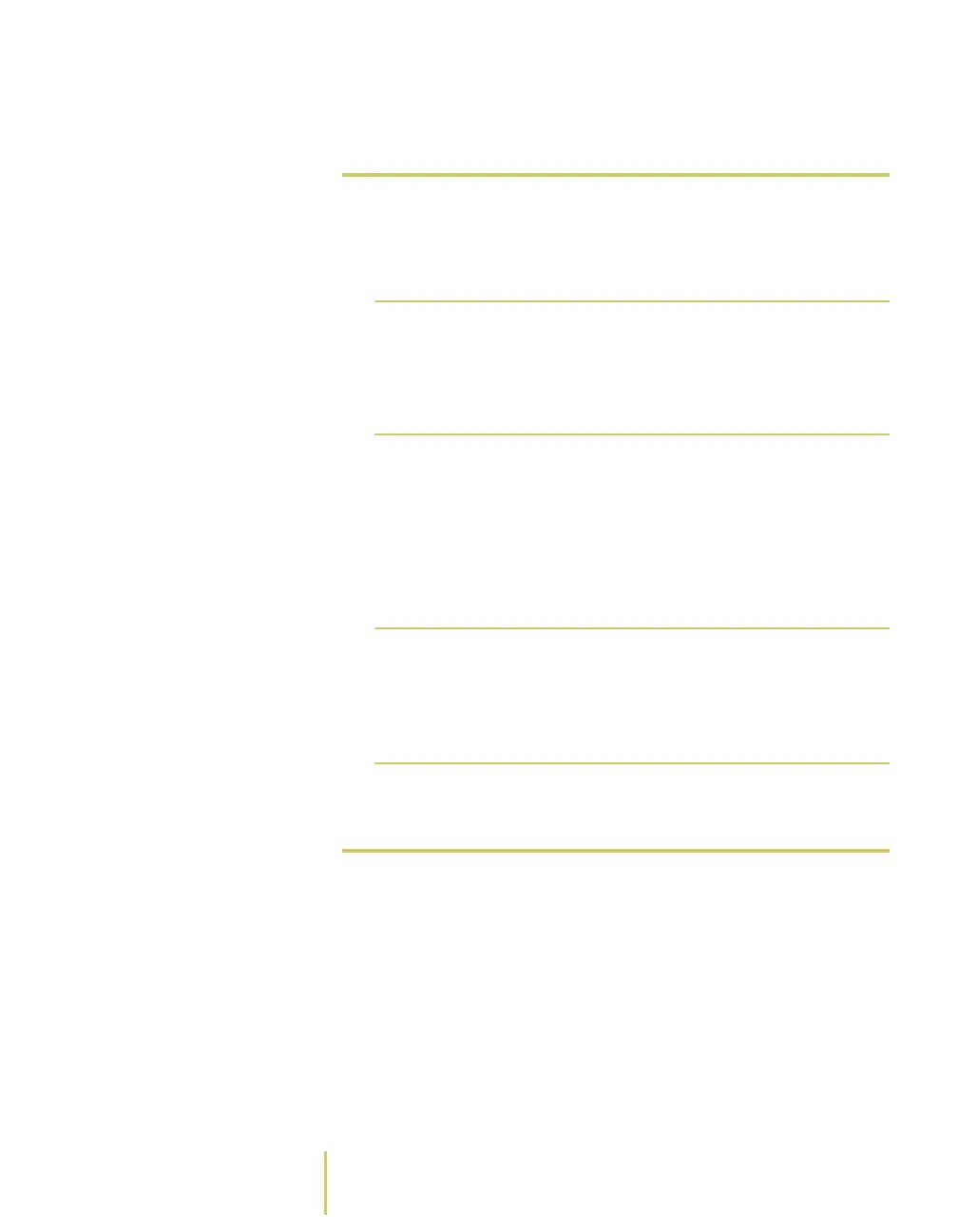1–24 Sensus Metering Systems
Chapter 1: About the AR5000
 Charge the AR5000 using the Wall
Charger
If you need to charge the AR5000 when the stand is not
available, you can use a Sensus-approved wall charger that
plugs into a standard AC outlet to charge the device.
To charge the AR5000 using the wall charger…
1 Plug the wall charger into an AC outlet.
2 Insert the power cord from the wall charger into the power
input jack located on the top of the AR5000.
 Battery Maintenance
The AR5000 uses a type VR151, 3800mAh, 3.6V, re-
chargeable NiMH Battery Pack. During normal use, you
typically do not need to do anything other than charge the
battery (see
Charge the AR5000
on page 1-22) and check the
Warning Never use any charging device other than
the approved Sensus charging device with
the AR5000. The use of any other charging
device may cause damage to the AR5000
and will automatically void any warranties.
Note
You can leave the AR5000 plugged into the
wall charger for an extended period of time.
Once the unit is fully charged, the wall charger
provides additional power only as needed to
keep the battery fully charged.