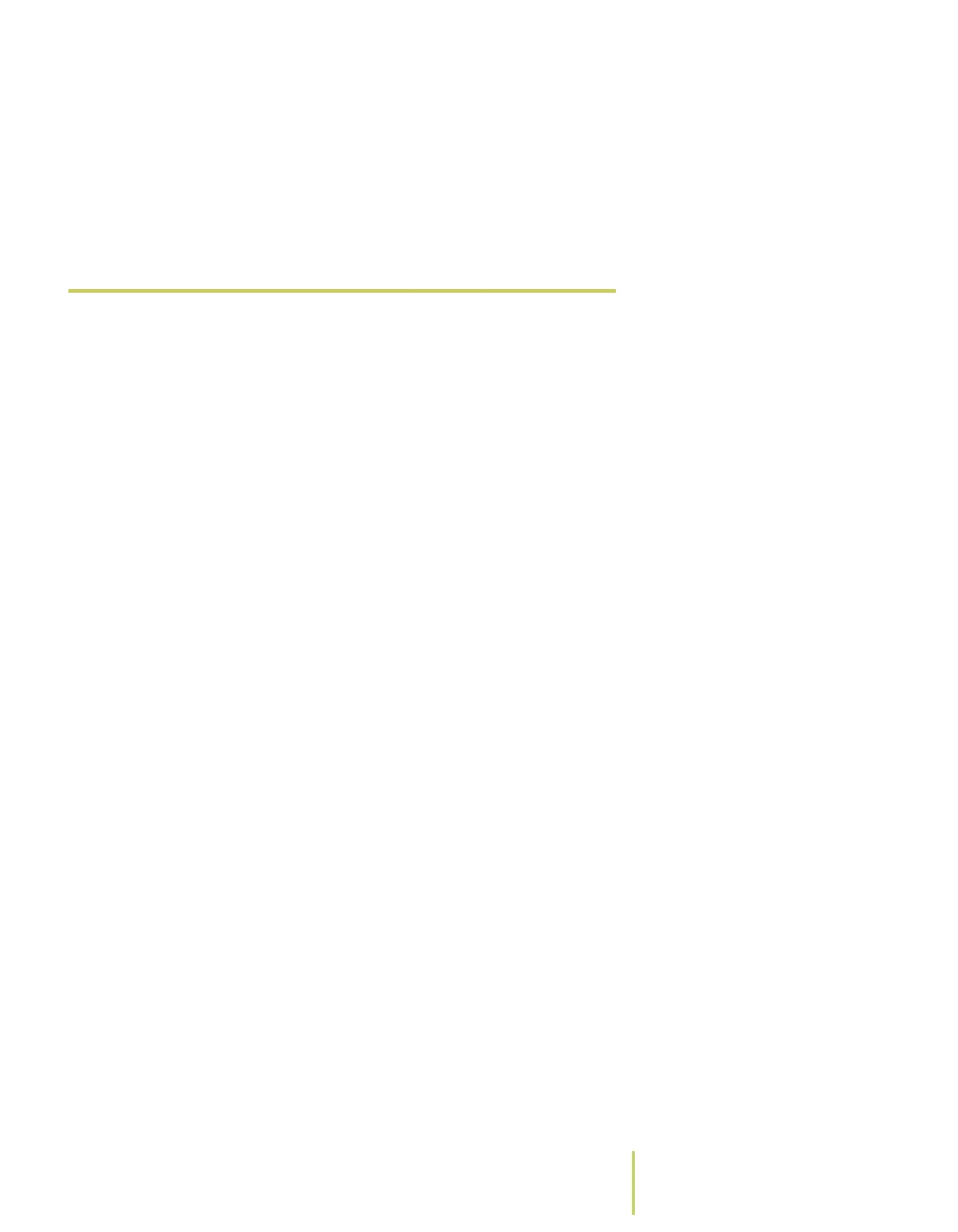Sensus AR5000 User’s Guide 1-13
Configuring the AR5000
6 Once you have selected the display settings that you
would like to use, press the Esc key until you return to the
screen that you were viewing before changing the display
font and font size.
 Adjust the Display
Users carry the AR5000 into many different types of
environments. This means that the users are operating the
unit under many different lighting conditions. You can switch
the screen backlight on/off to enhance visibility in dark
conditions. Backlight is literally a light that shines on the
display to enhance the visibility in low light conditions. You
can also adjust the contrast on the screen to your preference.
Contrast affects the difference in light/dark between the
characters on the screen and the background.
To switch the backlight on/off...
1 Press and hold the yellow key to right of the TAB key.
2 Press the F3 key.
• If the backlight was switched ON before you began this
procedure, the system switches the backlight OFF.
• If the backlight was switched OFF before you began this
procedure, the system switches the backlight ON.
To adjust the contrast on the screen...
1 Press and hold the yellow key to the right of the TAB key.
2 Press the F4 key or F5 key.
• Press the F4 key to make the contrast lighter.