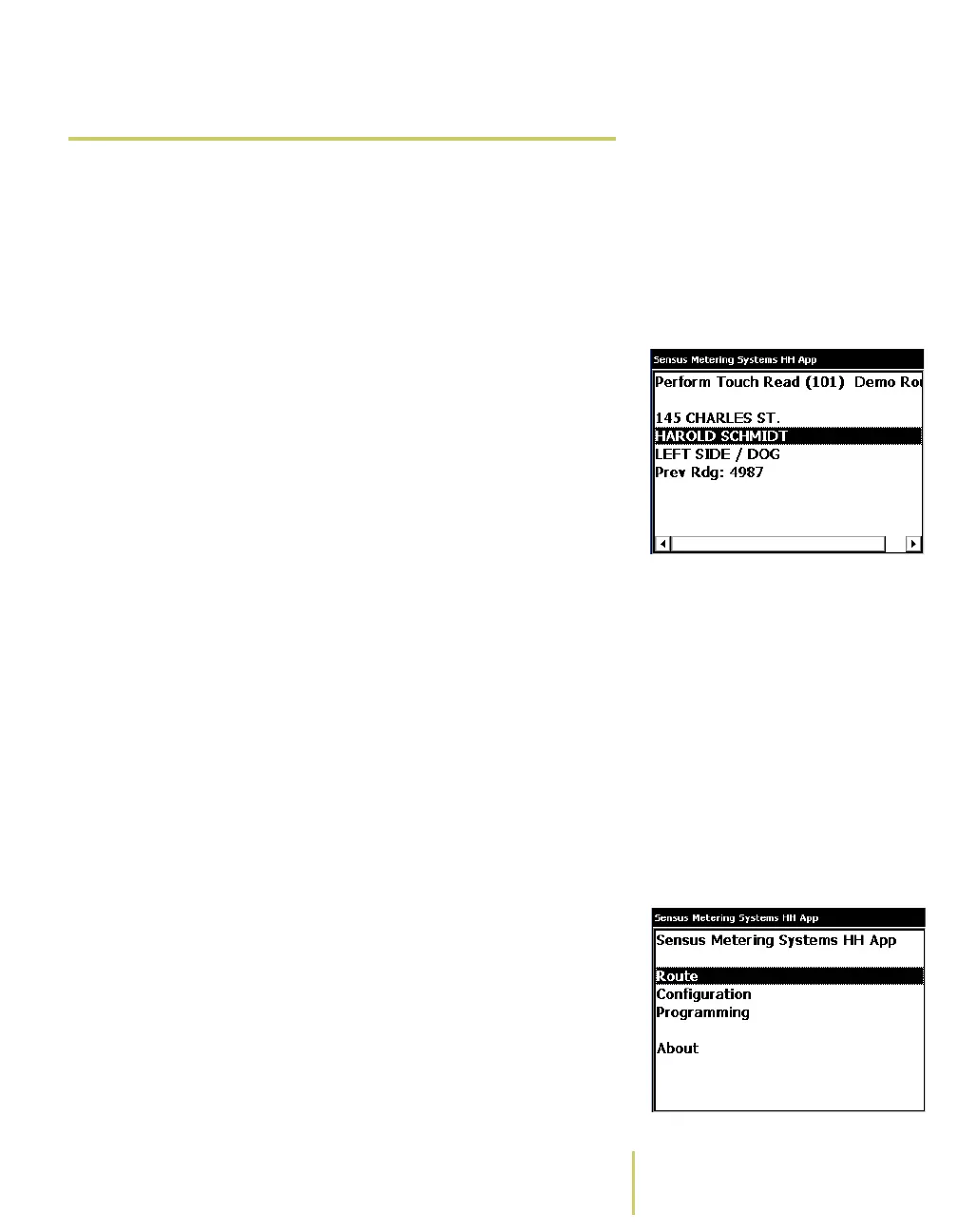Sensus AR5000 User’s Guide 2-3
Start Collecting Data
 Select A Route
Before you can begin collecting information, you need to
select one of the routes stored in the AR5000. The office staff
typically programs route information and loads that
information into the AR5000. Each route in the AR5000 is
labeled with a unique name.
Typical Location DisplayThe routes are typically setup to follow the actual path that
someone in the field takes to read a group of meters. For
example, a route running through a residential neighborhood
lists the addresses, in order, from one end of a street to the
other. Each location along a route can be configured to
include the following information:
• Street Address
• Customer Name
• Meter ID Number
• Customer Account Number
You can search through a stored route for certain details. For
example, you can find a specific address or meter ID. More
information is available in the chapter
Find Route Information
on page 3-1.
To select a route...
1 Open the Routes list.
Startup Screen If you have just removed the AR5000 from the charging
stand, the system automatically displays a Startup
Screen.