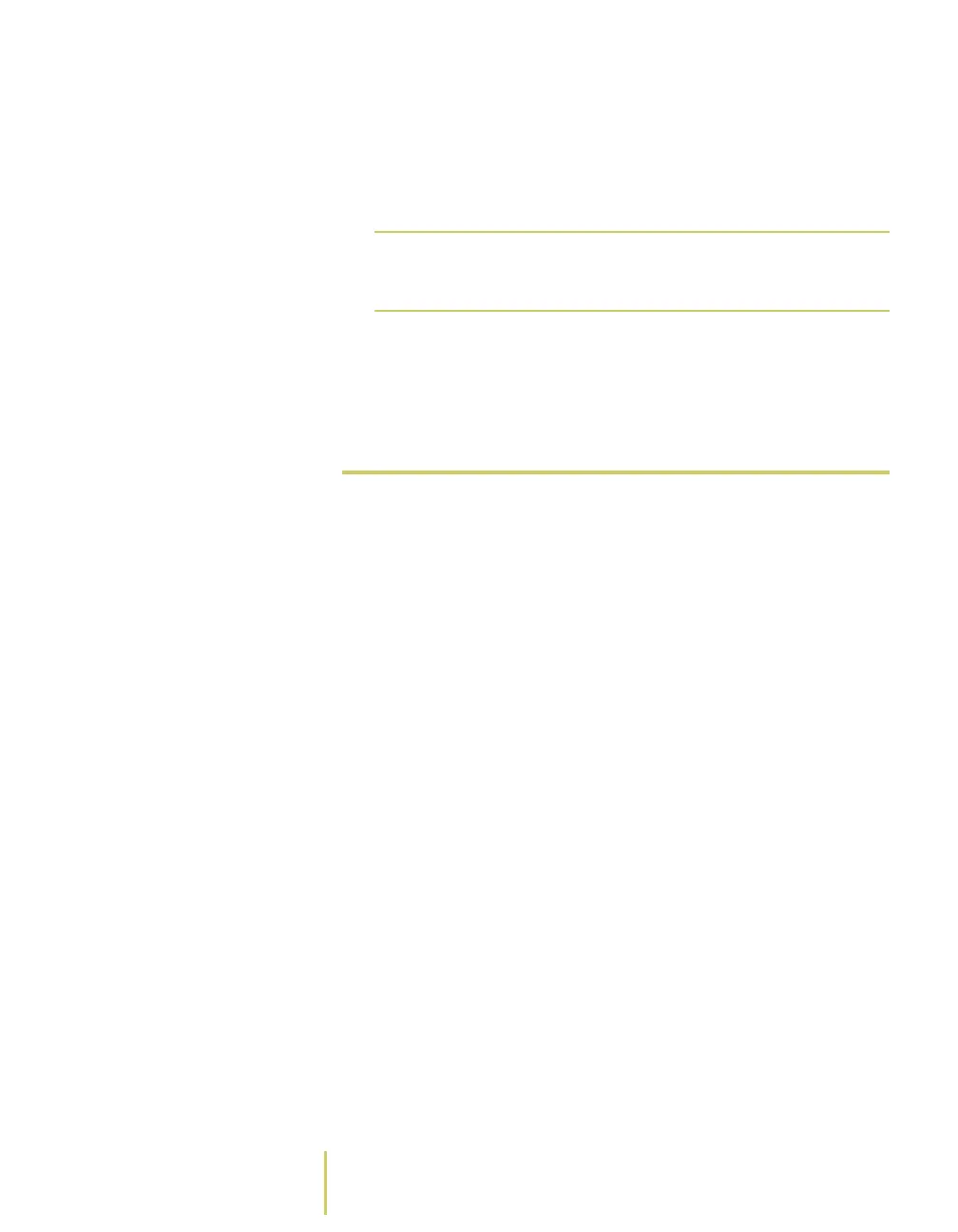1–20 Sensus Metering Systems
Chapter 1: About the AR5000
b Connect the signal cables between the remaining
stands, if needed.
c Connect the AC power cable between the first stand and
the wall socket.
d Connect the power cables between the first stand and
up to 24 additional stands, if needed.
 Mount the Stand
You have the option of setting the communication stand on a
stable table-top, or mounting the stand to a wall. The back of
the stand is fitted with four slots that can accommodate #10
pan head screws.
Back of the Communication
Stand
To mount the communication stand on a wall...
1 Mark the location for mounting the stand.
a Verify that the AC power and communication cables will
reach the AC power outlet, the computer, and other
stands involved in this installation.
b Transfer the hole pattern from the back of the stand to
the desired location on the wall.
2 Drill and anchor screws sufficient to support the weight of
the stand and the AR5000, along with the stress of
placing/removing the device.
3 Mount the stand and connect the cables (see
Connect the
Stand
on page 1-18).
Note
For every 25 stands, connect another AC
power cable to the wall socket.