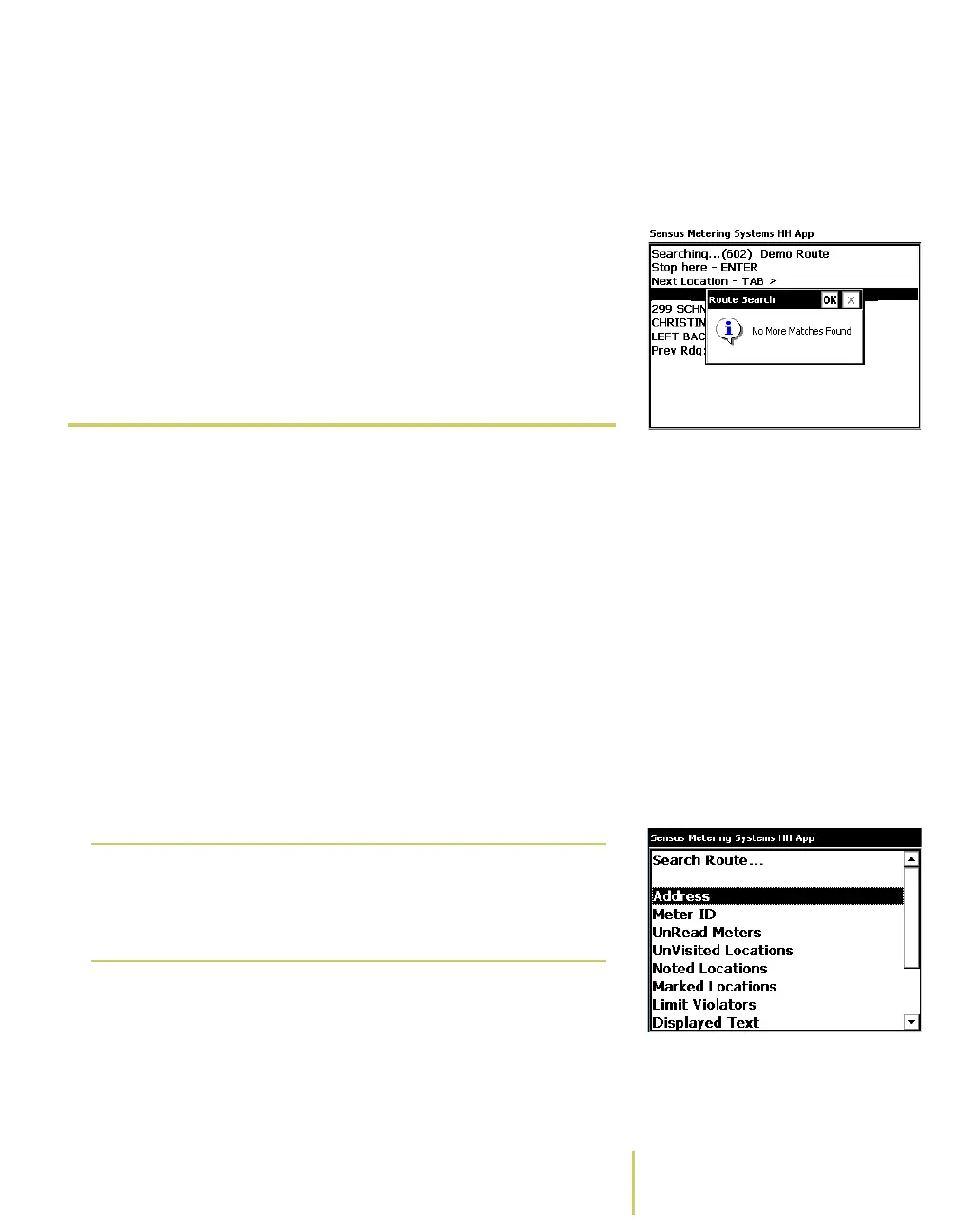Sensus AR5000 User’s Guide 3-15
Find Unfinished Sections of the Route
Next Location - Press the TAB> key and the system
displays the next location in the search results.
No More Matches Found
Message
You can use the TAB> key to scroll through the entire
list of search results. Once you reach the end of the
search results, the system displays a No More Matches
Found message.
Press the Esc key to clear the No More Matches Found
message and end the search.
 Find Unanswered Questions
Depending on the way the system is configured, the AR5000
may prompt you to answer questions during the route (see
Answer Questions
on page 2-21). At any time during the
reading process, you can check to see if there are any
unanswered questions.
To find unanswered questions...
1 Open a route.
See
Start Collecting Data
on page 2-2 for instructions on
opening a route.
2 Press the F3 key.
Search Route... MenuThe system displays the Search Route... menu.
3 Use the PgUp/PgDn key to select Unanswered Questions.
4 Press the ENTER key.
Note
F3 is the default key assignment for the Search
menu. Key assignments can be changed. For
more information, see About the Key
Controls/Functions.