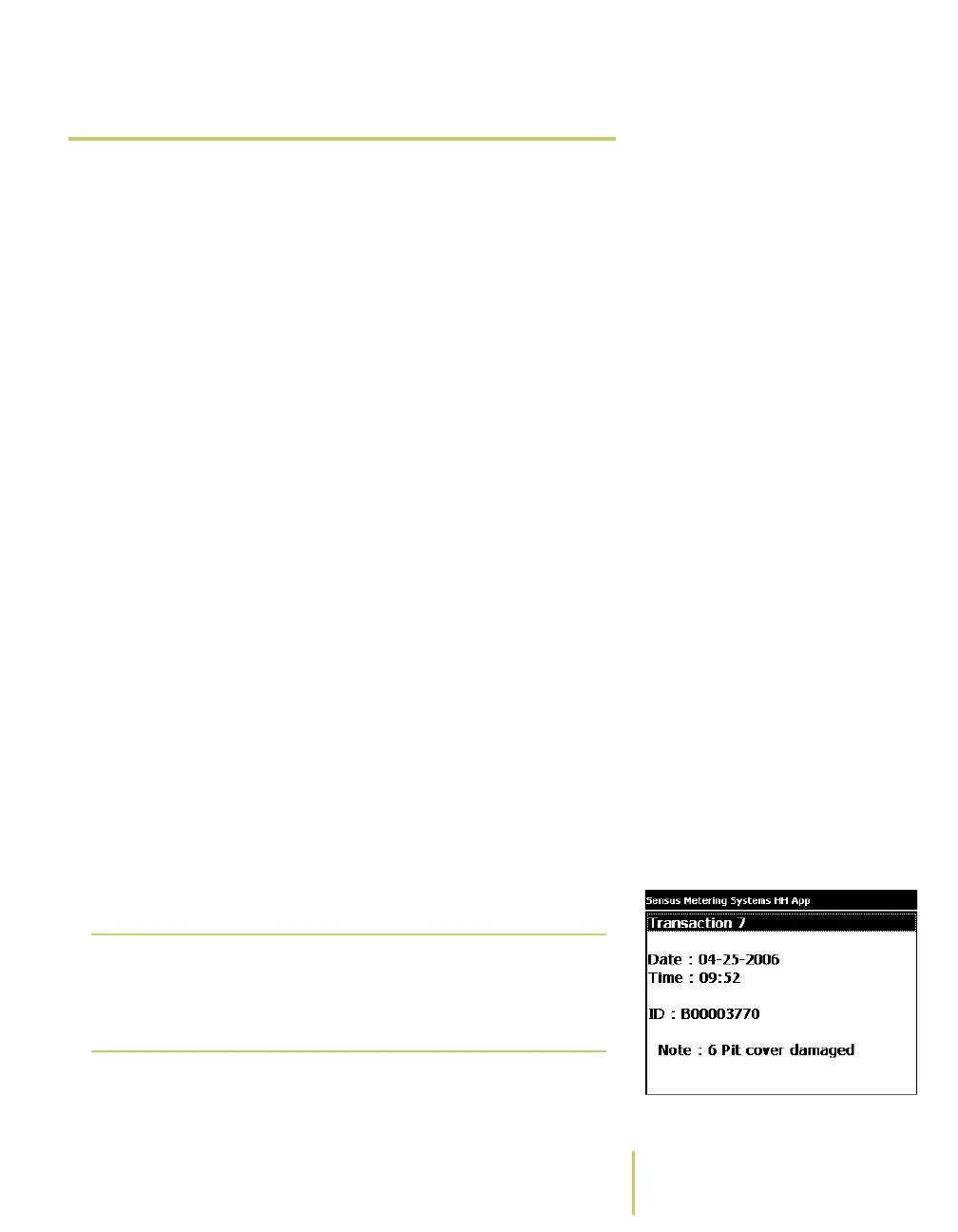Sensus AR5000 User’s Guide 3-25
Review Read Information
 Review Previous Transactions
At any time during the reading process, you can review an
on-screen report of the reading activity on the current route.
This report provides a list of every meter ID that has had
some activity. Each item on this list includes the following
information:
• Transaction number - A transaction number appears at the
top of the screen. Transaction 1 is the most current activity
on the route, Transaction 2 displays the next most current
ID with activity, and so on.
• Date - This shows the date of the transaction.
• Time - This shows the time of the transaction.
• ID - This indicates the meter ID for the transaction.
• Rdg - This lists the current reading data.
• Note - Any notes associated with the meter ID will be listed
here.
This report can be useful as ___TBD???___
To review previous transactions...
1 Open a route.
See
Start Collecting Data
on page 2-2 for instructions on
opening a route.
2 Press the F5 key.
Transaction History ItemThe system displays the first item in the Transaction
History.
Note
F5 is the default key assignment for the
Transaction History. Key assignments can be
changed. For more information, see About the
Key Controls/Functions.