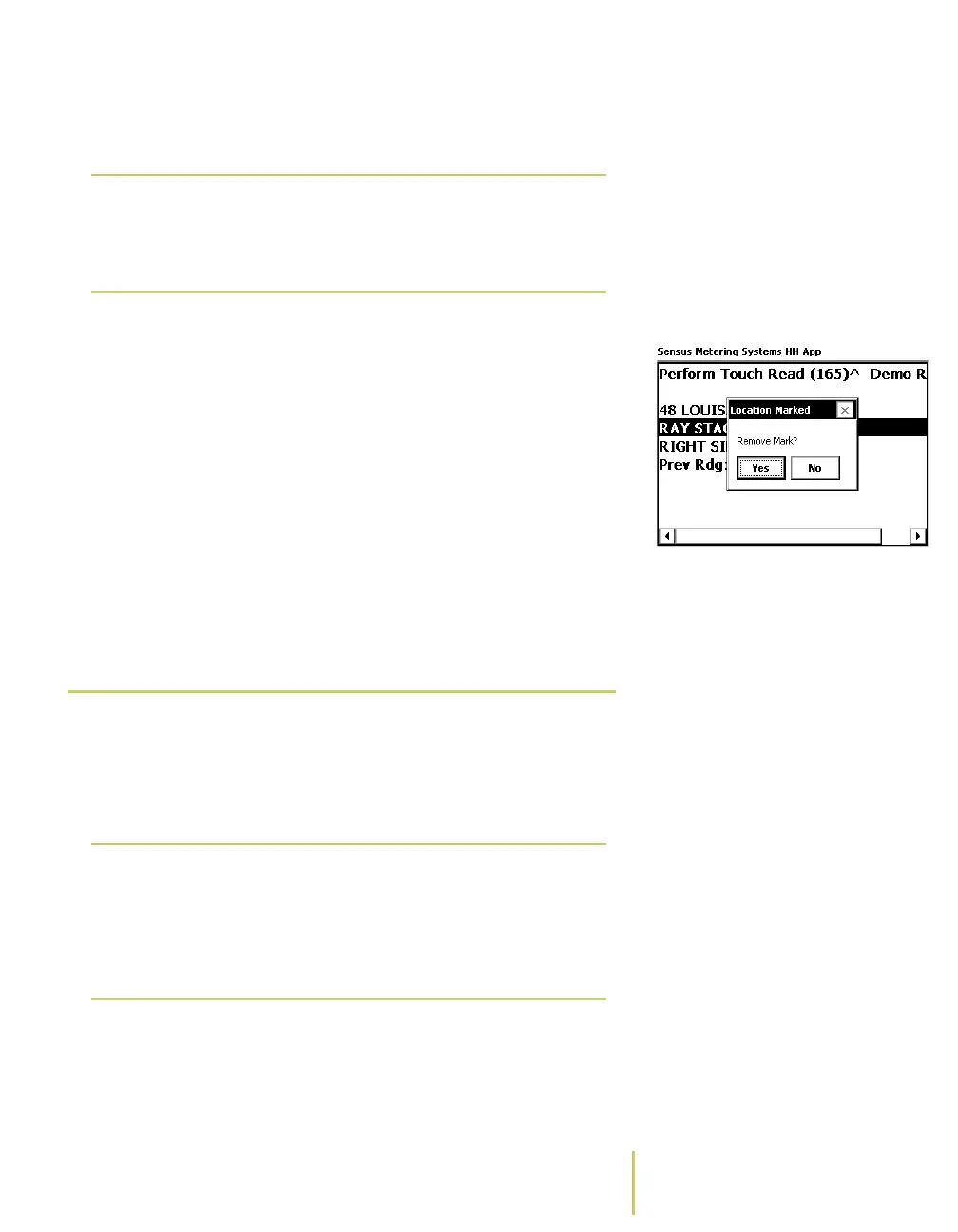Sensus AR5000 User’s Guide 2-21
Enter Data
The system places a caret (“^”) character in the
heading at the top of the screen.
Location Marked Screen2 To unmark an address, complete the following steps:
a Use the TAB key or the search function to locate a
marked address. For information on searching, see
Find
Marked Locations
on page 3-17.
b Press the F4 Key. The system displays a Location
Marked Screen.
c Use the TAB key to select Yes or No.
• Select Yes to unmark the address.
• Select No to keep the mark on the address.
d Press the ENTER key to accept your selection.
 Answer Questions
Typically, office staff setup the AR5000 and load route
information (see
Start Collecting Data
on page 2-2).
Depending on the route setup, the AR5000 may prompt you
to answer questions during the route.
To answer a question...
1 Choose a route address.
Note
F4 is the default key assignment for the Mark
function. Key assignments can be changed. For
more information, see About the Key
Controls/Functions.
Note
Questions are attached to specific addresses.
The system can be set to show the question as
soon as you display an address. Or, the system
can be set to show the question immediately
after you enter the meter reading for an
address.