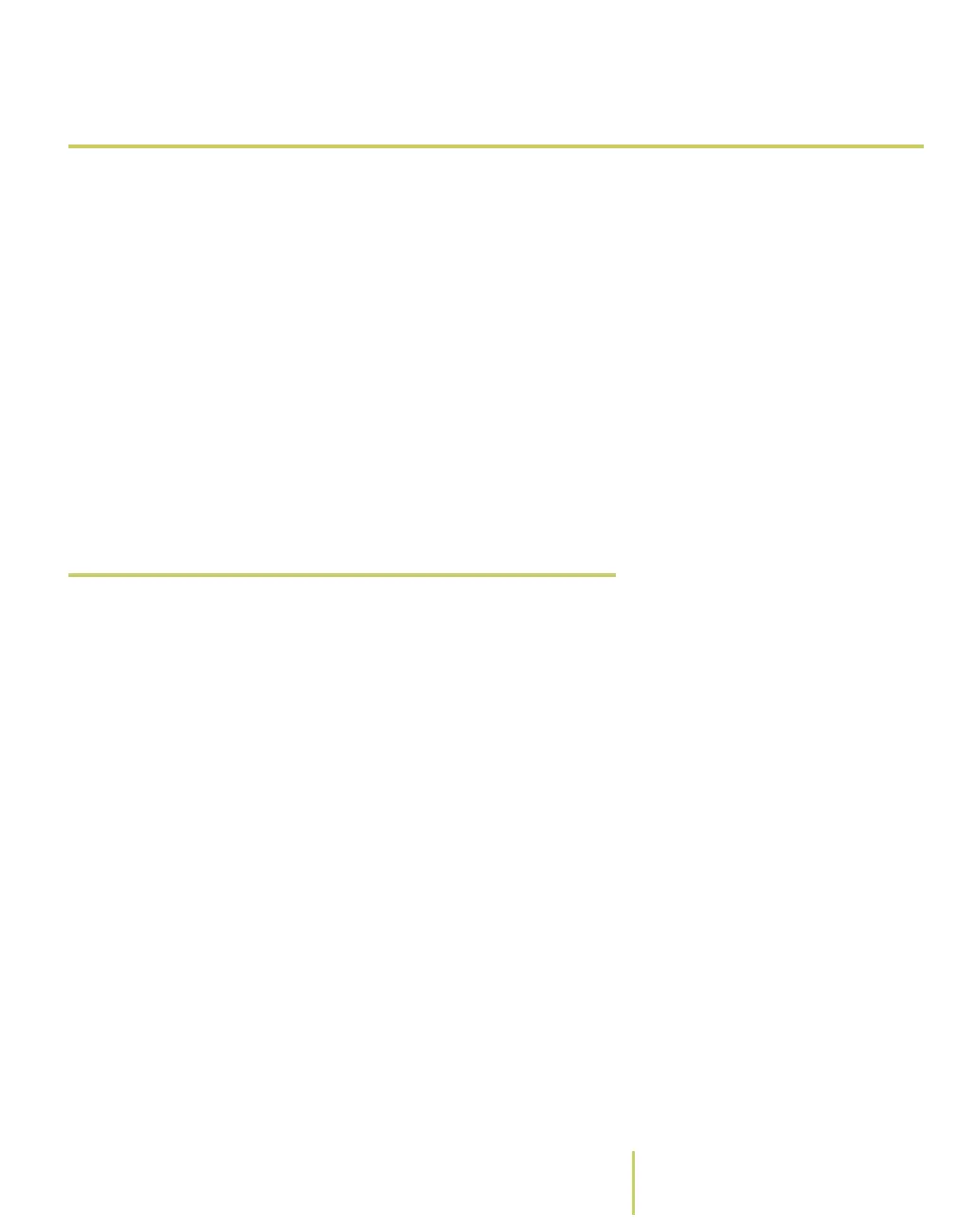Sensus AR5000 User’s Guide 3-23
Review Read Information
Review Read Information
The AR5000 can store several types of historical data,
including route statistics and previous transactions. You can
use this information as a quick reference to check the activity
on a route. This information is available at any time.
The following list provides a brief description of each part of
this section:
•
Review Route Statistics
on page 3-23 - How to view
various statistics for an open route.
•
Review Previous Transactions
on page 3-25 - How to view
a list of every meter ID that has had activity during the
time you are on the route.
 Review Route Statistics
As you are reading meters, the AR5000 collects statistics in
the following categories:
• Read/Unread - Lists the number of locations that have
been read or remain unread. These are displayed in the
following format: read/unread (see
Find UnRead Meters
on page 3-12).
• New Meter - Lists the number of new meter IDs added to
the (see
Add New Meters to Route
on page 2-22).
• Noted - Lists the number of locations with a note added
(see
Find Noted Locations
on page 3-19).
• Questioned - Lists the number of locations with a question
(see
Answer Questions
on page 2-21).
• Answered - Lists the number of locations with a question
that has been answered (see
Answer Questions
on
page 2-21).
• Marked - Lists the number of locations that have been
marked (see
Enter Data
on page 2-14/
Mark Locations
on
page 2-20).