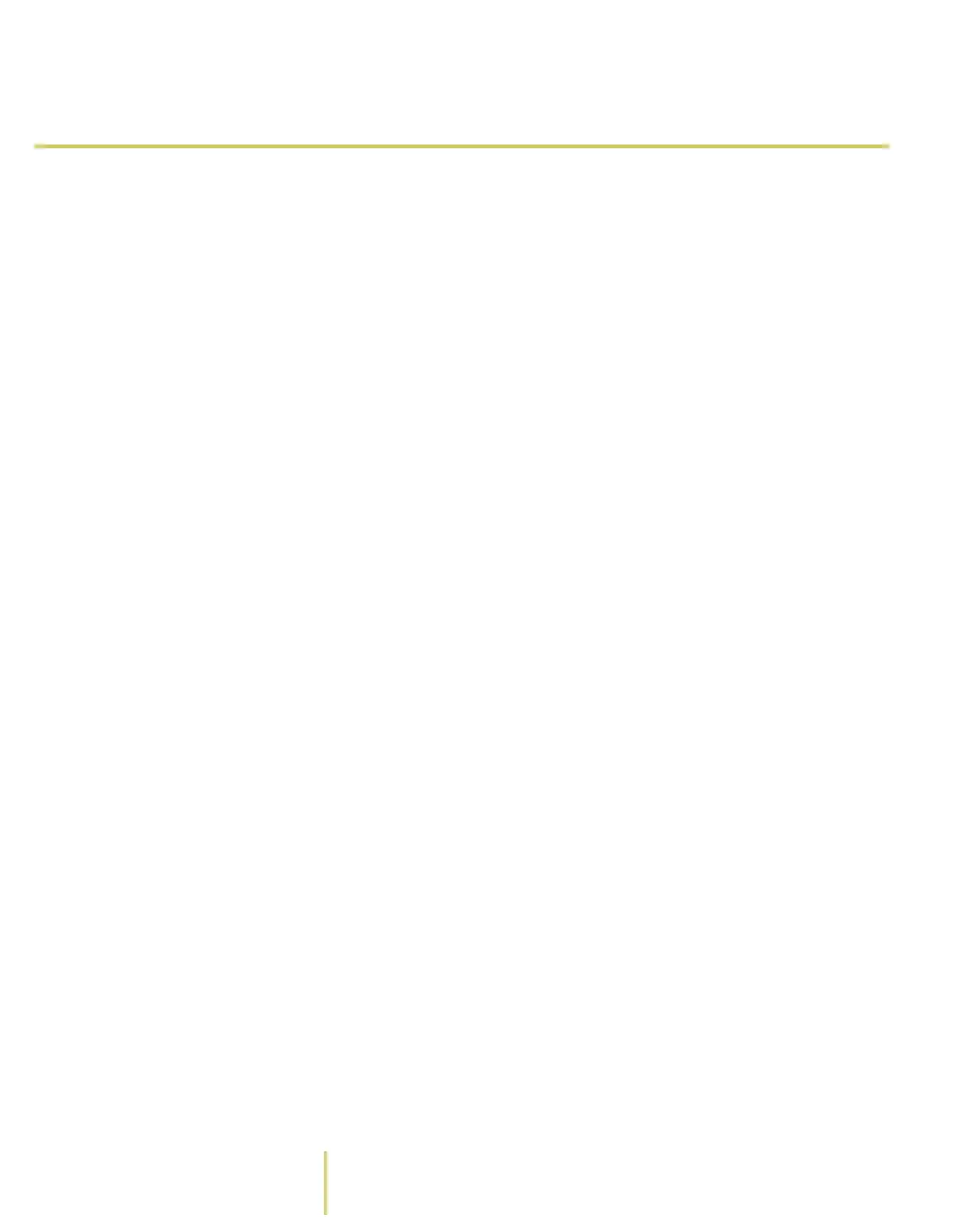2–2 Sensus Metering Systems
Chapter 2: Collect Meter Data
Start Collecting Data
By the time you are ready to pick up a hand-held unit from
the charger and begin collecting meter readings, the AR5000
should be set up and ready for use. Typically, the office staff
performs daily tasks to configure the AR5000 for reading
meters. These tasks include clearing any information from
previous shifts and loading the AR5000 with routes,
questions, and configuration settings for the new shift.
The new information loaded into the AR5000 includes the
following:
• Route meters - This typically includes the street address,
customer name, meter ID, and account number for each
location along the route. For more information see
Select
A Route
on page 2-3.
• Questions - Questions are attached to specific addresses
and require a response from readers. For more
information, see
Answer Questions
on page 2-21.
• AR5000 Configuration Settings - The office staff can set
several AR5000 parameters that will affect the way that
the equipment will react in certain scenarios. For more
information, see
About Meter Read Behaviors
on page 2-8.
Once the office staff has setup the AR5000 with the route
and configuration information, you can use the information in
this section to start collecting data. You need to select a
route and you have the option of changing some system
behaviors. Find instruction for these tasks in this section:
•
Select A Route
on page 2-3 - Choose from several preset
routes, stored in the AR5000.
•
Alter Route Behaviors
on page 2-4 - Adjust the settings on
the AR5000 Reading Management menu.