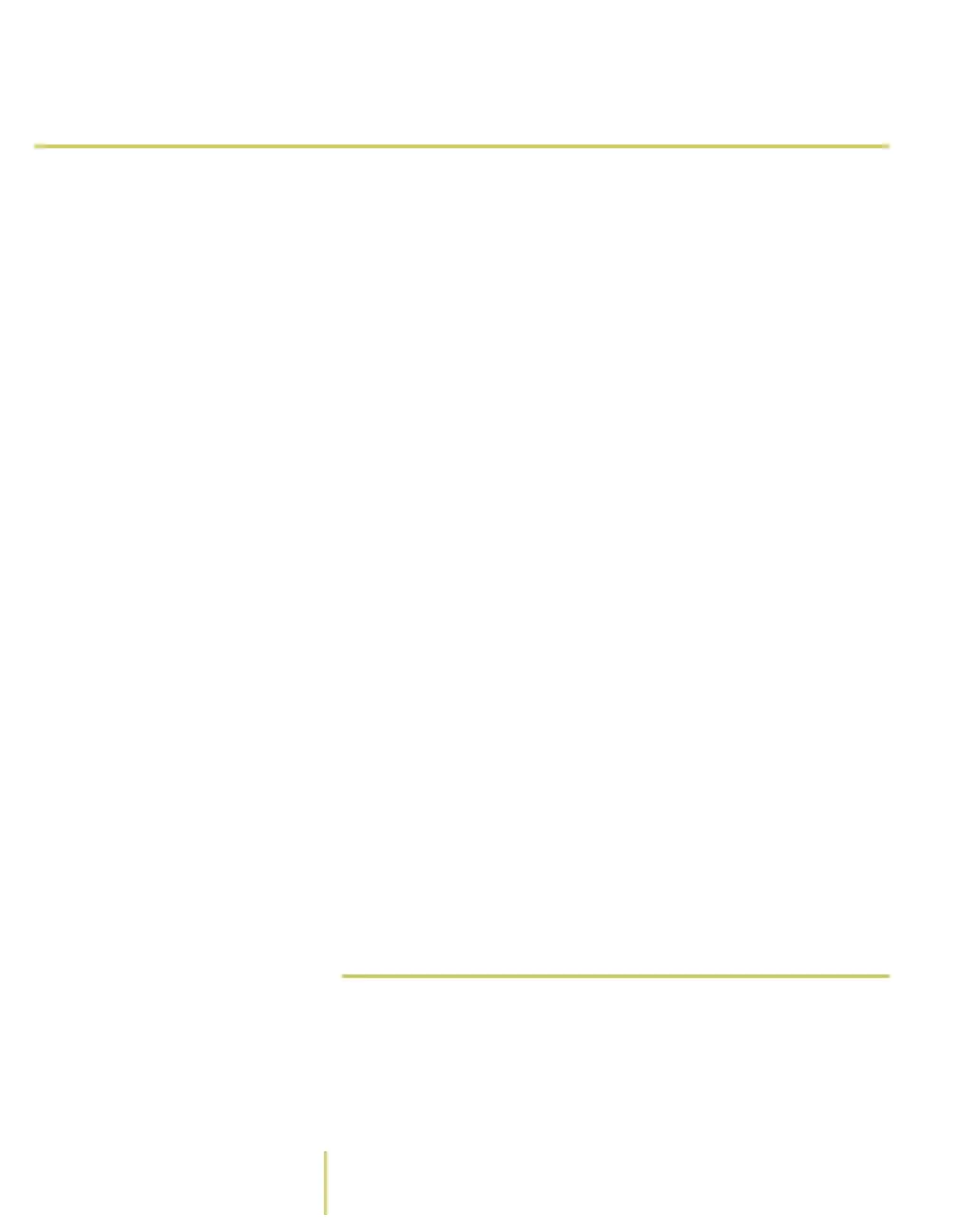2–14 Sensus Metering Systems
Chapter 2: Collect Meter Data
Enter Data
The AR5000 can store several different types of data. The
most common is reading data from utility meters. However,
the system is also capable of storing several other types of
data. For example, you can enter notes, mark locations,
answer questions, and add new meters to a route.
Meter readings can be entered with one of three methods -
Manual, TouchRead, and RadioRead. Any other type of data
can be entered with the keypad, through a series of menus
and screens. The following list provides a brief description of
each part of this section:
•
Enter Manual Readings
on page 2-14 - Use the keypad to
enter readings from utility meters.
•
Enter TouchRead Readings
on page 2-16 - Use the
AutoGun to enter readings from utility meters.
•
Enter RadioRead Readings (AR5002 only)
on page 2-18 -
Use the RadioRead function to enter readings from utility
meters.
•
Enter Notes
on page 2-19 - Use the keypad to enter
additional information for a location on the route.
•
Mark Locations
on page 2-20 - Provide a searchable mark
about a location on the route.
•
Answer Questions
on page 2-21 - Respond to preset
questions.
•
Add New Meters to Route
on page 2-22 - Manually add a
new location to an existing route.
 Enter Manual Readings
The most common method of entering meter read data into
any AR5000 is to manually type the read information for a
location. You may need to use this method for an entire