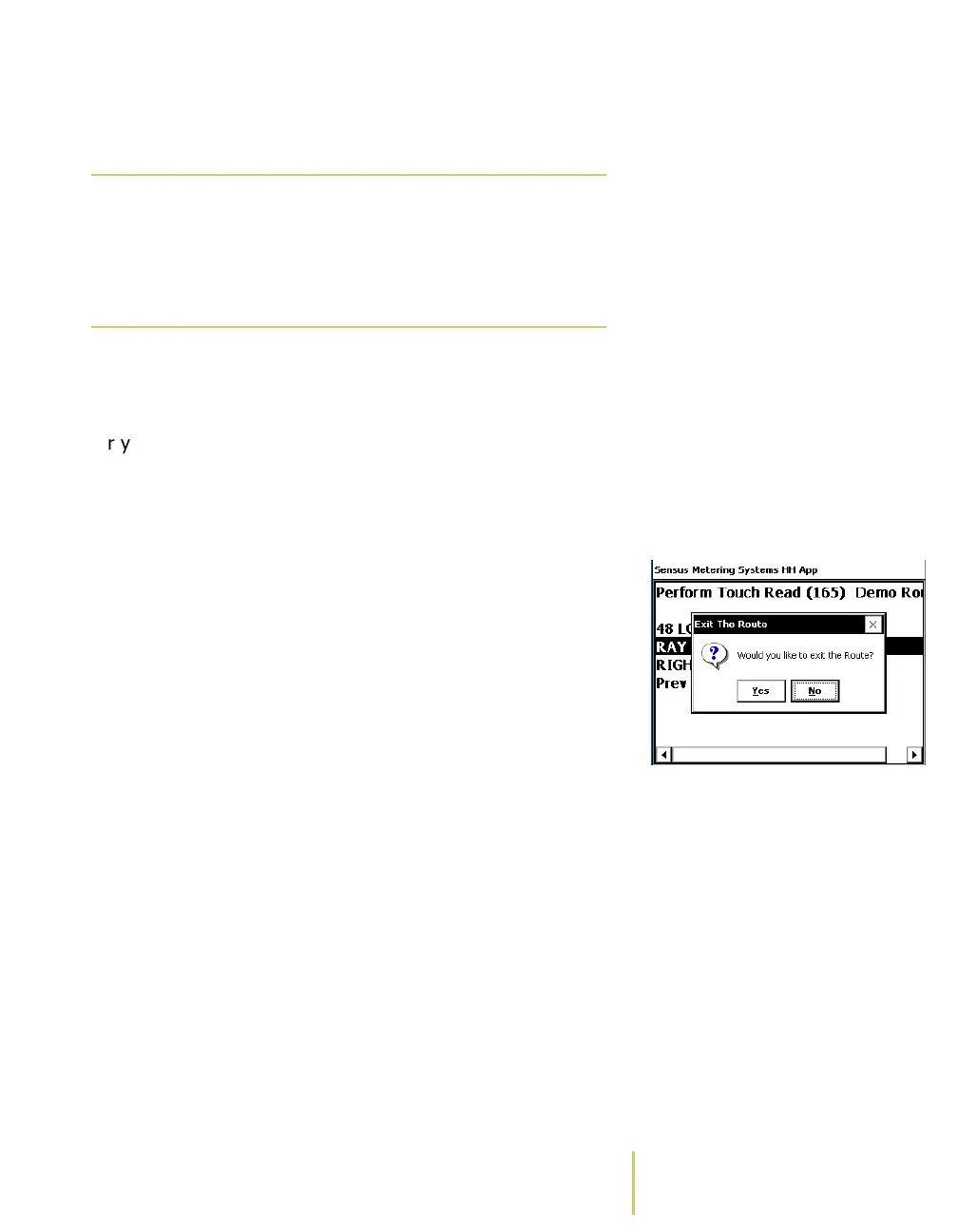Sensus AR5000 User’s Guide 1-25
Charge the AR5000
level of the battery charge (see
View the Battery Status
on
page 1-14).
A battery can withstand many cycles of charging and use.
The actual number of charges depends on your operating
conditions. If the battery does not hold a charge long enough
for you to complete your work, then it needs to be replaced.
Good maintenance practice is to replace the battery
approximately every two years.
Exit Route MessageTo replace the battery...
1 Exit any open routes.
a Press the Esc key.
The system displays the Exit Route message.
b Use the TAB key to select Yes and press the ENTER key.
The system exits the open route and displays a list of
available routes.
2 Switch the AR5000 OFF (see
Turn the Device ON/OFF
on
page 1-4).
Warning Never use any charging device other than
the approved Sensus charging equipment
with the AR5000. The use of any other
charging device may cause damage to the
AR5000 and will automatically void any
warranties.