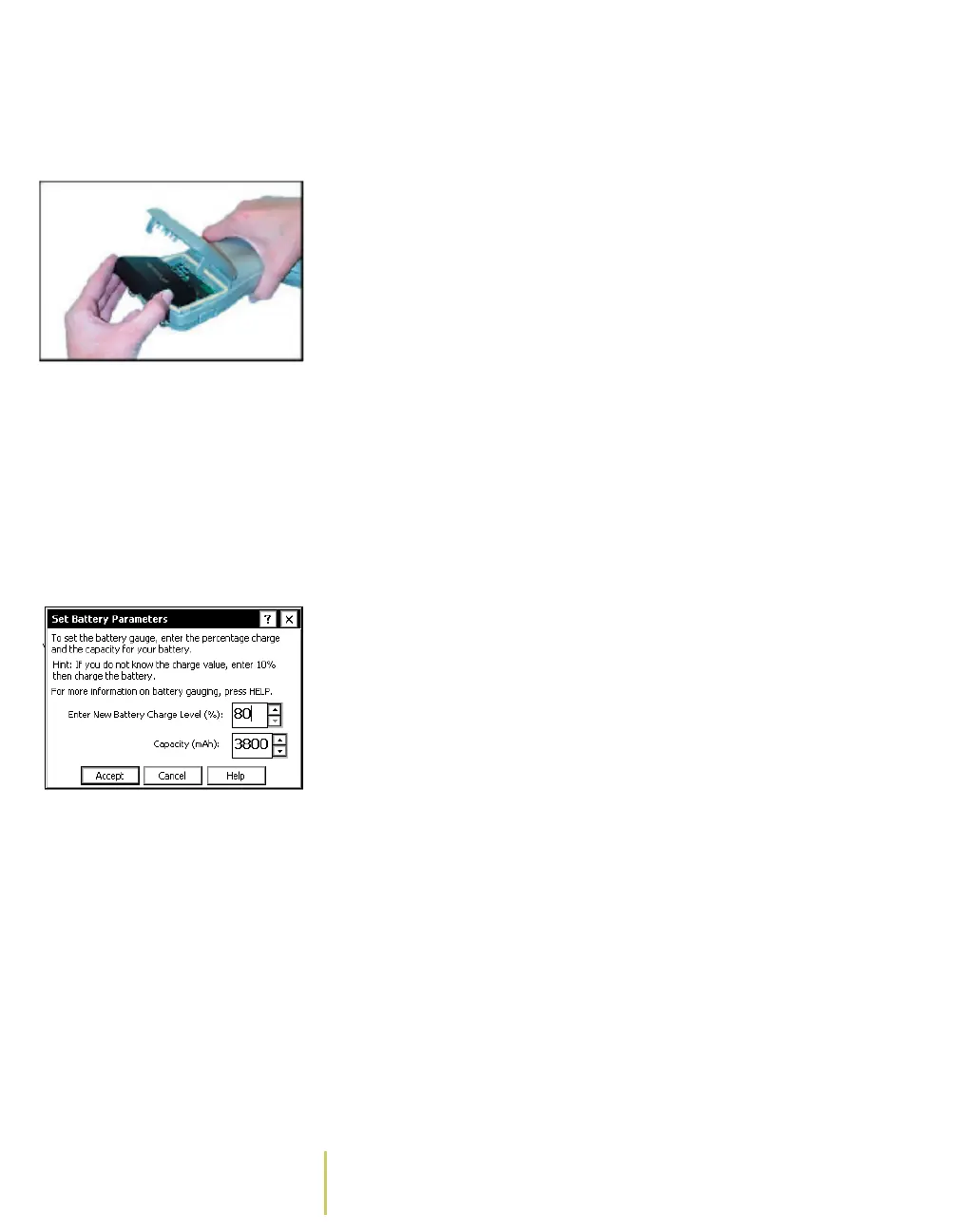1–26 Sensus Metering Systems
Chapter 1: About the AR5000
3 Place the AR5000 face-down on a flat surface.
AR5000 Battery Compartment 4 Push UP on the two latches on each side of the battery
compartment and open the lid of the battery
compartment.
5 Slide the battery to the left to release, and remove it from
the battery compartment.
6 Place the new battery in the compartment and slide to the
right to lock it in place.
7 Press down on the lid of the battery compartment until
both sides of the lid snap closed.
8 Slide the two latches down to lock the lid in place.
9 Place the AR5000 into the charging stand.
New Battery Detected Screen When you place the AR5000 into the charging stand, the
system displays the New Battery Detected Screen.
10 Set the charge percentage on the New Battery Detected
Screen by completing the following steps:
a Use the TAB key to highlight Charge Percentage.
b Use the PgUp/PgDn key to select 80%.
c Use the TAB key to highlight the Accept button.
d Press the Enter key.
Allow the system to charge 8-16 hours.