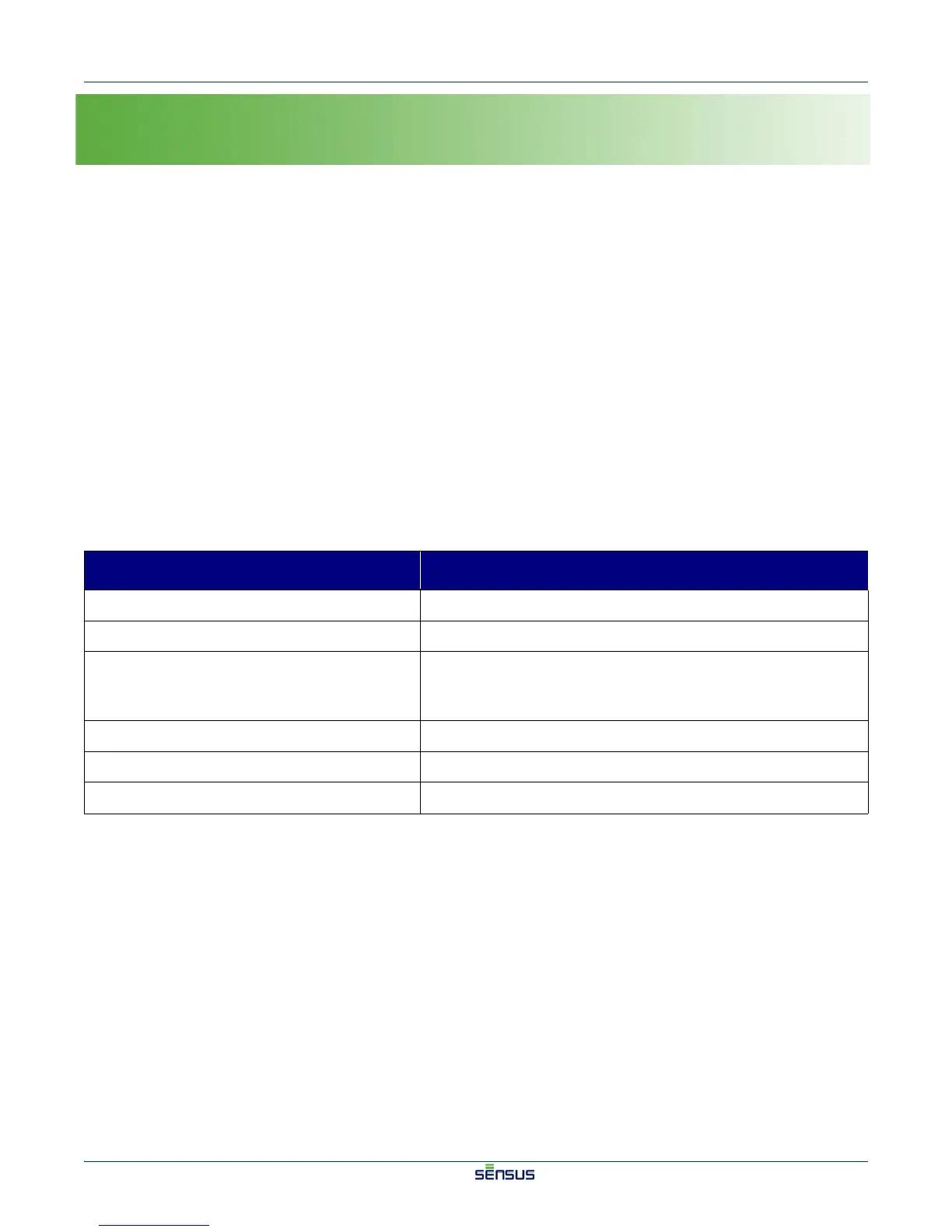Logs 5-1
iPERL Water Management System Technical Manual WRMTM-40001
5 Logs
This chapter provides information on:
• The types of logs available.
• Viewing system data.
• Exporting logs.
• Viewing history data.
• Viewing alarm data.
• Viewing lifetime data.
• Viewing diagnostic data.
5.1 Available Logs
The system register retains up to 30 days of data. When data is read from the system, it is automatically saved
to a .rft file that can be viewed in the Unipro™ application. Table 5-1 describes the different ways you may view
logs.
Table 5-1: Log Views
Log Name Definition
Graph Displays retrieved flow data on a graph.
Tabular Displays retrieved flow data as a list.
History Displays retrieved data that describes the type of events and
alarms that have occurred in a system in a defined period of
time.
Alarms Displays which alarms are tracked, active, or saved.
Lifetime Displays a visual representation of the system lifetime data.
Diagnostics Displays a visual representation of the system diagnostics.
