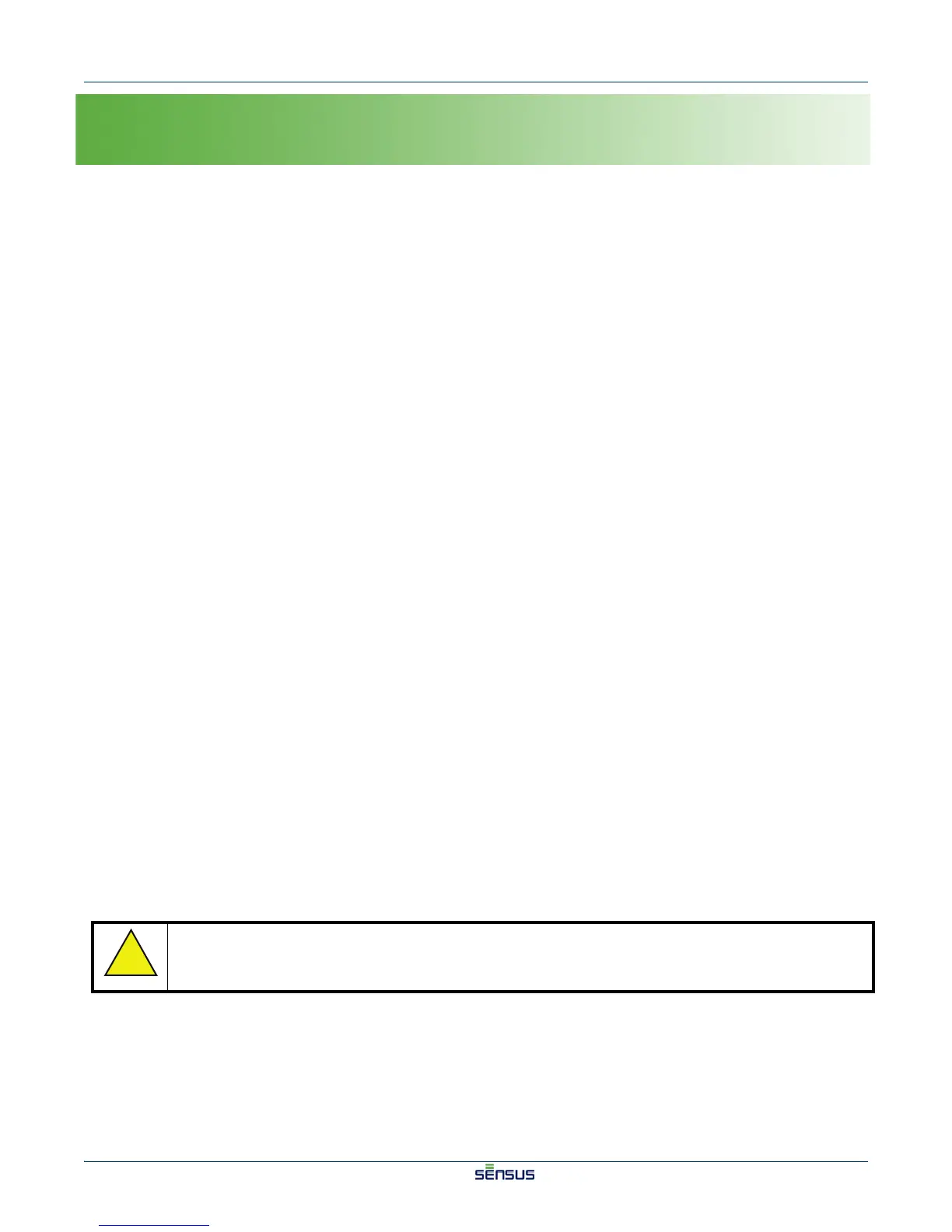Installation 2-1
iPERL Water Management System Technical Manual WRMTM-40001
2Installation
This chapter provides information on:
• Installation tools
• Installation guidelines
• Installing a new iPERL™ system
• Replacing an existing meter
2.1 Installation Tools
Standard water installation tools should be used to install the iPERL system. Other installation tools include a
TouchReader+ or a 5002 Handheld device with CommandLink™ installed.
2.2 Installation Guidelines
To ensure proper performance, the following factors should be considered when installing an iPERL system:
• Systems should be installed on the discharge side of a pump with the flow directional arrow pointed
downstream.
• If a pump is installed on the outlet side of the system, a minimum of ten diameters of straight pipe should
be immediately downstream of the system to obtain valid system registration.
• Suitable shutoff valves should be installed adjacent to the inlet and outlet of the system so that the service
may be shutoff if it is necessary to remove the system.
• Clean and flush the service line thoroughly on the inlet side before installing the system.
• Make sure that metallic water service plumbing is properly grounded as per local electrical codes. If
installing indoors, install an electrical grounding strap for safety.
2.3 Installing a New iPERL System
The iPERL system is designed to be installed in either an outdoor pit setting or in an indoor basement setting.
To install a new iPERL system:
1. Unpack the system from the packaging.
2. Inspect the system for any parts that may have been damaged during shipping.
3. Thoroughly flush new water service plumbing before installing the system.
4. Turn off the water supply valves.
5. Orientate the system so that the direction of the flow arrow on the system body is aligned with
the direction of the flow arrow in the plumbing system.
Make sure that metallic water service plumbing is properly grounded as per local electrical codes. If
installing indoors, install an electrical grounding strap for safety.
