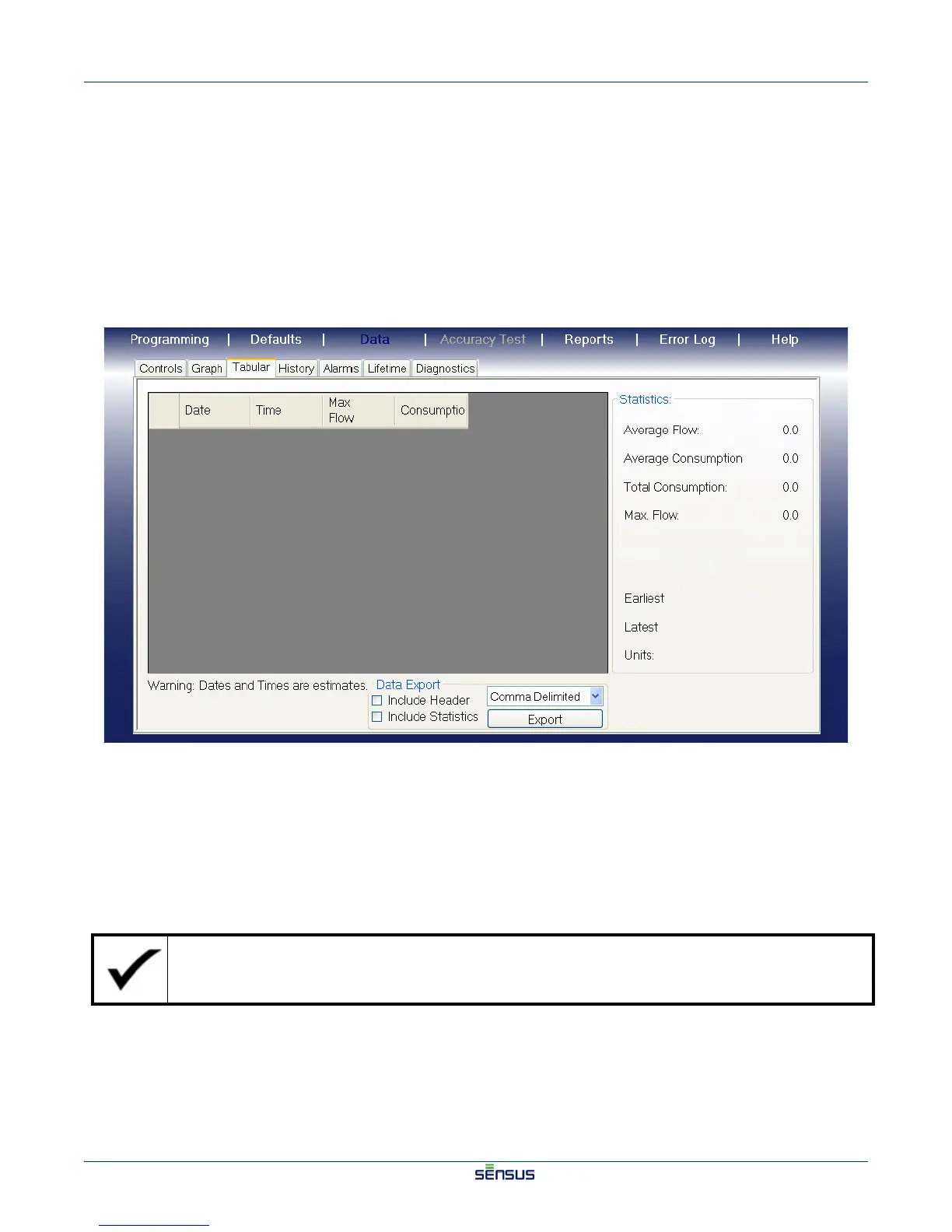Logs 5-3
iPERL Water Management System Technical Manual WRMTM-40001
5.3 Exporting Data
If you would like to save the system data in a format other than the automatic .rtf file, you may export the data
to a comma delimited or an XML file.
To export data from the Unipro application:
1. Follow the steps in “Viewing Logs” to read the meter.
2. Click the Tabular tab.
The Tabular screen appears, as shown in Figure 5-2.
Figure 5-2: Tabular Screen
3. In the Data Export section, choose how you would like to view the data from the dropdown box.
Your available options are comma delimited and XML.
4. Check the Include Header checkbox if you would like to have a header.
5. Check the Include Statistics checkbox if you would like to include the summary information from
the Statistics section.
6. Click the Export button to view the file.
Statistics may not be included in an XML file.
