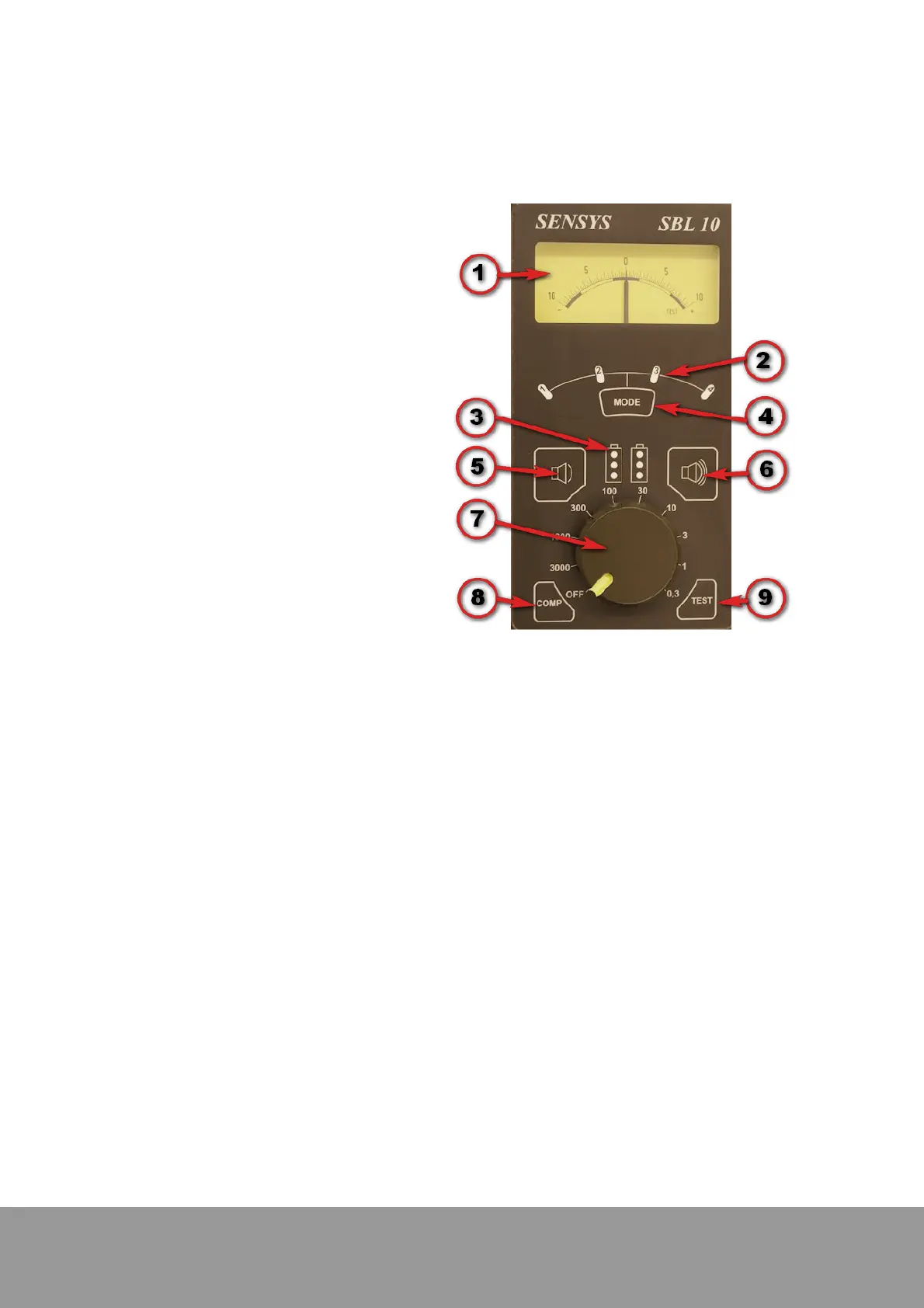+49 33631 59 650
info@sensys.de
www.sensys.de
Manual
SBL10
14 / 69
Version 1.27
Control and Display Unit Functions4
Overview4.1
1 - Display unit
2 - Mode display (steady when using
internal probe, blinking when
connecting external probe)
3 - Battery display
4 - Mode selection
5 - Decrease volume
6 - Increase volume
7 - On/Off and selection of
measurement range
8 - Compensation
9 - Function test
Operation Modes4.2
The device features four different modes, which are set by pressing the „MODE“-button (4).
Mode 1:
Standard mode. All ferromagnetic objects are measured and displayed.
Fields of application: area, borehole and underwater surveys
Mode 2:
Exclusively used for locating objects with a large magnetic interference field. Objects having a small
magnetic interference field are not displayed due to the increased inertia of the display.
Fields of application: area surveys
Mode 3:
Auto-compensation mode is used for locating objects when a constant magnetic interference field
is influencing the survey e.g. during surveys closed to wire fence. If the distance to the constant
magnetic interference field stays the same, this mode can be used for locating all additional
ferromagnetic objects. The compensation of the survey area starts automatically as soon as the
SBL10 unit is kept still.
Fields of application: area surveys in the surroundings of constant interference fields.