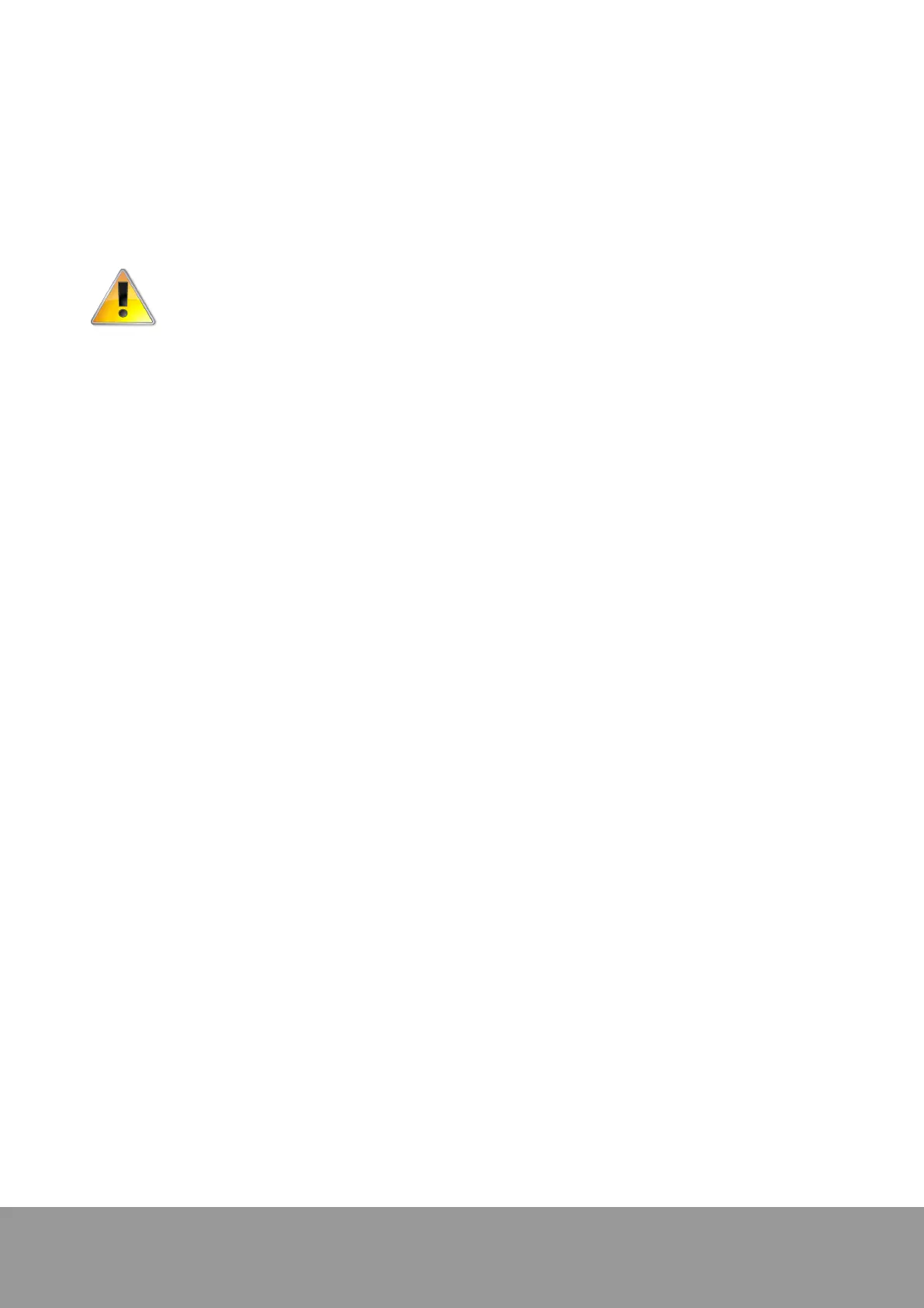+49 33631 59 650
info@sensys.de
www.sensys.de
Manual
SBL10
18 / 69
Version 1.27
Function Test4.7
When pressing the „TEST“ button (9), a battery check as well as a device test is carried out. During
this test, a defined signal is sent to the probe forcing the pointer to move 8 scale divisions (given a
compensation has been carried out prior to the self test) from zero to the right (positive range). If
so, the device has passed the test and is ready for operation. The functional test can be carried out
in mode 1, 2 or 3 in all available measurement ranges.
Carry out the function test in metal-free surroundings only. The operator also needs to
be completely free from metal to prevent distorted test results.