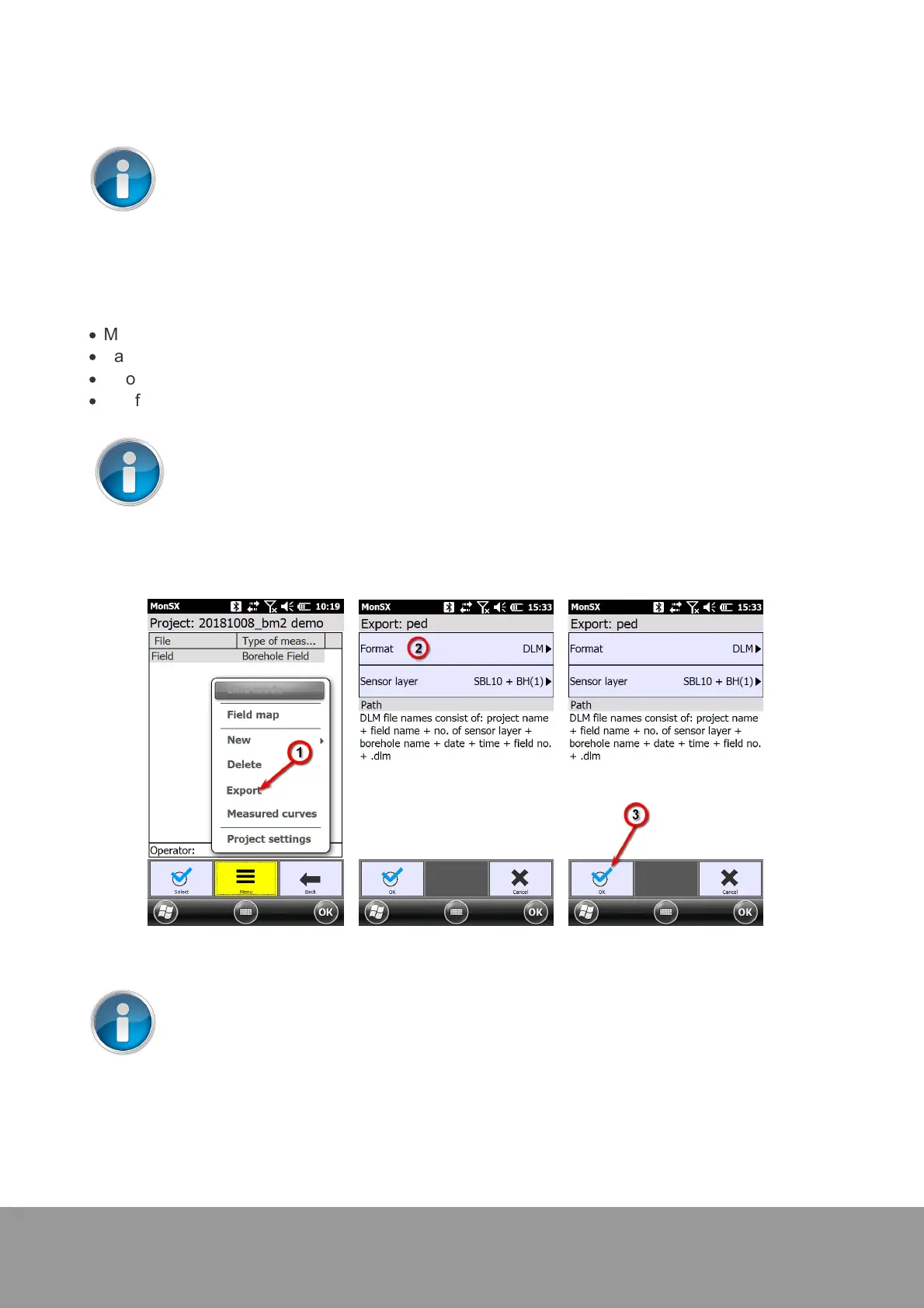+49 33631 59 650
info@sensys.de
www.sensys.de
Manual
SBL10
62 / 69
Version 1.27
Borehole Measurements7.9.2
Referenced as well as non-referenced boreholes can be exported. Referenced fields
always contain GPS coordinates which are also being exported.
For processing of borehole measurement data, you have to export them in a particular file format.
Measurement data of boreholes can be exported as follows:
·
Mark the borehole field to export
·
Tap on "Menu " - "Export" (1)
·
Choose the file format (2)
·
Confirm with "Ok" (3) and wait until the export is finished
You can choose between the following formats:
- DLM: For each borehole a separate file is created
- UXO: Measurement data and corresponding position on even grid
- UXO (ungridded): Measurement data and corresponding position ungridded
- UXO (V): Measurement data and corresponding position in a specialized format
Referenced as well as non-referenced boreholes can be exported. Referenced fields
always contain GPS coordinates which are also being exported.