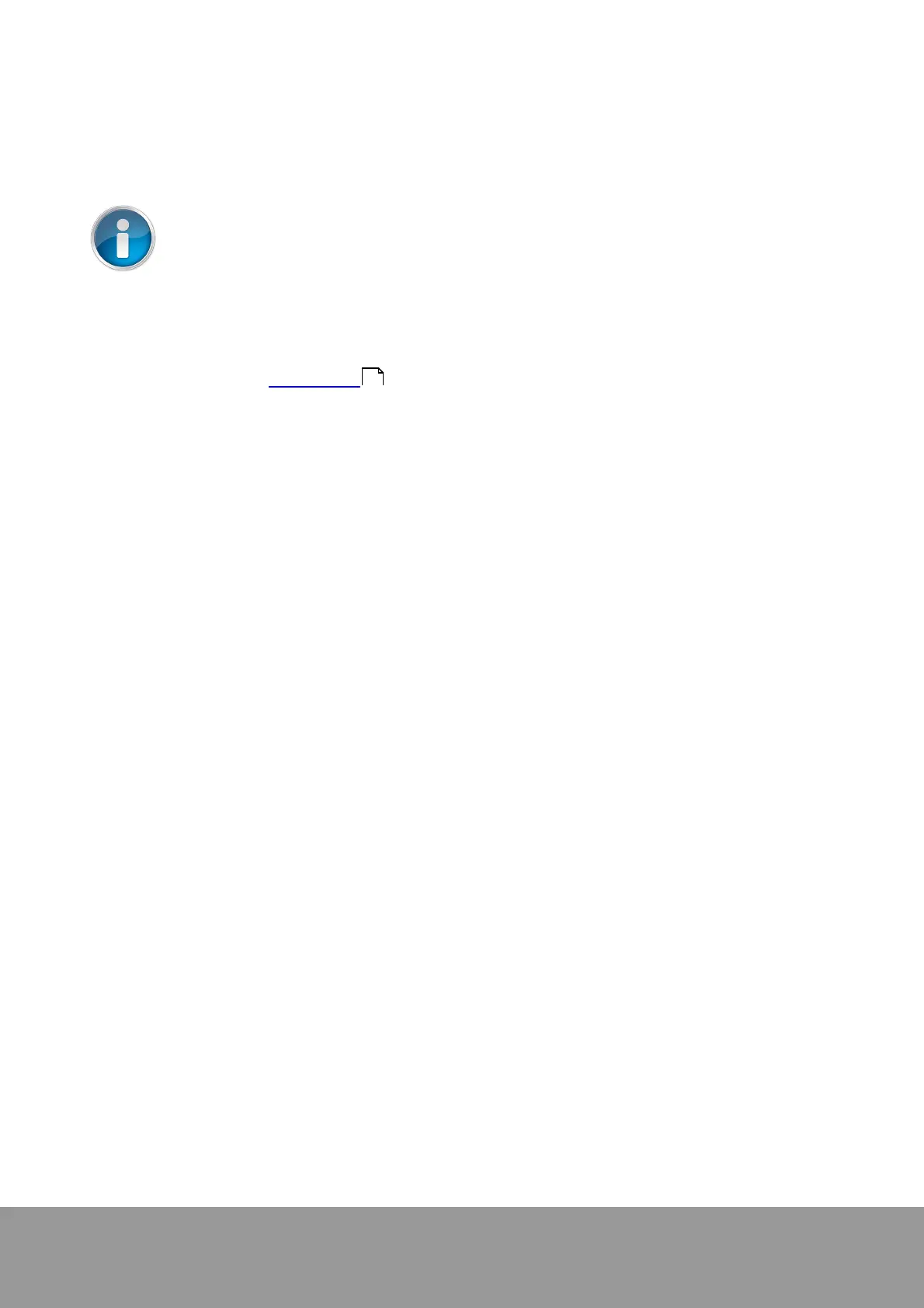+49 33631 59 650
info@sensys.de
www.sensys.de
Manual
SBL10
64 / 69
Version 1.27
Data Transfer via Cable7.10.1
Turn on the PDA and connect a USB cable to the PDA and to the PC for data transfer. Once the
PDA was recognized by the PC, all data can be accessed by using the file manager.
Make sure "Windows Mobile Device Centre" is installed on the PC. For data evaluation,
the SENSYS software MAGNETO
®
also needs to be installed on the PC/Laptop.
Data Transfer via USB flash drive7.10.2
Please refer to Chapter 7.4 Projects for data transfer via USB flash drive.
39