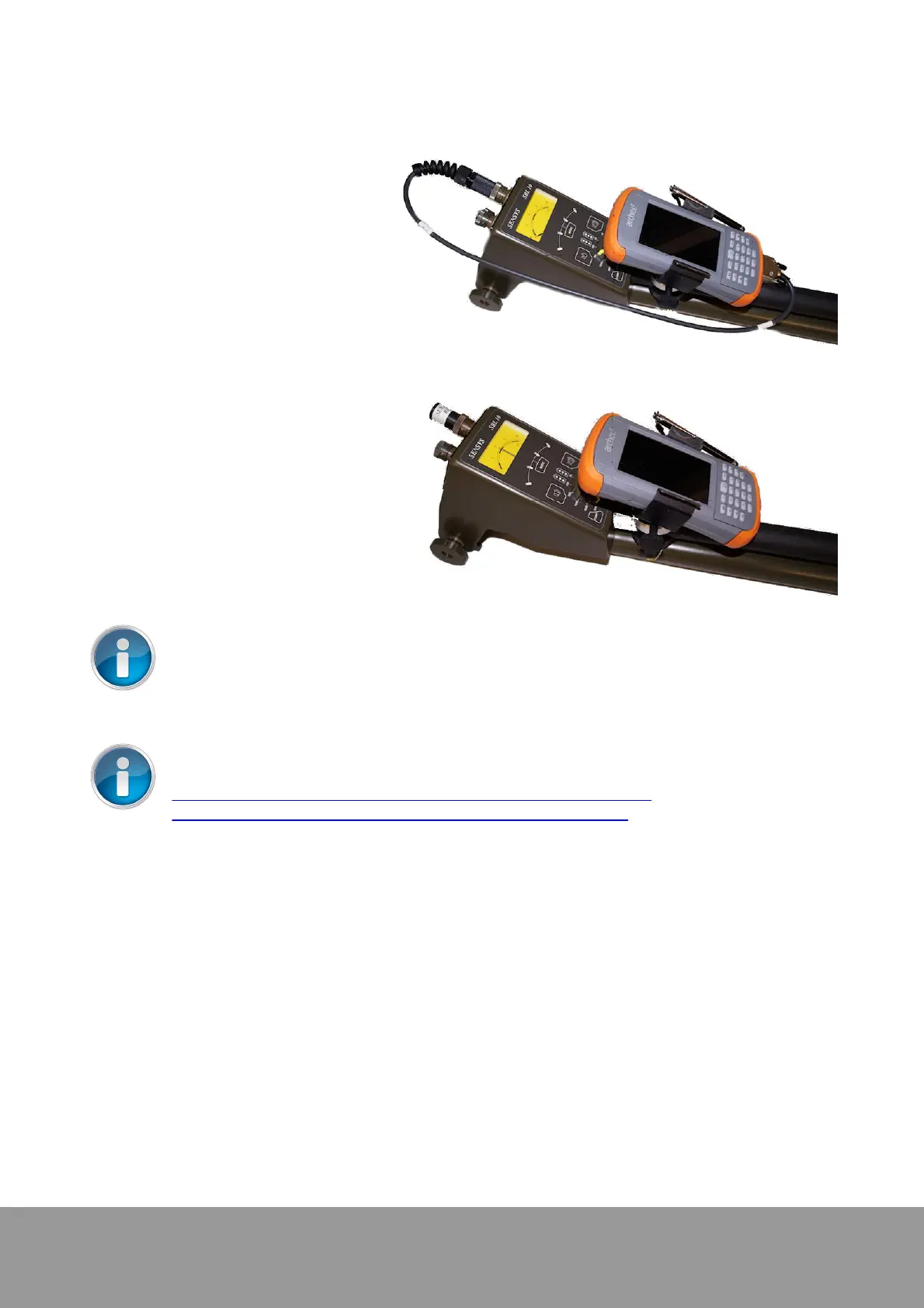+49 33631 59 650
info@sensys.de
www.sensys.de
Manual
SBL10
29 / 69
Version 1.27
Connecting SBL1 10 unit to the PDA7.1
Cable connection
Make sure the SBL10 unit is turned off
prior to connecting the cable. Plug one
end of the cable in the serial connector
of the PDA and the other end in the 10-
pin MIL connector which is located at
the control and display unit of the
SBL10.
Bluetooth connection
Turn off the SBL10 unit first. Connect
then the Bluetooth dongle to the 10-pin
MIL connector which is located at the
control and display unit of the SBL10.
The SBL10 unit and the PDA need to be
paired once as described below:
Please note that all Systems delivered by SENSYS with PDA and BT-Dongle are
already paired.
When facing problems with the PDA, please refer to the Archer2 manual which can be
found here:
http://www.junipersys.com/Juniper-Systems-Rugged-Handheld-
Computers/support/Documentation/Archer-models/Archer-2
1. Open the wireless manager by tapping the black bar in the upper part of the screen (1). Open
then the wireless manager by tapping on the corresponding symbol (2).
2. Make sure the state of the Bluetooth adapter is set to “On”. If the state differs, then tap the
“Bluetooth” line once.
3. Open up the Bluetooth settings by tapping „Menu“ (3, 4).