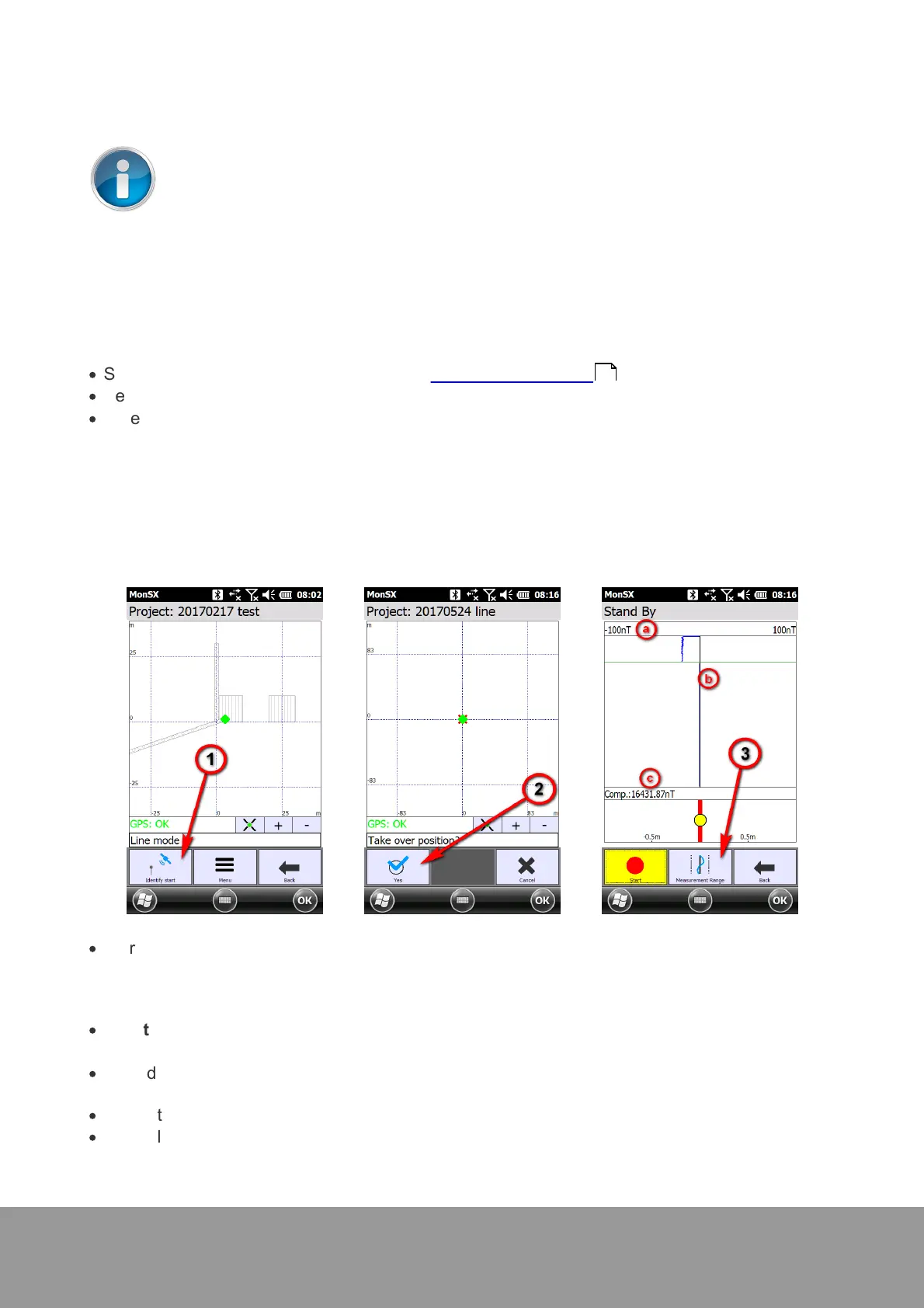+49 33631 59 650
info@sensys.de
www.sensys.de
Manual
SBL10
54 / 69
Version 1.27
Line Measurements7.7
Make sure to use a cable connection instead of Bluetooth to connect the SBL10 and the
PDA when doing line measurement. This prevents you from using two Bluetooth dongles
at the same time which might result in delayed data transfer and thus in track offset
which cannot be corrected afterward.
Line measurements are field measurements, for which GPS coordinates are set for the starting
and endpoint. All measurement data are linearly allocated in between these two points. A GPS
needs to be connected to the SBL10/PDA unit for line measurements.
Proceed as follows:
·
Select "Line Mode" as described in chapter 7.4.1 Project Settings
·
Keep the GPS antenna still at the start coordinate and select "Identify Start" (1).
·
When the coordinate was found, confirm your selection with "Yes" (2).
The stand by screen will be displayed now, which provides the following information:
a - measurement range of real time data display
b - real time data display of measurement data
c - offset values (stored with measurement data)
Select "Measurement Range" (3) to modify the displayed measurement range.
·
Start the measurement by tapping any area on the display, the “Start” button or the “0” button on
the PDA keypad. The measurement is started and the graph in the real time display is turning red.
The PDA gives an audible feedback during the recording. The survey is now conducted along a
straight line.
·
Maintain a constant speed while surveying a track, as this has a big impact on line
measurements.
·
To end data logging on the end line, tap again any area on the display or tap “Stop”. Data logging
will then be stopped.
·
Keep standing at the end of the track and select "Identify end" (4).
·
You will be asked if you want to save the position. Answer accordingly.
41