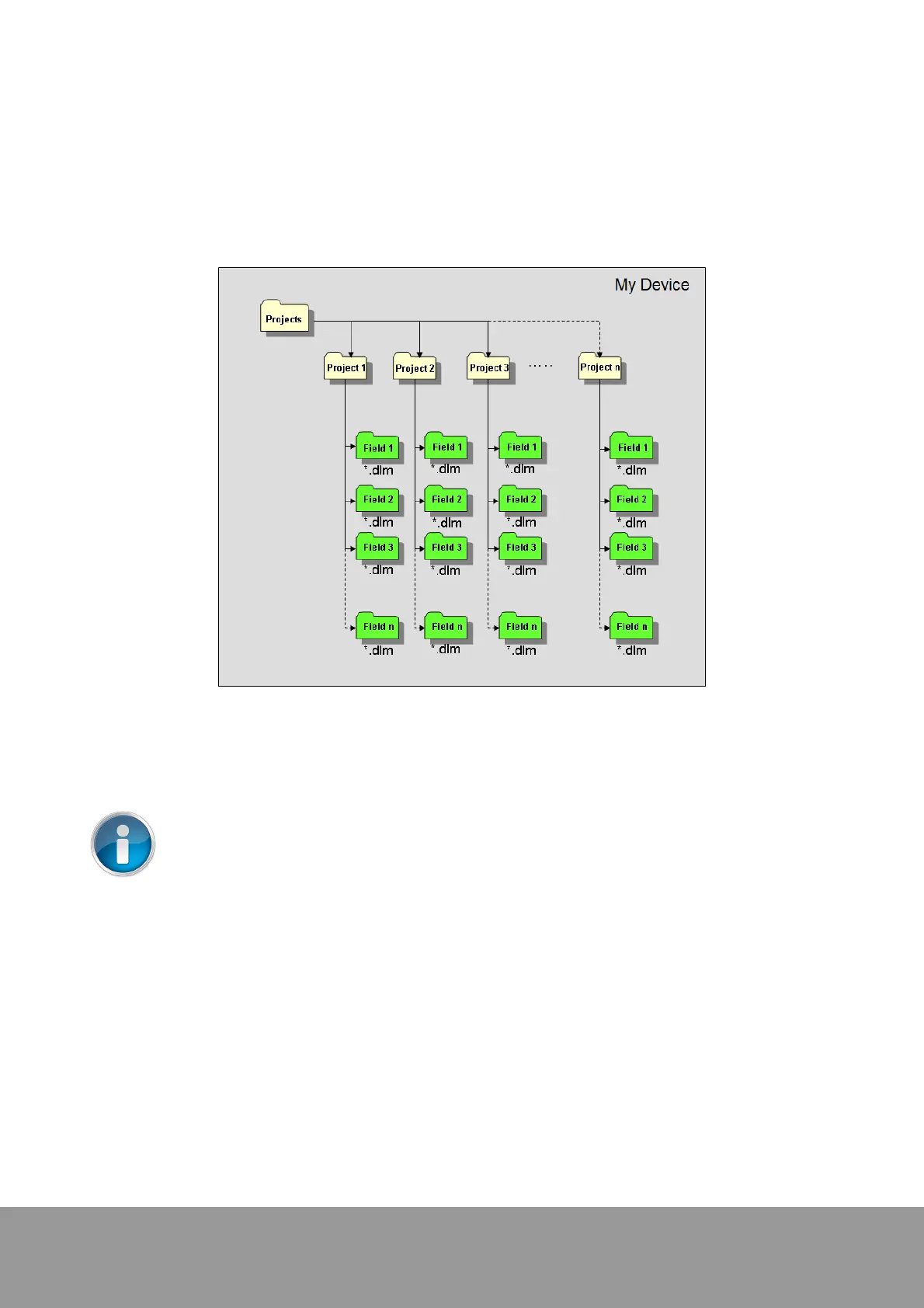+49 33631 59 650
info@sensys.de
www.sensys.de
Manual
SBL10
63 / 69
Version 1.27
Data Transfer7.10
Data storage
Data storage is preset in the PDA's internal memory. The data folder "SENSYS Projects" can be
found at "My Device". Every project which was created with the PDA will automatically create a sub-
folder under "SENSYS Projects". Each project contains various sub-folders in which each project
field is stored separately.
File names contain the current date (PDA-Date) and time as listed below. Boreholes additionally
include the borehole name.
„JJJJMMTT-HHMMSS.*“
Pay attention to the correct PDA settings (date and time). Correct settings are
mandatory to identify the data correctly by its file name at any time. Whenever the PDA
is connected to a PC via "Windows Mobile Device Centre", then the PDA date and time
is synchronized automatically with the PC date and time settings.
All further data processing is carried out in the MAGNETO
®
software. See the corresponding
manual for more detailed information.