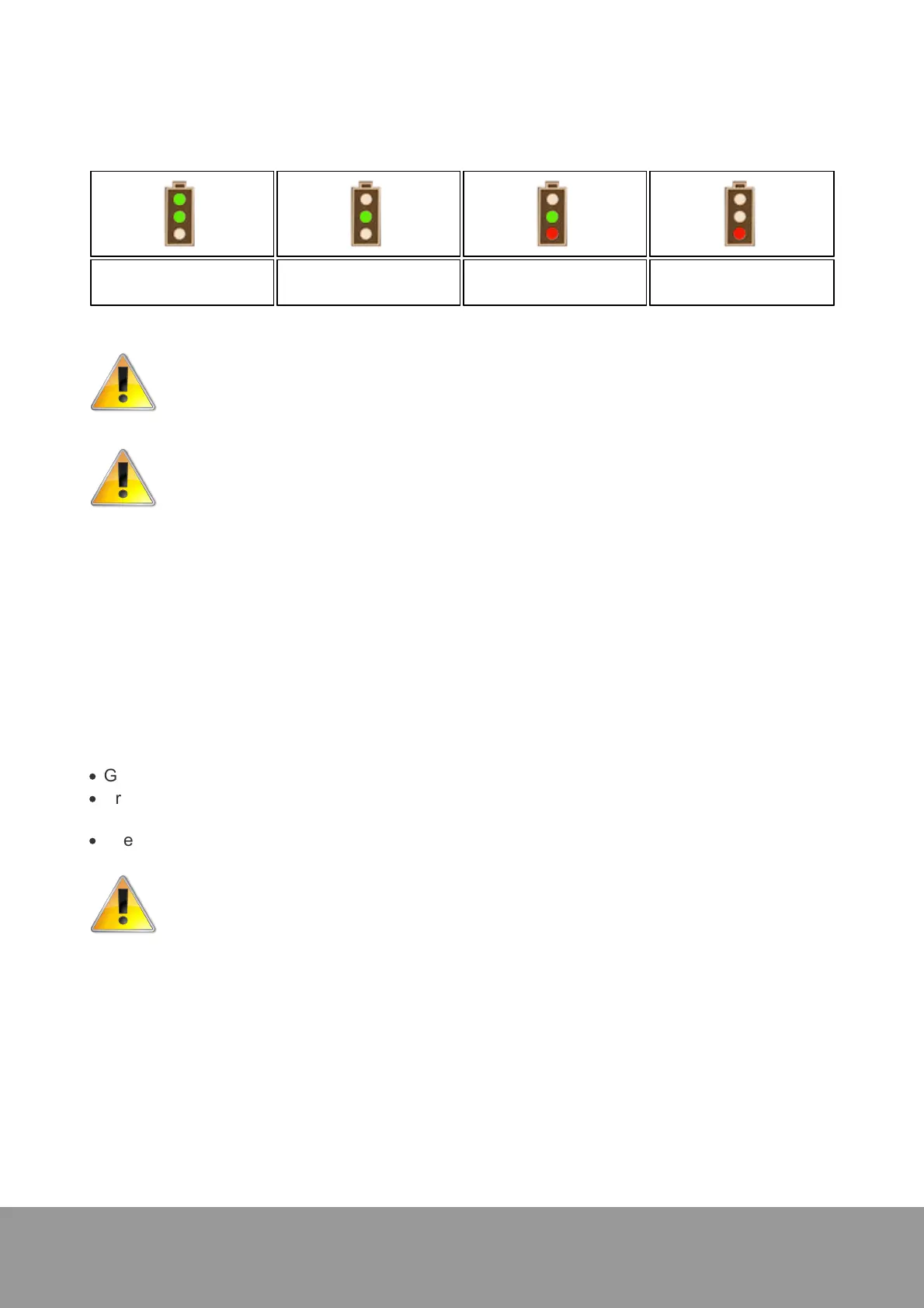+49 33631 59 650
info@sensys.de
www.sensys.de
Manual
SBL10
17 / 69
Version 1.27
The display has the following meaning:
Almost empty,
to be replaced soon
Empty,
replacement required
Please take in consideration, that for using rechargeable batteries the SBL10 needs a
specialized firmware.
For charging rechargeable batteries (HR20) follow the instructions of the respective
charger manual.
Compensation4.6
Caused by background magnetic fields due to geological structures, the SBL 10 unit is measuring
and displaying readings even in the absence of any ferromagnetic objects. This makes it hard to
detect objects whose magnetic fields have a flux density close to the one of the background fields.
By compensating the device the readings of the background magnetic field are suppressed.
The device can be compensated in mode 1 and 2 (not in mode 3 and 4). The measurement range
is selected according to operators needs.
Follow the steps below for compensation:
·
Go to an area with no ferromagnetic objects. Only the background field will be measured.
·
Press the “COMP” button (8) and do not move the probe while compensation is in progress. You
will hear a sound once the compensation is completed.
·
The pointer of the display unit should show zero once the compensation is completed.
Make sure the operator is completely free of metal during compensation!
While you can repeat the compensation process as often as you like, you cannot reverse it. To
revert compensation, power cycle the device.