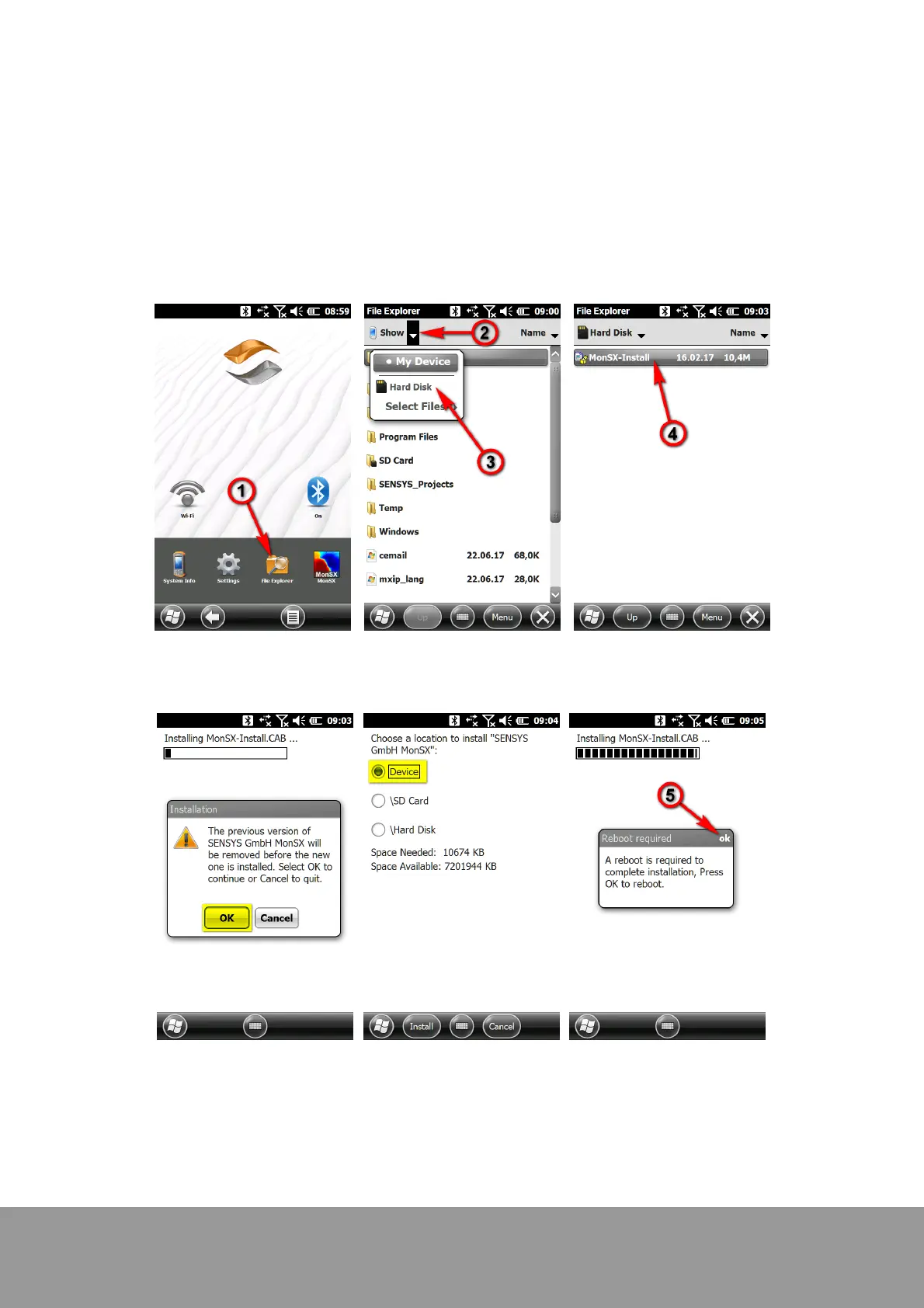+49 33631 59 650
info@sensys.de
www.sensys.de
Manual
SBL10
32 / 69
Version 1.27
Start and Setup of Software7.2
To record data from the SBL10, the MonSX software (pre-installed on PDA) is needed.
Installing a MonSX-Update on the PDA
1. Download the "MonSX-Install.CAB" file from the SENSYS support website and transfer it via USB
pen drive to the PDA.
2. Open the Explorer (1) and use the drop down menu (2) to select the USB-stick (3). Double click
on "MonSX-Install" (4).
3. Confirm that the old MonSX-Version can be removed by clicking "OK". Select "Device" for
installing MonSX and confirm the reboot of the PDA (5).
After reboot, the MonSX start screen will display the current MonSX software version.