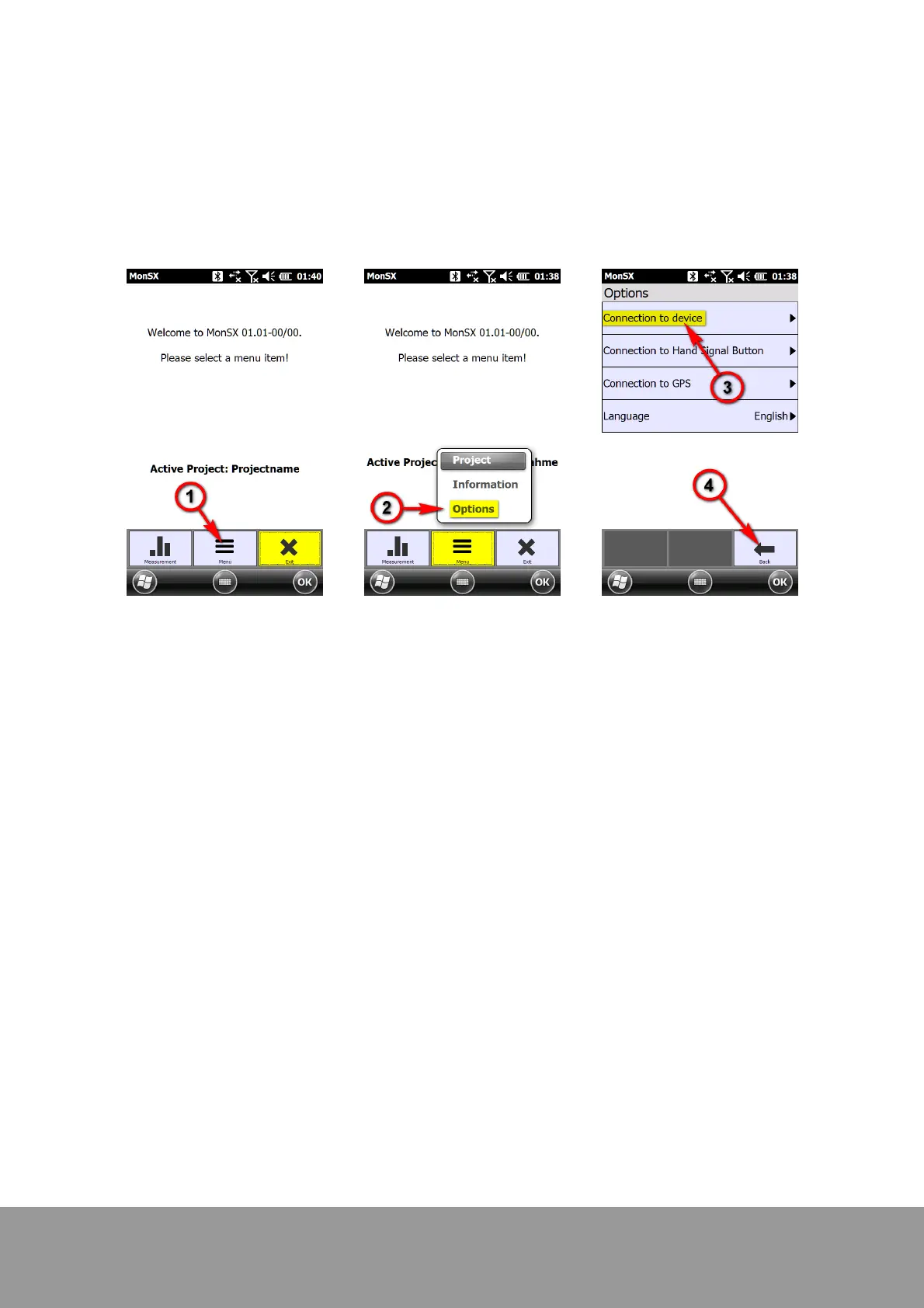+49 33631 59 650
info@sensys.de
www.sensys.de
Manual
SBL10
33 / 69
Version 1.27
Starting MonSX on the PDA
Run the software by tapping the MonSX icon. You’ll reach a welcome screen. First the connection
to the SBL10 needs to be configured. Therefore tap "menu" (1) - "Options” (2) and "Connection to
SBL10" (3) in the following screen. Select the COM port (e.g.COM port 4) here which you have
previously assigned to the Bluetooth connection.
If you would like to use a hand signal button (available as a option) for your survey, then go to
"Connection to Hand Signal Button" and set COM 1 as port. When going to "Language" you can
select either English or German. Once the language was selected, MonSX needs to be restarted in
order to activate the language which was selected. Once all settings are made correctly, tap on
"Back" (4).
To check if the connection to the SBL10 can be established, tap “Information” on the welcome
screen (5). The upcoming table has to be filled with information from the SBL10 in all of the
displayed lines. If data can be found in the first line (PDA/Version) only, then the connection is not
properly established .