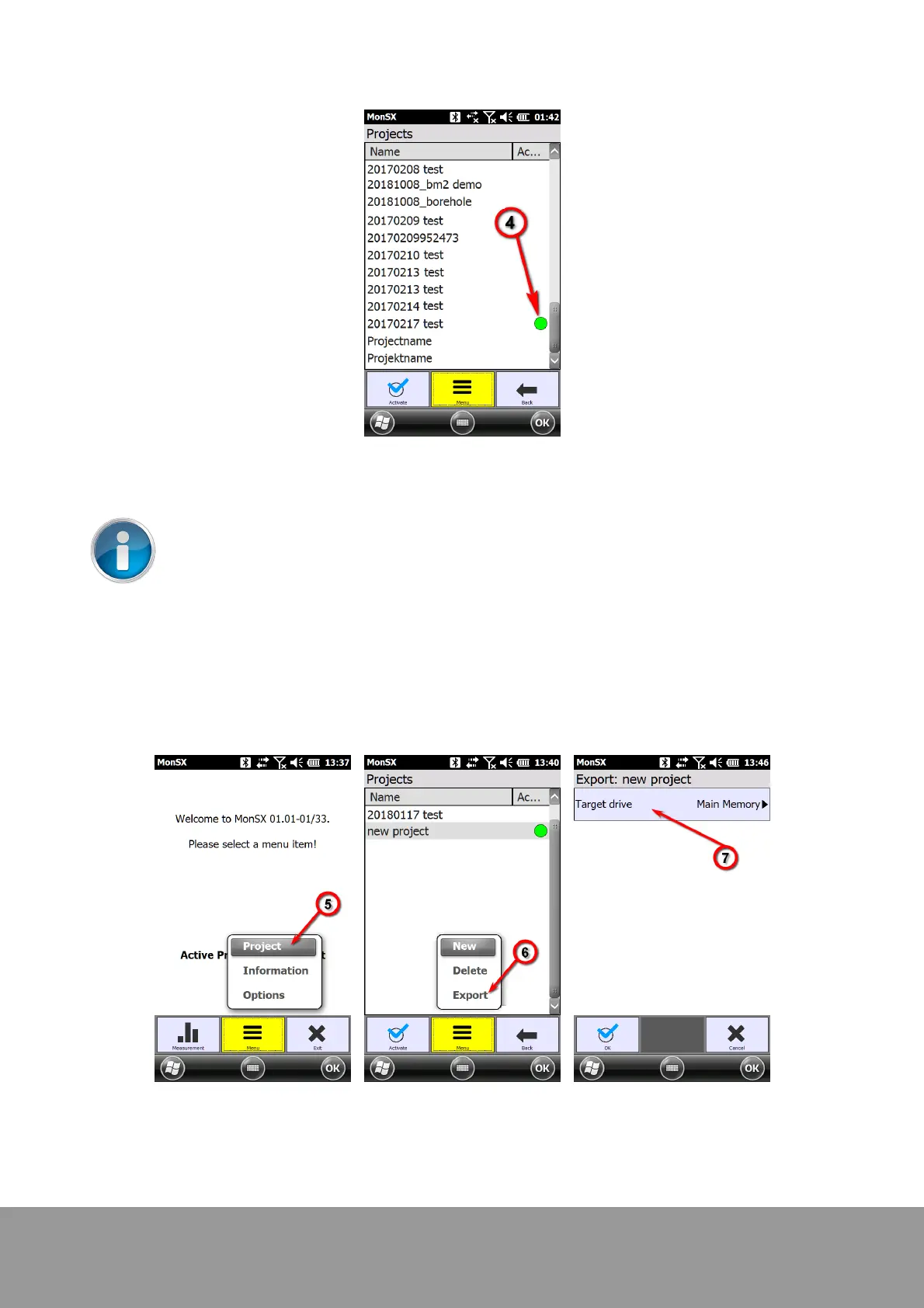+49 33631 59 650
info@sensys.de
www.sensys.de
Manual
SBL10
40 / 69
Version 1.27
Deleting a project
To delete a marked project tap "Menu" - "Delete" and confirm with "Ok".
Remember, when deleting a project all linked data will be lost. Make sure to back up
those data upfront.
Exporting a project
Turn on the PDA and connect the USB flash drive to the PDA's USB interface. Tap on "Menu" -
"Project"(5), mark the project and tap again on "Menu" and "Export"(6). Select your USB (8) flash
drive as the target drive (7) and confirm with "Ok"(9). The complete project folder will now be
copied to the USB flash drive.