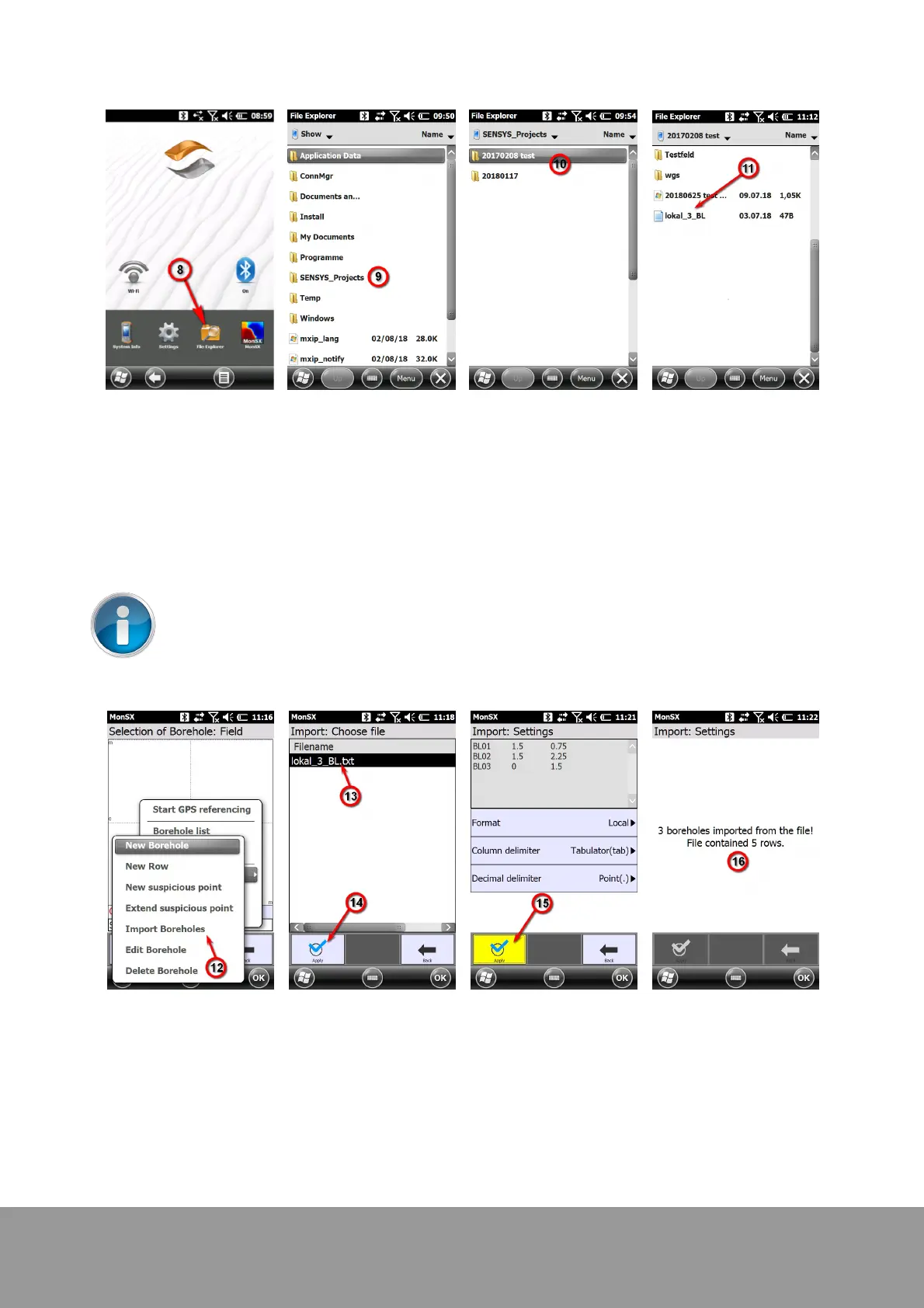+49 33631 59 650
info@sensys.de
www.sensys.de
Manual
SBL10
50 / 69
Version 1.27
After copying the text file into the project folder, tap "Menu" - "Edit" - "Import Boreholes" (12) in the
"Borehole Selection" in MonSX. Choose the text file (13) you have copied before and confirm with
"Apply" (14).
In the following screen you can enter the import settings. MonSX enables you to adjust the format
(Local/WGS84), the column delimiter (Tabulator/Semicolon) and the Decimal delimiter
(Point/Comma) according to your text file.
After tapping "Apply" (15) again, MonSX confirms the successful import by displaying the amount of
imported boreholes (16).
MonSX will ask you for borehole depth and point distance right before the measurement.
After the first borehole you have the possibility to set these entries as default for all
following boreholes in the imported file.