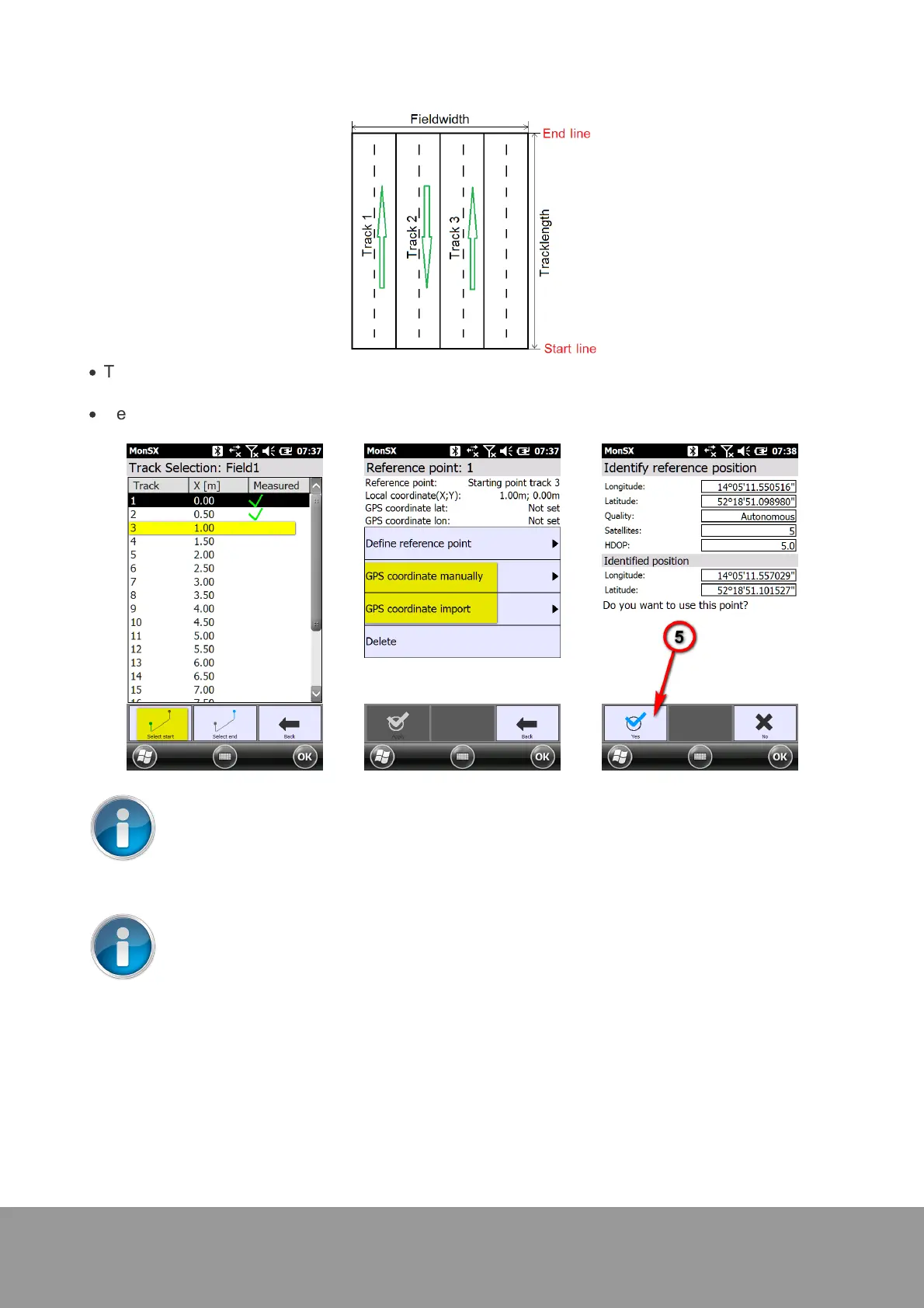+49 33631 59 650
info@sensys.de
www.sensys.de
Manual
SBL10
57 / 69
Version 1.27
·
The reference coordinate can now be entered manually or imported from the GPS. Confirm with
"Yes" (5).
·
Repeat these steps to set reference coordinate 2.
If only one reference coordinate is being set, then the field will be shifted to this
coordinate, but it will not be aligned correctly.
It is recommended to use the starting point of the first track and the ending point of the
last track for referencing to achieve the highest accuracy.