Proceed as follows for installation:
1. insert the CD-Rom provided with FastTracer into the CD player
2. find on the desktop the “computer resources” icon and double-click it or click start and then
“computer resources”
3. find the CD-Rom player and double-click the icon
4. click the FTAnalyzer_setup icon
5. follow the instructions on the screen and proceed with the software installation.
After installing FTAnalyzer, at least one of the FastTracer measurement devices must be connected
to the computer to operate drivers and licence. Please notice that if the device is not connected it is
not possible to start the software for the first time and to perform off-line operations.
2.4 Esplora 3D installation
Before installation, all programs in execution on the computer should be shut down. It is
recommended not to connect the measurement device until the software installation
procedure is complete. Proceed as follows for installation:
After installing Esplora 3D, at least one of the FastTracer measurement devices must be connected
to the computer to operate drivers and licence. Please notice that if the device is not connected it is
not possible to start the software for the first time and to perform off-line operations.
2.4.1 Sensor positioning and fastening
For the FastTracer correct use, the user shall position and fasten the acquisition sensor in the right
way. The wrong positioning and loose fastening can lead to incorrect or misleading measurements.
1. insert the CD-Rom provided with Fast
CD player
2. find on the desktop the “computer resources” icon and
double-
click it or click start and then “computer
resources”
3. find the CD-Rom player and double-click the icon
4. click the Esplora 3D_setup.exe icon
5. follow the instructions on the screen and proceed with
the software installation.
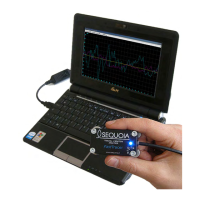
