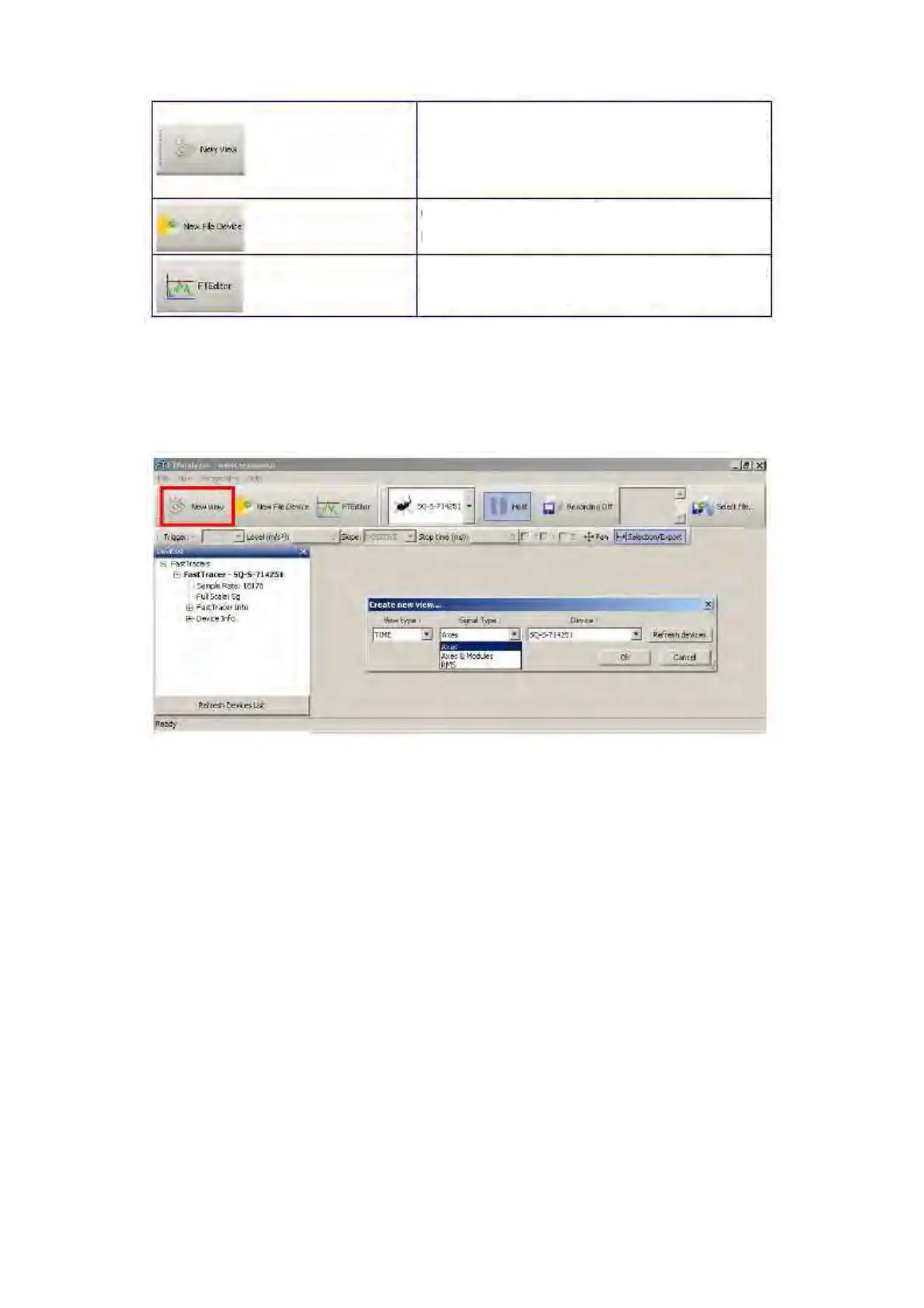FTAnalyzer: Start of a new acquisition
3.5. New view
To carry out measurement the New View function needs to be recalled. This function can be recalled
through the New View key of the Action Toolbar. You can access the New View function also
through the Menu Toolbar as follows:
View>New View...
After accessing the New View function, FTAnalyzer will ask the user to select the measurement
domain, the value to be acquired and the acquisition device to be used.
To create a new graphics area to display the
data acquired from a connected device or a
file with stored data
To create a virtual acquisition device starting
To start FTEditor for compiling the models to
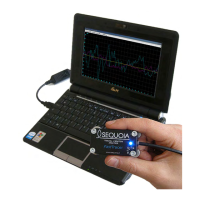