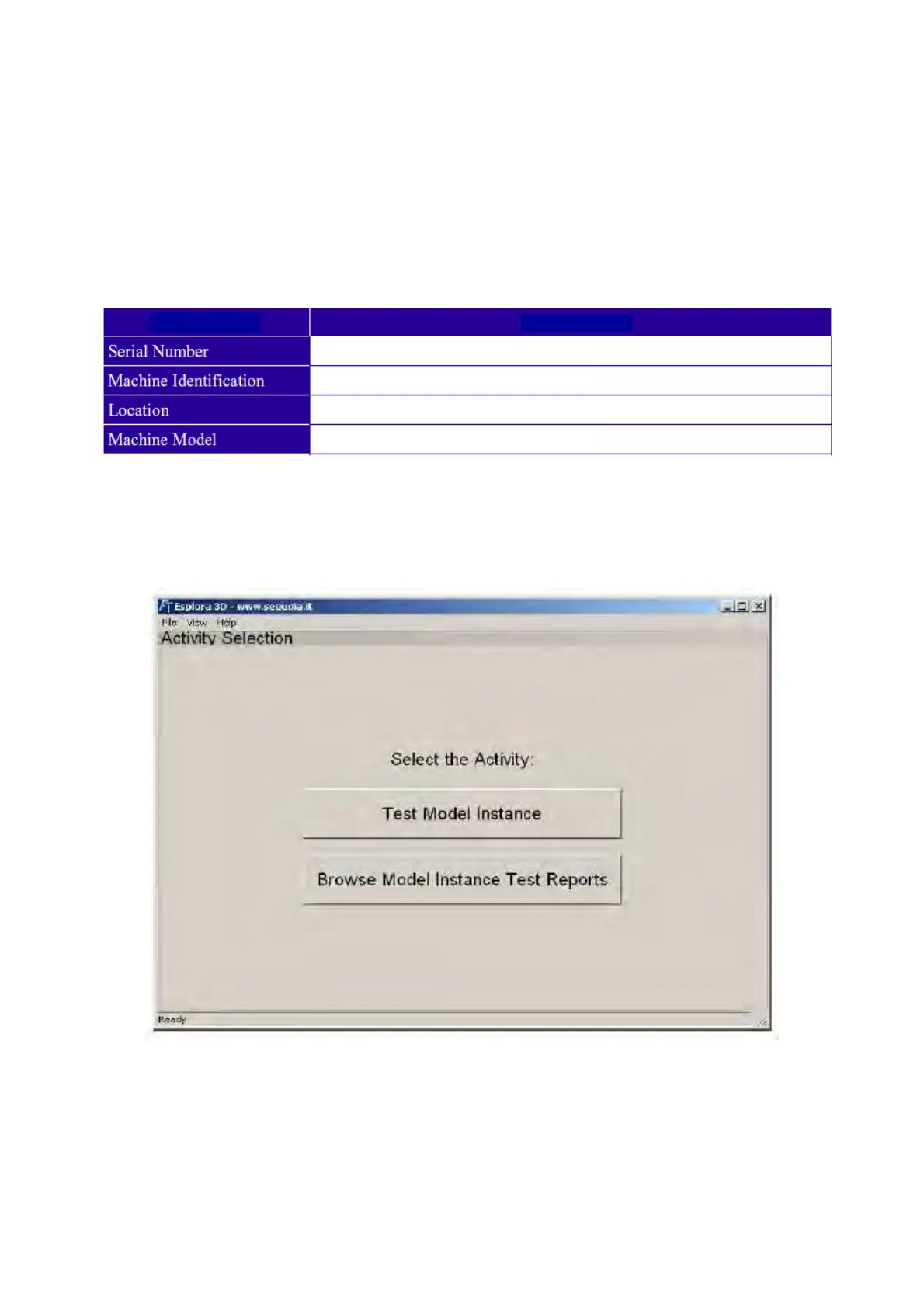Model Instance
The diagnosis made by a maintenance operator on a machine is based on data such as,
manufacturer, serial number, location and main features (e.g. colour, processed substance, etc.);
basically, every machine represents a specific case, therefore each machine is considered by Esplora
3D as a Model Instance.
As a result, for the machine identification it is necessary to create a Model Instance by setting at
least two of the parameters shown in the table.
Model DB
Model DB is the archive regarding a specific machine family. It includes tests and related
guidelines, as well as any actions to be taken in case of faults.
Esplora 3D: start
5.2 Start
To start up Esplora 3D, click start and then proceed as follows:
Machine location also in relation to a plant
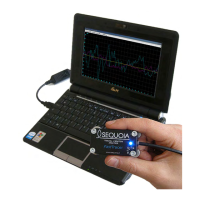