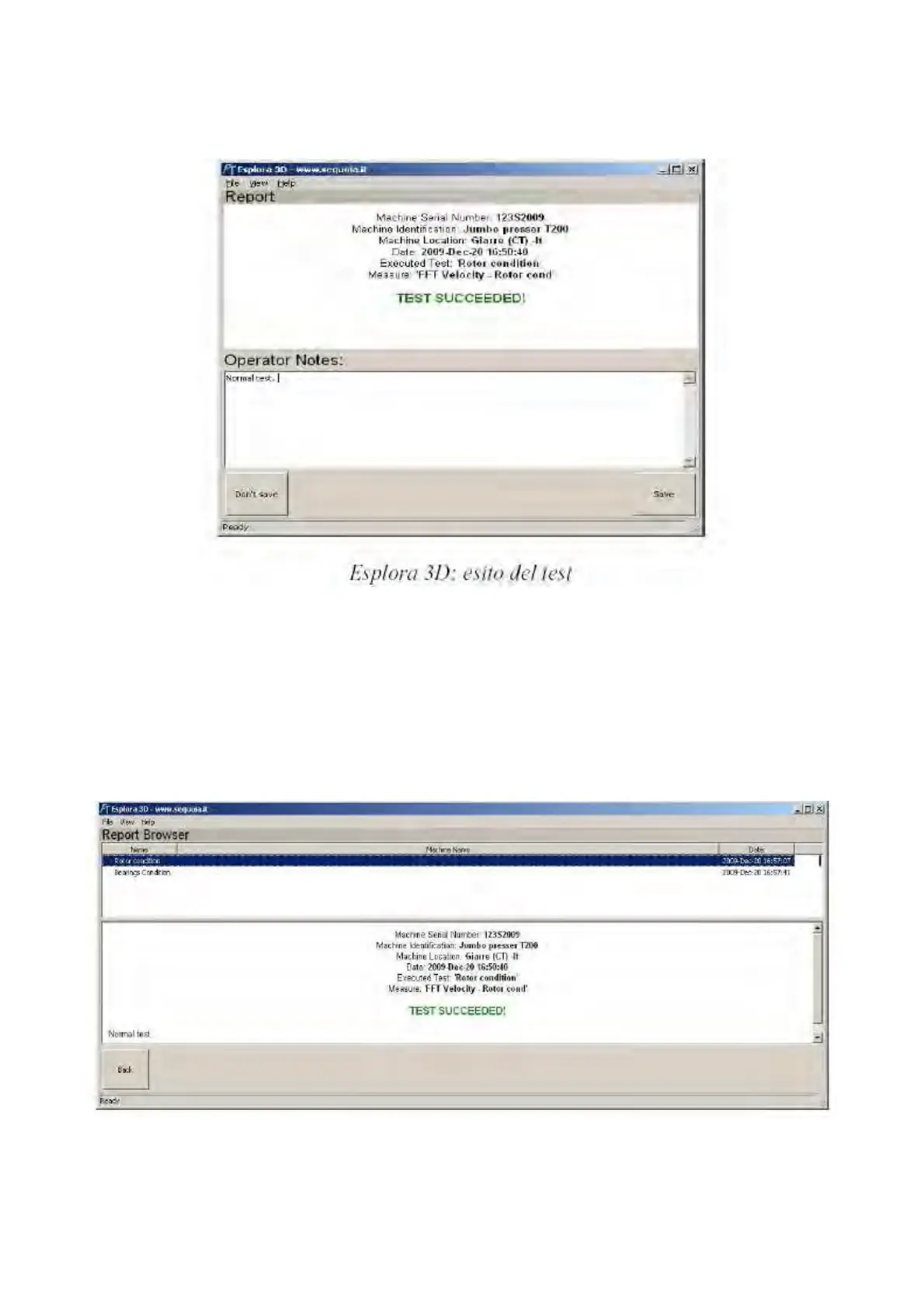The test time duration was established by the expert user who set up the test model, therefore the
operator does not have any control over the acquisition time length.
When the test is complete, the program will show the result in the section below the Graphics area.
In case of failure, the database message will be displayed again with the related suggested action to
be taken. When the test is concluded, the operator can decide to draw up a report and save it on
disk. The program will execute all the tests in the machine archive.
5.4 Browse model instance: see reports
By clicking Browse Model Instance Tests Report the user can see the stored test results, as in a
virtual test archive.
Esplora 3D: browse reports
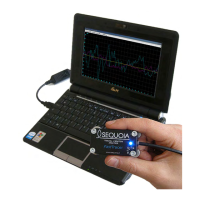