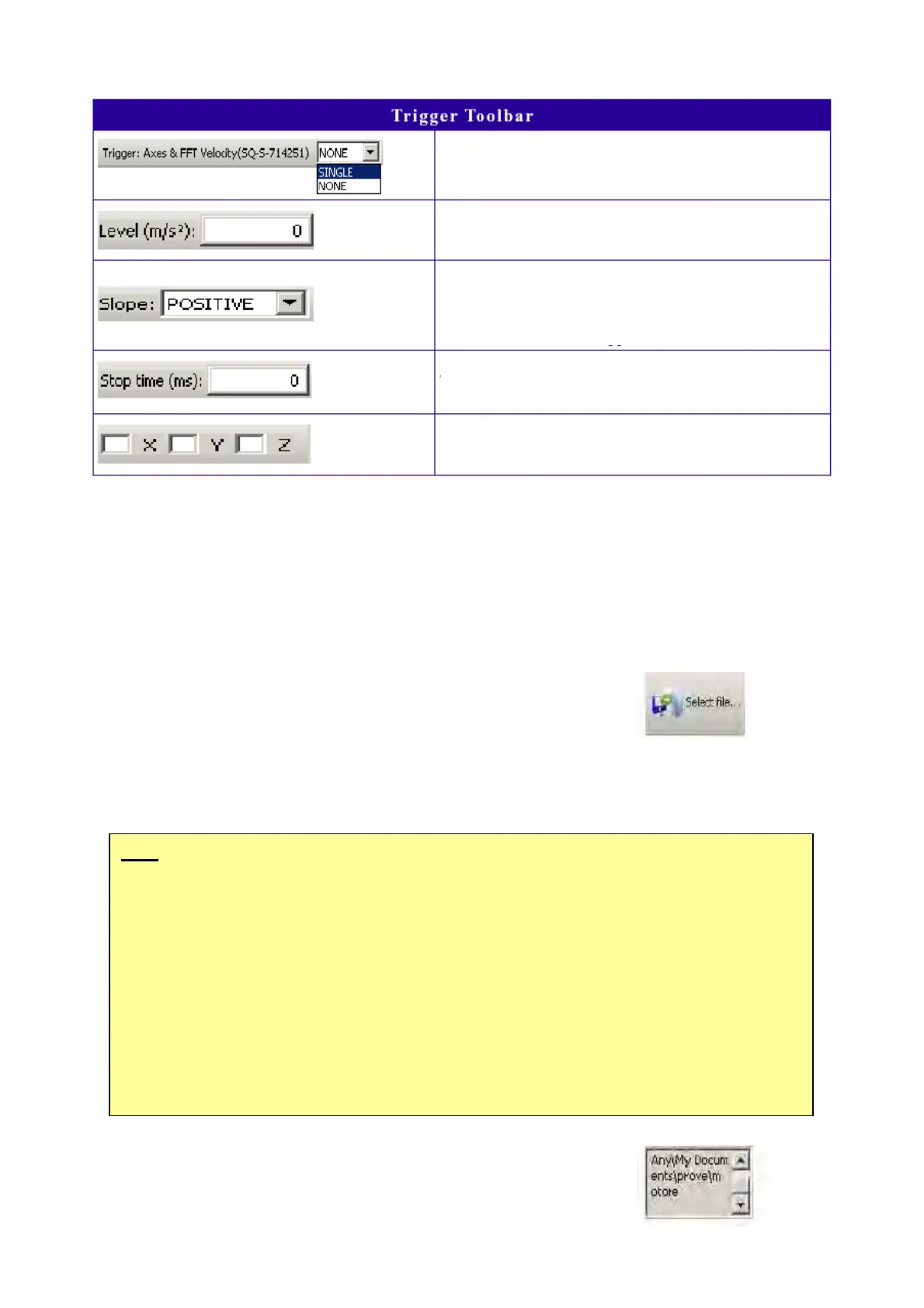3.6 File device
The files including acquired measures can be processed by FTAnalyzer. The software will process
these files as virtual devices called File Devices which provide the time records of the stored
acceleration components.
3.6.1 Measure recording
To save measures to a file, click the toolbar Select File icon
The file save view will be displayed with the directory where measures can be stored and the
archive named.
After creating the file, the Device Toolbar text box will display
the file path and name.
Axis for trigger detection according to OR logic
Stop time after trigger event in ms
POSITIVE acquisition starts when the signal
exceeds the trigger value up the slope.
NEGATIVE acquisition starts when the signal
exceeds the trigger value down the slope
To set the trigger value
SINGLE to enable the trigger function.
NONE to disable to trigger function
Note
The file name will include some information set by default as follows:
Filename_Year_Month_Day_hourminutesseconds
e.g. if the file name assigned by the user is motor, the following will be created:
motor_2009_Dec_03_111732
FTAnalyzer files do not have any default extension, therefore the user is free to choose
any.
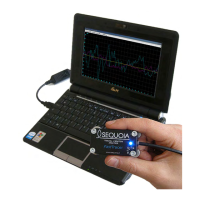