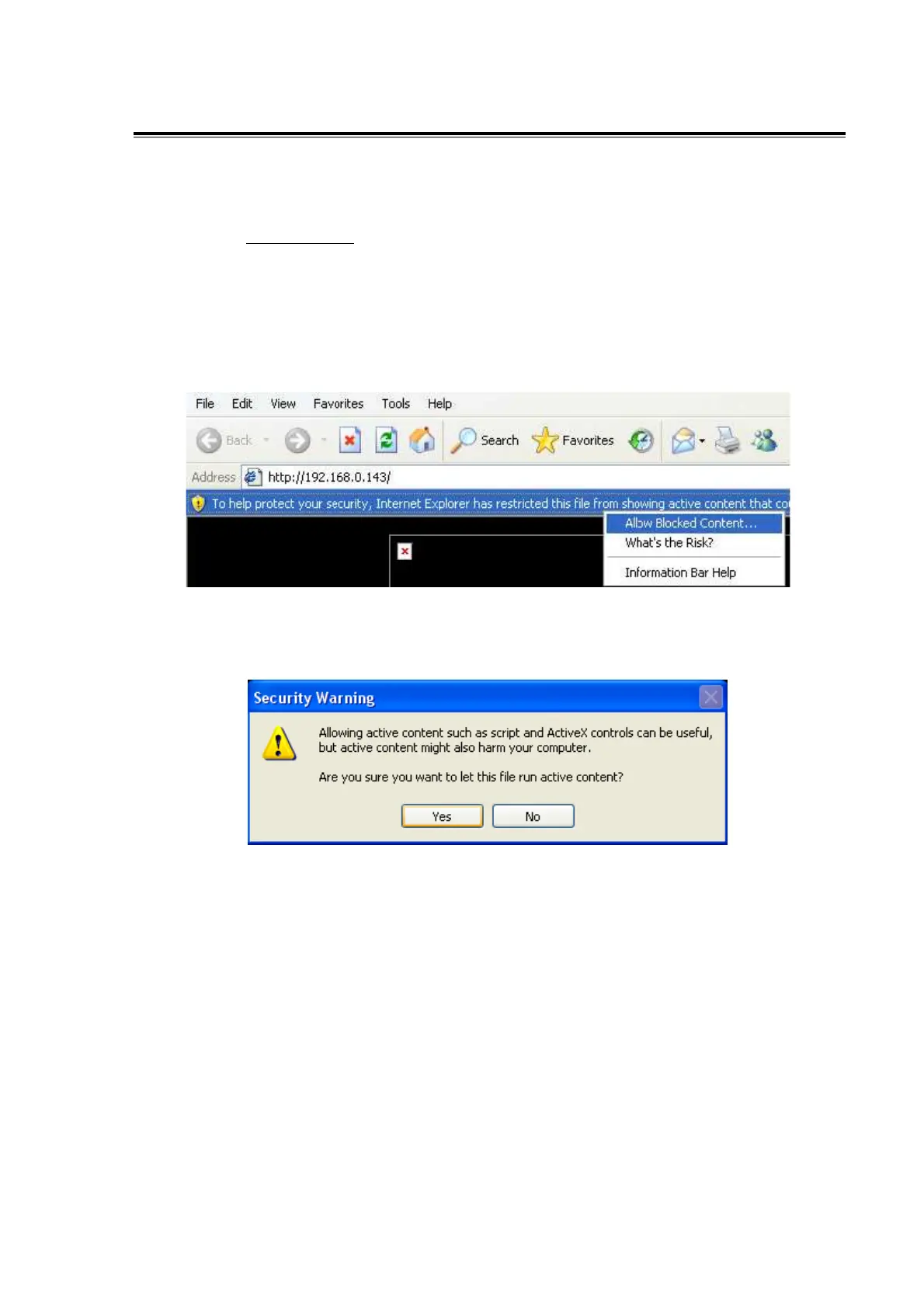User Manual SERVOPRO Plasma Trace N
2
Analyzer
7.0 OPERATION
STEP 3, the router: the analyzer now acts as a server over the network. If you want to access it
from outside the local network, the network router must allow the IP address to be accessed from
the Internet on TCP port 3076. Setting this aspect refers to your router specifications.
STEP 4, the browser: now, in the address bar of your web browser, enter the IP address that is
displayed in the Ethernet page of the DIAGNOSTIC MENU preceded by “http://”.
If you have Windows Service Pack 2 installed on your computer, a security tooltip bar will
appear on your browser. As shown below, click on it, then click “Allow Blocked Content...”
A security warning popup should then appear. Click on Yes.
Then, the Java applet will be loading for about 10 to 20 seconds if it is the first time ever you
load it:
