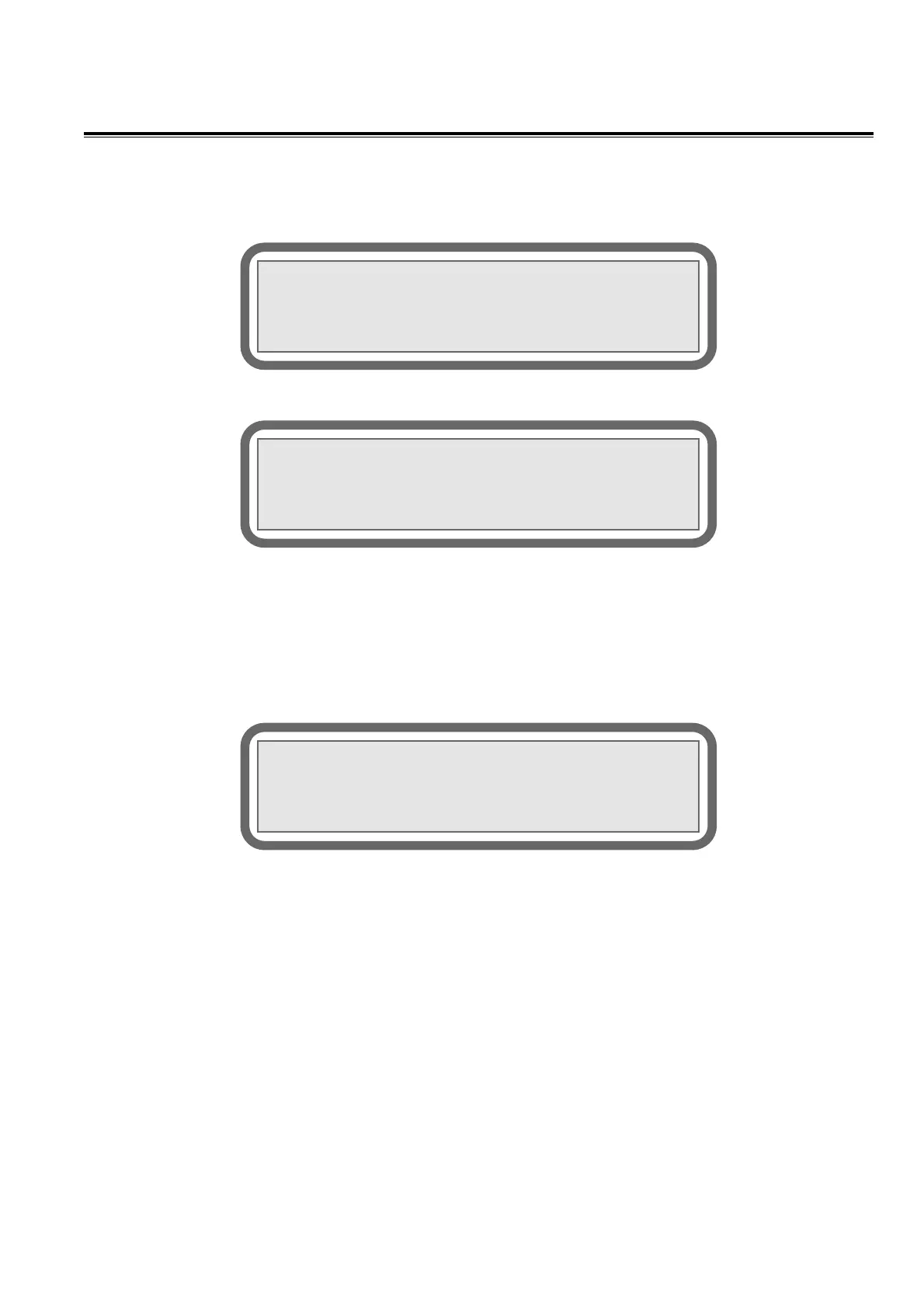User Manual SERVOPRO PLASMA Trace N
2
Analyzer
APPENDIX 7
90
To configure the analyzer to perform automatic calibrations, first set the different timers by going to the HIDDEN MENU. To
access the HIDDEN MENU, go to the MAIN MENU and enter the secret code by pressing 1, 2, 3, and E consecutively on the
keyboard. This brings up the HIDDEN MENU. Press F3 repetitively until the screen of figure 10 is displayed.
FIG 9: FIRST PAGE OF THE HIDDEN MENU
FIG 10: AUTOMATIC CALIBRATION TIMERS
Minimum: 0
Maximum: 90000.0 (between calibration) and 25000.0 (on calibration gas)
Set the “TIME BETWEEN CALIBRATIONS” by pressing F1 and entering the value in hours followed by the E key. Press F2
and enter a value in minutes followed by the E key to set the “TIME ON CAL. GAS”.
To set the “TRANSFER DELAY”, advance in the HIDDEN MENU by pressing F3 until this page is displayed:
FIG 11: ANALOG OUTPUT HOLD TO TRACK TRANSFER DELAY
Minimum: 0
Maximum: 90000.0
Enter a realistic value based on your system configuration, typically around 5 minutes. You should make sure that this value is
big enough to allow the sample gas to purge the span gas in the system.
When the proper timing parameters are entered, automatic calibration can be turned on from the CALIBRATION SELECTION
MODE MENU (FIG 2).
Toggle the calibration mode until “AUTOMATIC” is selected by pressing F1 in the CALIBRATION SELECTION MODE
MENU. The calibration timer (“TIME BETWEEN CALIBRATIONS”) begins to count down from the moment you put the
analyzer in automatic calibration mode. You may track the automatic calibration process and monitor both timers (“TIME
BETWEEN CALIBRATIONS” and “TIME ON CAL. GAS”) from the DIAGNOSTIC MENU. The value displayed next to
Actual starting count value:25000
Input new value:
F3:NEXT
<<<AUTO CALIBRATION PARAMETERS>>>
F1:Time between calibration: 168.0 Hrs
F2:Time on cal. gas:10.0 Min
F3:NEXT F4:RET
<<<ANALOG OUTPUT>>>
Hold to track transfer delay:120.0 Sec
New Value:0.0
F4:RET
