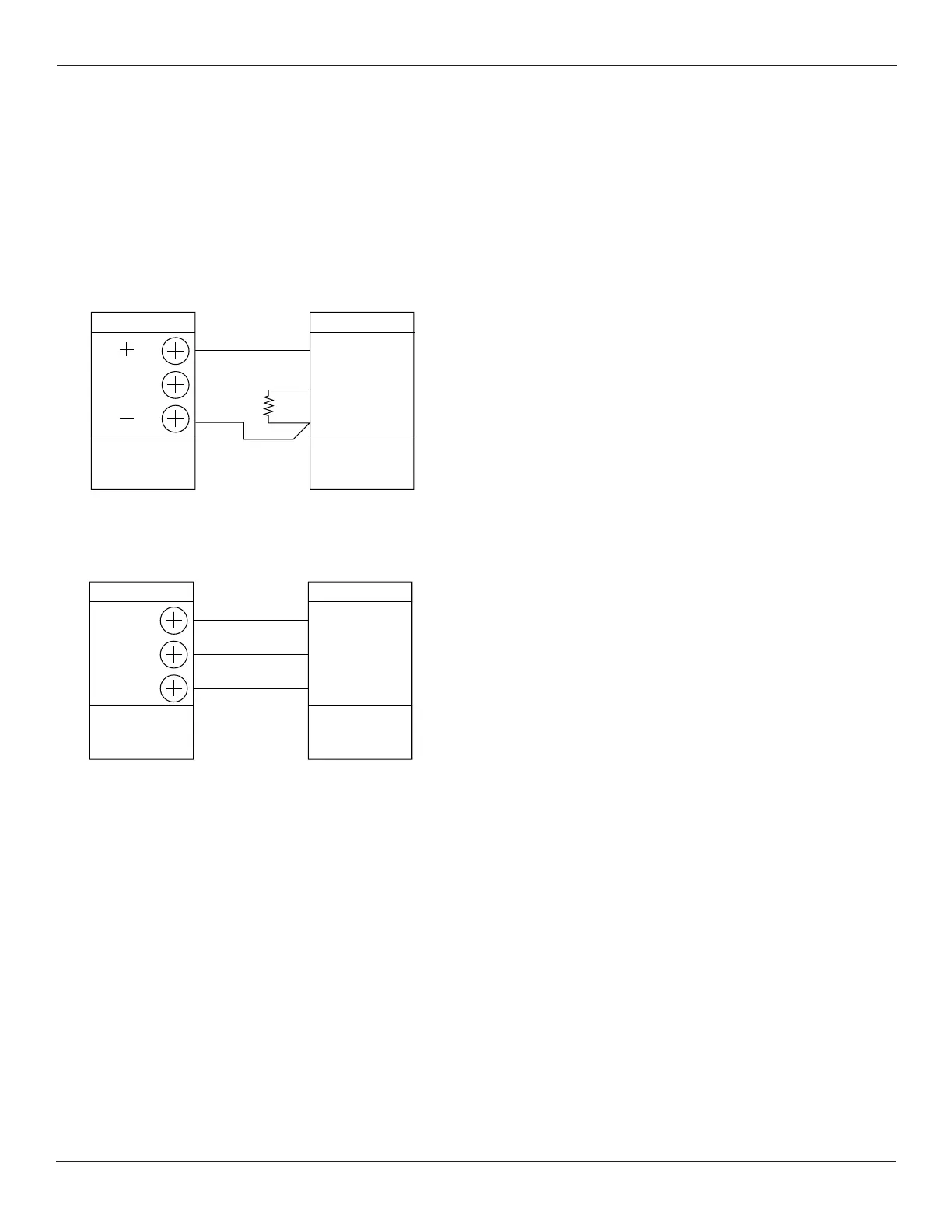Setra FLEX Operating Instructions
14
Phone: (800) 257-3872 | Fax: (978) 264-0292 | www.setra.com
External Pressure Transducers
(Setra Models 264 or 267)
Thegurebelowshowsanexternalpressuretransducer
(such as Setra Model 264 or 267) with either a voltage or
mAoutputsignal,andcorrectwiring.Eitherconguration
can be wired to the FLEX on-board I/O.
Analog Output (1)
If using the Analog Output (AO) for voltage output, connect
to the terminals labeled VDC and COM. If using the AO for
mA output, connect to the terminals labeled MA and COM.
The AO generates a 0-5 VDC, 0-10 VDC, or 4-20 mA output
signal,ascongured.ThiscanbeusedforaProportional-
Integral (PI) control loop to modulate reheat valves or
other analog driven devices, as a pressure output signal,
or to mirror an input signal.
Relay (1)
On-board FLEX is a Single-pole Double-throw (SPDT)
dry contact labeled RELAY. When an alarm occurs the
NO and COM internal contacts will be closed. During no
alarm conditions the NC and COM are shorted. This relay
can also drive a Setra Remote Annunciator (SRAN). The
RELAYmayalso be conguredtochangethestateofa
remote third-party device. Match the state for the desired
application.
BACnet MS/TP
Setra FLEX is an isolated device on an MS/TP network.
BACnet MS/TP recommended wiring is 22 AWG stranded
wire in a shielded cable. A positive, negative, GND, and
shield should be run. This can be two twisted pairs in a
cable with a common cable shield. One twisted pair is
used for communications, and the second twisted pair
can be used for communications ground and the shield
wire can be connected to the other device shield wires.
BACnet hardware is implemented as isolated RS485. Wire
to the terminal labeled BACnet MS/TP. Connect positive
to B+, negative to A-, and ground wires to GND. Connect
shields of incoming and outgoing cables together using
a wire nut. If using 3-wire, connect shield returns to GND.
BACnet/IP
Connect standard Ethernet cable with RJ-45 connectors
between the Setra FLEX unit and your network switch.
Sensor with
current output
Sensor with
voltage output
FLEX I/O
On-board
FLEX I/O
On-board
+24 VDC
UI
COM
Sensor with
Current Ouput
FLEX I/O
On-board or
Expansion I/O
+24 VDC
UI
COM
Sensor with
Voltage Ouput
FLEX I/O
On-board or
Expansion I/O
250 Ohm
mA output signal to FLEX
Voltage output signal to FLEX
EXE
OUT
COM
+24 VDC
UI
COM
Sensor with
Current Ouput
FLEX I/O
On-board or
Expansion I/O
+24 VDC
UI
COM
Sensor with
Voltage Ouput
FLEX I/O
On-board or
Expansion I/O
250 Ohm
mA output signal to FLEX
Voltage output signal to FLEX
EXE
OUT
COM