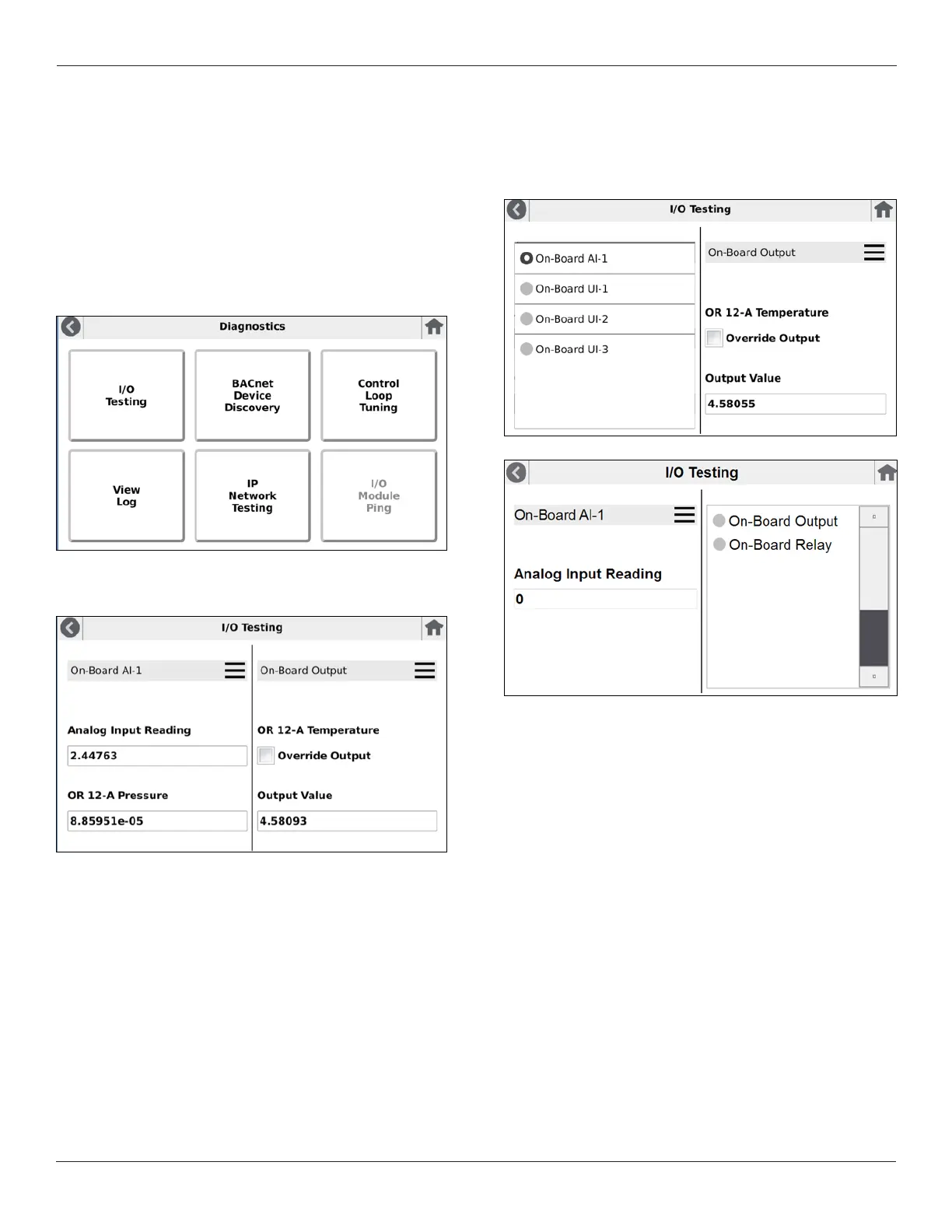21
© Setra Systems, Inc. All Rights Reserved. The Setra Systems name and logo are registered trademarks of Setra Systems, Inc.
Testing the Inputs / Outputs
Selecting the Test tab accesses the Diagnostics menu.
Functions available for network testing are:
• I/O Testing
• Send WHOIS & Display IAM Messages
• Control Loop Testing
• View Log
• Network Testing
Selecting the I/O Testing shows the screen where Inputs
and Outputs can be selected.
Choose the Input desired from the pull-down menu, and
the input value will be displayed if a sensor is properly
connected. Choose the Output desired from the pull-down
menu, and the output value will be displayed if properly
conguredorloopedfromaninput.
Operation