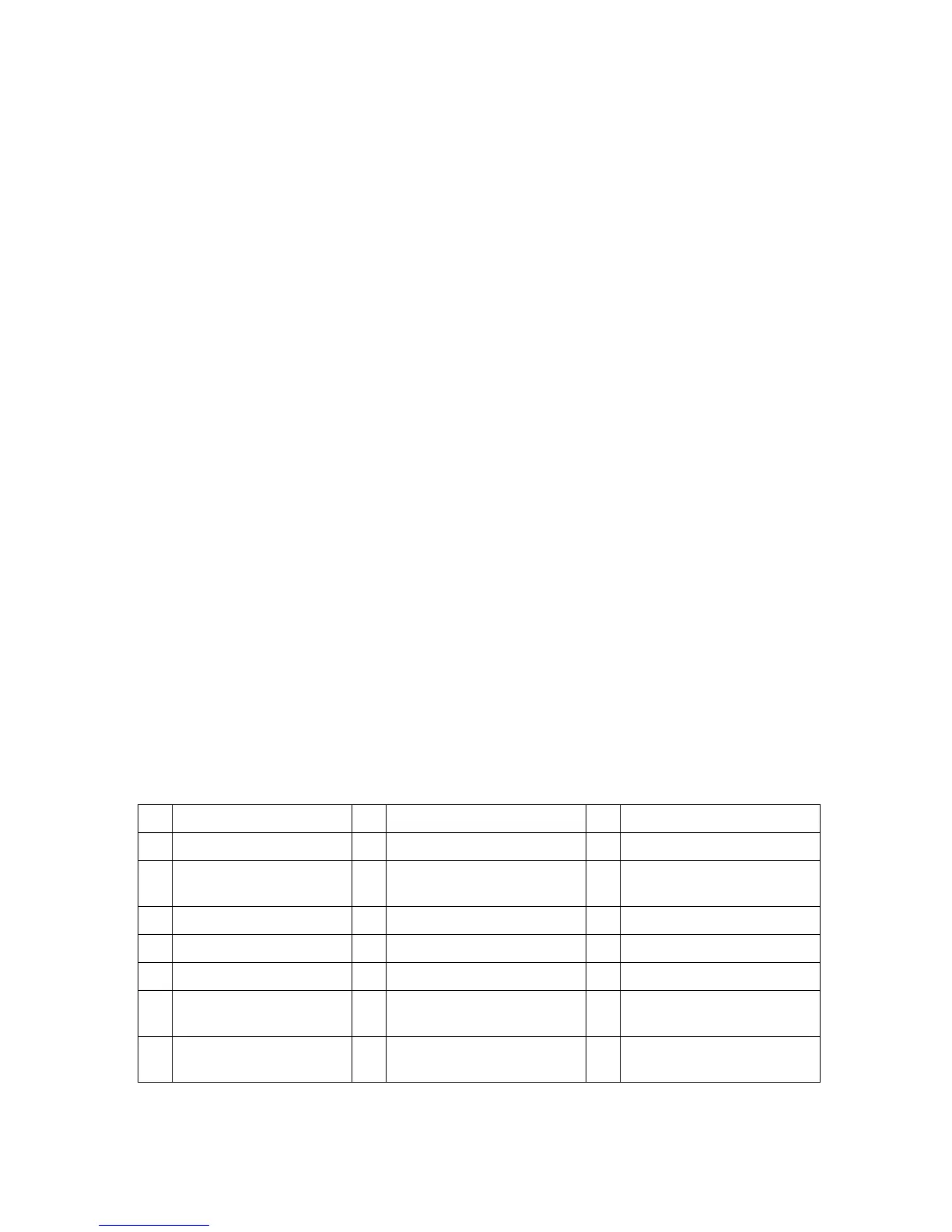You can access the FIFO using objects 41X1
h
and 41X2
h
. The FIFO index is entered at 41X1
h
and the data is read from 41X2
h
.
Event counters
The controller provides 10 event counters at 4200
h
to 420A
h
. Each event counter can record
information about occurrences of one event. The allocation of event counters to events is user-
configurable however Gen4 will automatically count important events in unused counters. The
information recorded in each event counter is:
The time of the first occurrence
The time of the most recent occurrence
The number of occurrences
Operational monitoring
At objects 4300
h
and 4301
h
, Gen4 monitors and records the minimum and maximum values of
these quantities:
Battery voltage
Capacitor voltage
Motor current
Motor speed
Controller temperature
Two instances of the operational monitoring log are maintained. Service engineers can access
and clear the first log; the second is accessible and clearable only by Sevcon engineers. The
Customer copy is normally recorded and reset each time the vehicle is serviced. The Sevcon
copy records data over the controller’s entire working life.
CANopen abort code
The controller will sometimes respond with a CANopen General Abort Error (08000000
h
) when
the object dictionary is accessed. This can occur for many reasons. Object 5310
h
gives the exact
abort reason. These are: