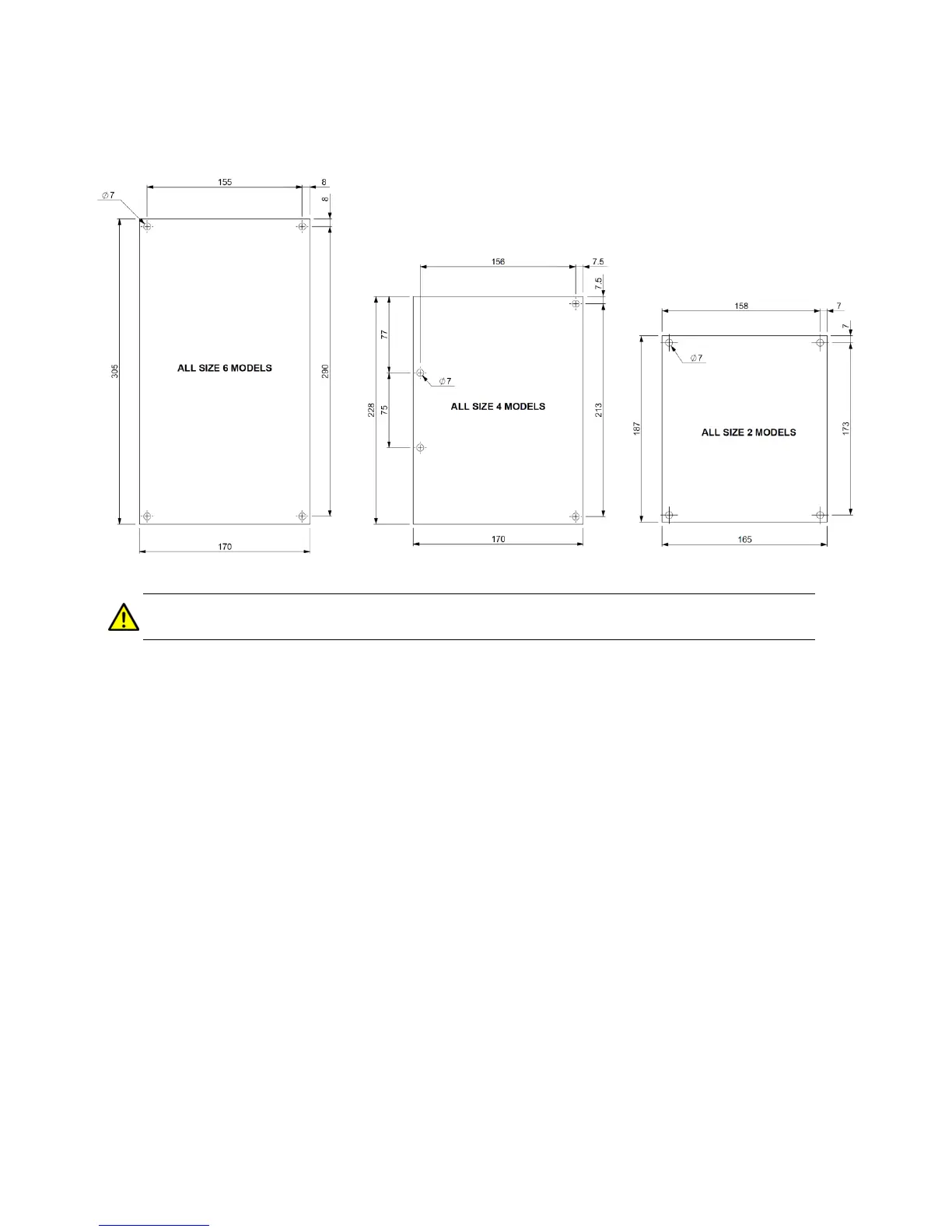Mounting hole pattern
Minimum flatness of mounting surfaces: 0.2mm
Failure to comply with this flatness specification can cause deformation and damage to the
product.
Equipment required:
4 x M6 socket cap head bolts, nuts and spring washers. Bolts need to be long enough to
pass through 12 or 20 mm of Gen4 base plate (depending on controller type) and your
mounting surface thickness.
T hand-socket wrench or Allen key
Thermal grease
Recommended torque setting: 10 Nm ± 2 Nm
Thermal grease application
It is recommended that a thermal interface material or thermal paste is used between controller
and mounting face. Spread a layer of thermal grease (such as Dow Corning 340) as described
below, before bolting to your mounting surface.
Thermal compound should be applied with a small soft paint roller to ensures an even
spread of thermal compound.
The most appropriate thickness will look white but with a greyish colour still showing through
from the controller base or vehicle mounting face material. It should be noted that too little
thermal compound will not fill all gaps left the flatness mismatch of the contact surfaces, but
too much thermal compound may prevent the gap from closing up when tightening.
It is recommended that thermal compound is applied to both the Controller base and the
vehicle/panel/boost plate surfaces.
