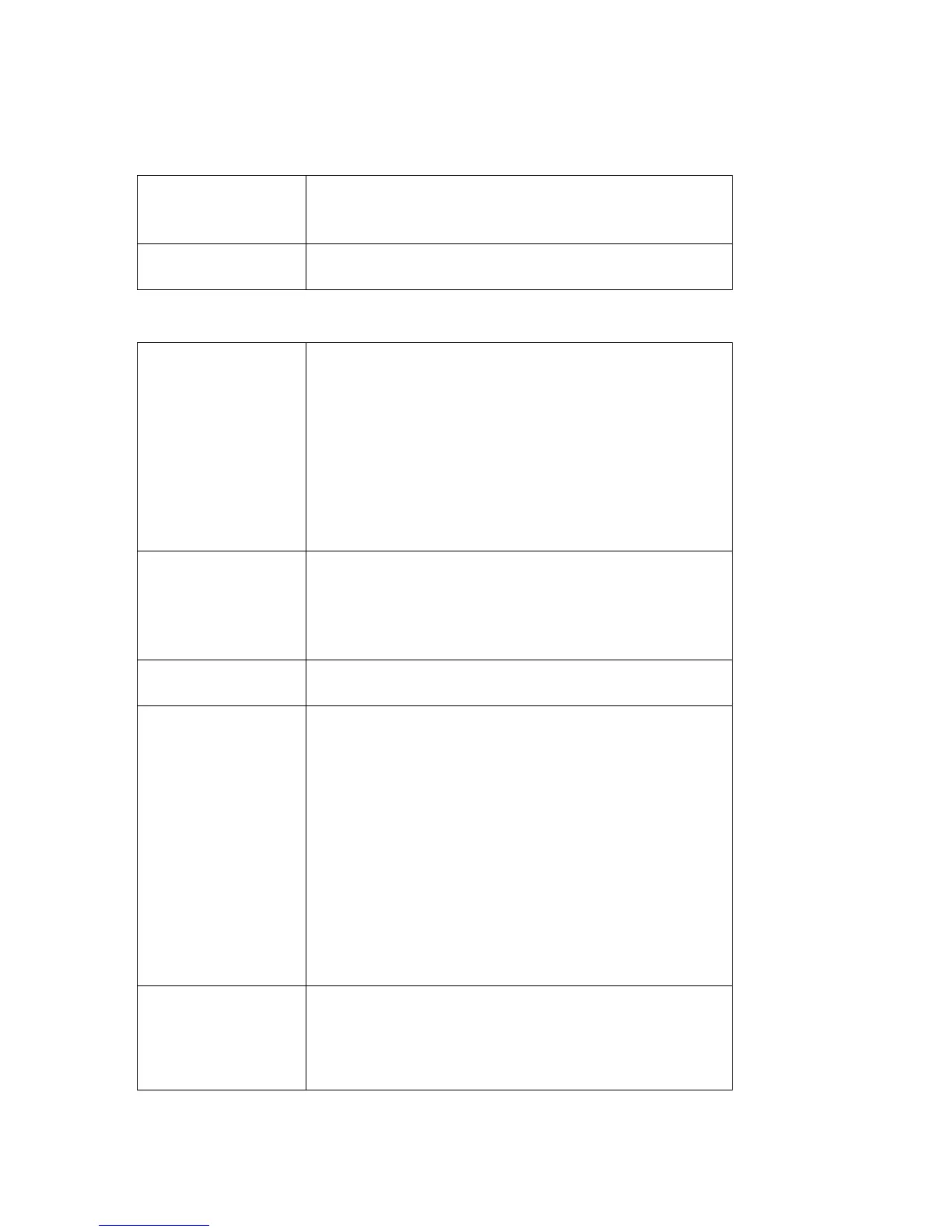Specification
Doc. # 177/52701
Rev. 3.3
CANopen profiles DS301, DS401 and DSP402 are
supported.
Physical layer uses ISO11898-2.
1 Mbits/s (default), 500 kbits/s, 250 kbits/s, 125 kbits/s, 100
kbits/s, 50 kbits/s and 20 kbits/s.
Control inputs and outputs
8 digital switch inputs (software configurable polarity).
24/36V controllers:
Active low inputs < 2.6V, active high inputs > Vb – 2.6 V
36/48V controllers:
Active low inputs < 2.9V, active high inputs > Vb – 2.9 V
72/80V controllers:
Active low inputs < 4.4V, active high inputs > Vb – 4.4 V
96/110V controllers:
Active low inputs < 5.5V, active high inputs > Vb – 5.5 V
2 general purpose inputs which can be used for 2-wire
potentiometers, or as supplies for the 3-wire potentiometer
wiper inputs.
Motor thermistor input
All analogue inputs can also be used as digital inputs.
Potentiometer wiper
inputs:
Two 3-wire protected inputs.
Inductive drive
outputs:
(DO NOT USE
WITH CAPACITIVE
LOADS).
3 configurable PWM outputs. Use in voltage or current
control mode.
Voltage-controlled:
Continuous sink current = 2A
Peak current limited to < 2.5A
Open-circuit detection (Iout < 0.1 A) is a configurable
option
Short-circuit detection (Iout >0.2 A) when drive is in “off”
state
Voltage-controlled (PWM) mode allows contactors with a
rating less than Vnom to be used (range 24 V to Vnom).
Current-controlled:
Current output configurable between 0 and 2A
Motor speed sensor
inputs:
Quadrature AB encoder signal inputs provided for control
of induction motors
UWV digital position sensor or sin-cos analogue position
sensor inputs provided for control of permanent magnet
motors