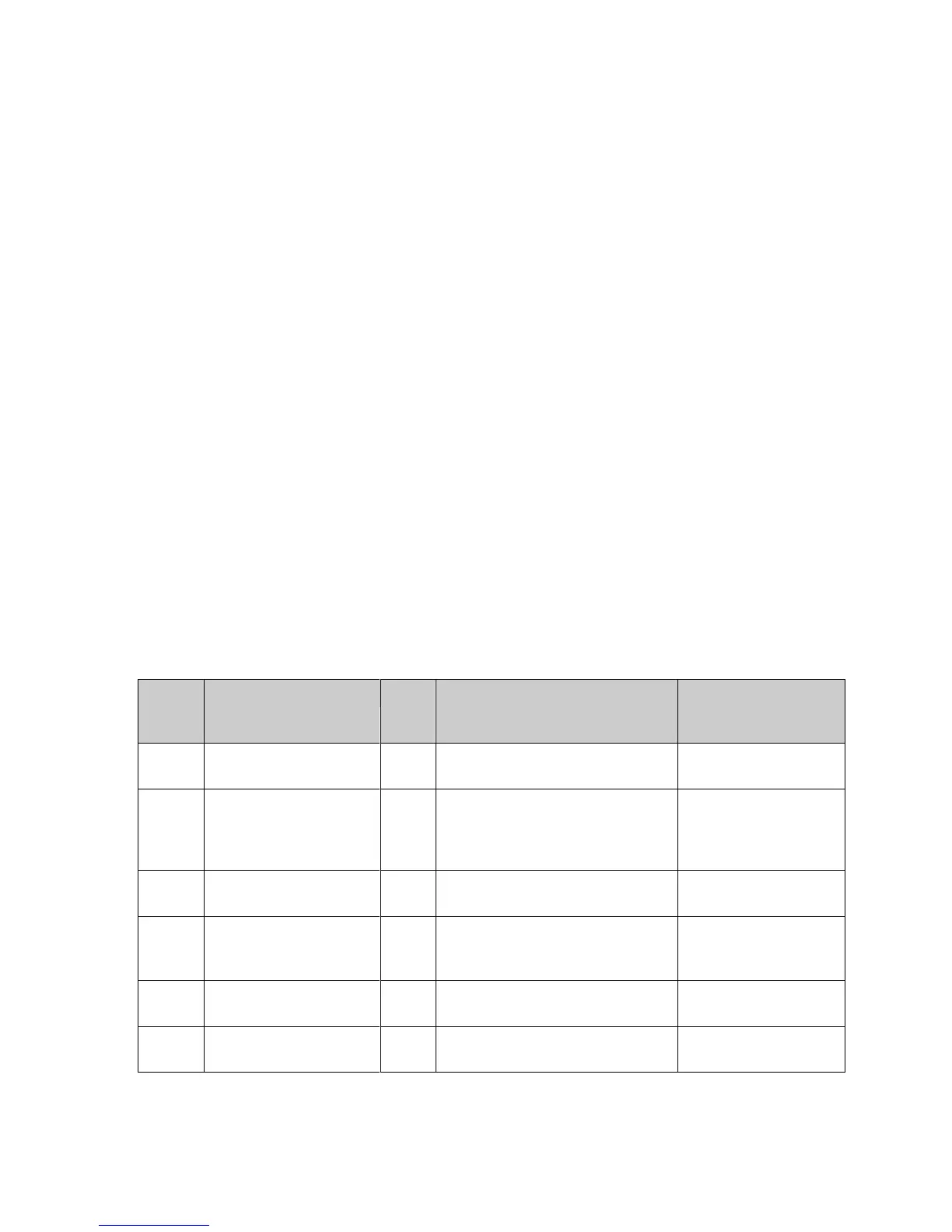Faults and warnings
Introduction
In the event of a fault Gen4 takes the following action:
1. Protects the operator and vehicle where possible (e.g. inhibits drive).
2. Sends out an EMCY message on the CANbus.
3. Flashes the LED in a pattern determined by the fault type and severity.
4. Logs the fault for later retrieval.
Fault identification
You can identify a fault as follows:
Check the number of LED flashes and use below to determine what action can be taken. A
complete and comprehensive fault identification table will be available from Sevcon in due
course.
Pick up the EMCY on the CANbus and read the fault condition using configuration software
Interrogate the fault on the node directly using DVT or other configuration software.
LED flashes
Use below to determine the type of fault from the number of LED flashes. The LED flashes a
preset number of times in repetitive sequence (e.g. 3 flashes – off – 3 flashes – off – and so on).
Only the faulty node in a multi-node system flashes its LED. Possible operator action is listed in
the right hand column of the table.