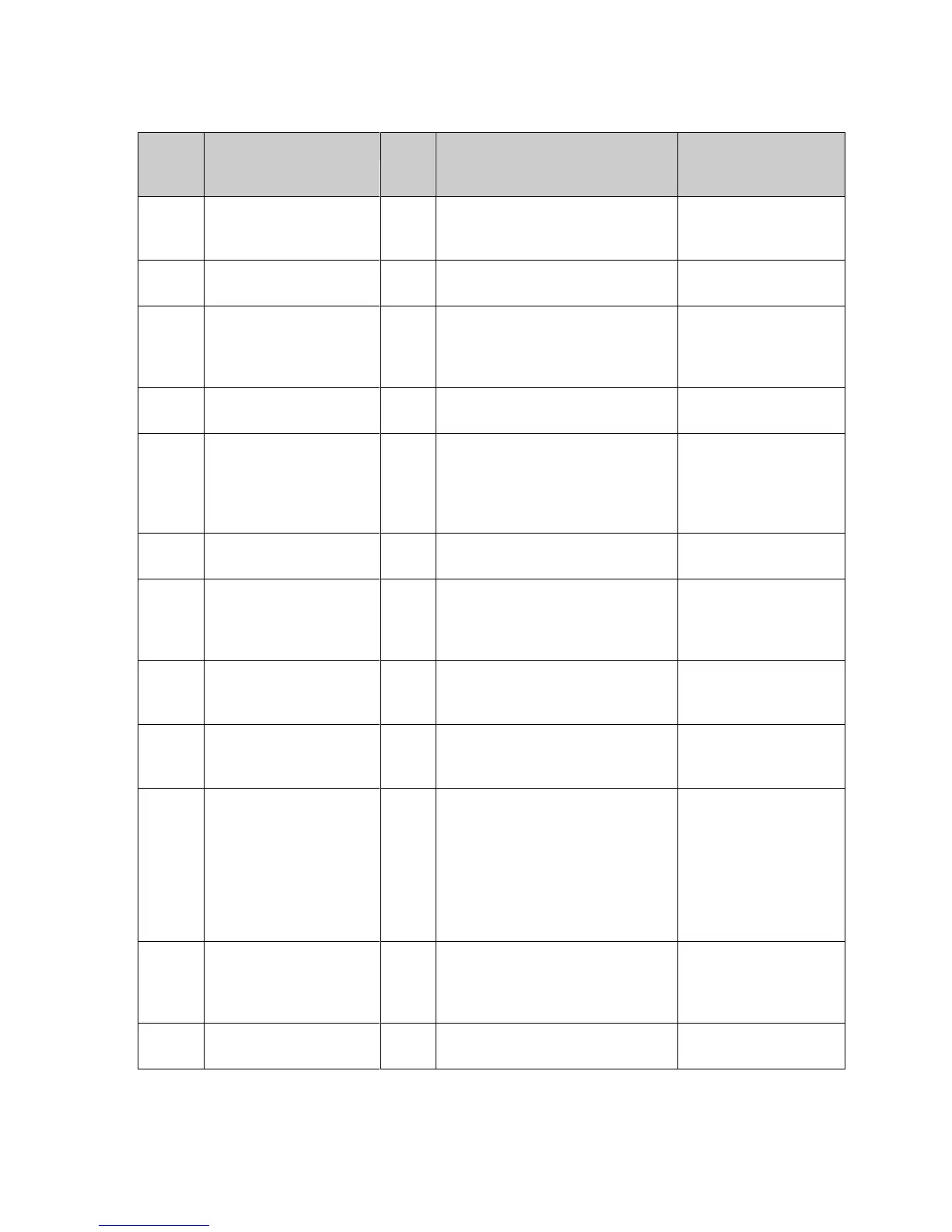Monitoring
Doc. # 177/52701
Rev. 3.3
FS1 active for user configurable
delay without a direction
selected.
Deselect FS1 and
select drive
FS1 active after a direction
change
Valid direction selected with
operator not seated or operator
is not seated for a user
configurable time in drive.
Must be seated with
switches inactive
Set after belly function has
activated.
Inch switch active along with any
drive switch active (excluding
inch switches), seat switch
indicating operator present or
handbrake switch active.
Inch forward and inch reverse
switches active simultaneously.
Both inch switches
inactive.
Both the forward and reverse
switches have been active
simultaneously for greater than
200 ms.
Invalid steer switch
states
Steering switches are in an
invalid state, for example, both
outer switches are active.
Fault in electronic
power switching circuit
Fault in electronic power
switching circuit (e.g. MOSFET
s/c).
Hardware over voltage
activated
Hardware over voltage circuit
activated
Investigate and
reduce battery
voltage below user
defined maximum
level. Ensure
suitable over voltage
is configured in
2C01
h
and 4612
h
.
Hardware over current
trip activated
Hardware over current circuit
activated
Check motor load
and wiring. Check
motor parameters are
correct.
Line contactor closed at power
up or after coil is de-energized.
Check line contactor
condition/wiring.