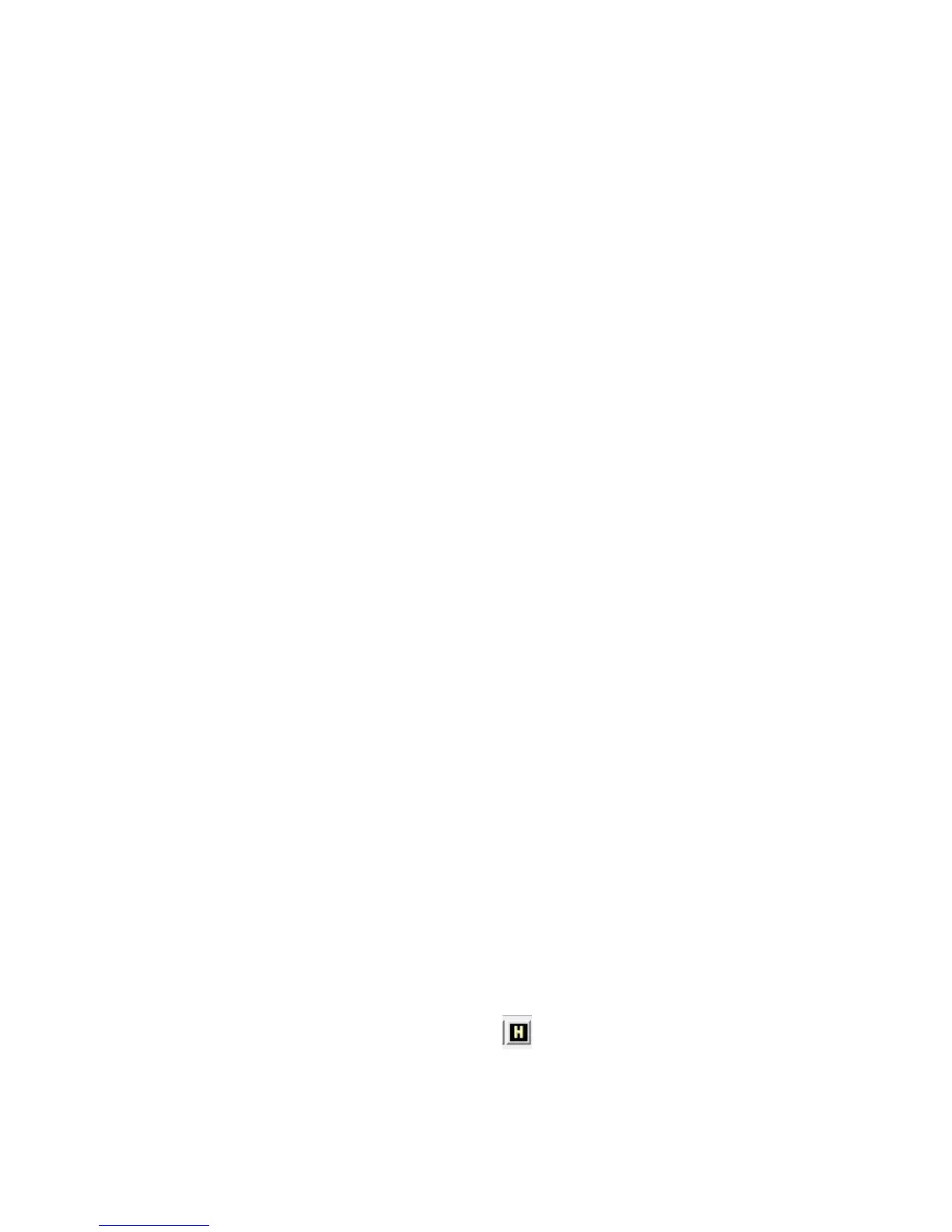Introduction
This section covers what you need to do to configure Gen4’s software once you have designed
and installed your hardware. All of Gen4’s parameters have a default value and the amount of
configuration needed is dependent on your particular system.
The main topics are:
DVT configuration tool: installation and use
CANopen: an introduction to the protocol and its use in Sevcon products
An overview of the configuration process outlining what needs to be done and the order in
which it must be done
The configuration steps
DVT configuration tool
DVT is Sevcon’s proprietary configuration tool. It allows the user to monitor, configure and
duplicate the parameters of any Sevcon CANopen node such as the Gen4 controller. The
information presented here is an overview only. Contact Sevcon for more information about DVT
and the functions it provides
DVT functionality
DVT provides the following facilities:
Configuration of controller IO, CANBus, motor parameters & vehicle drive performance
parameters
Loading DCF configuration file into the Sevcon controller
Saving of DCF configuration file from controller to file on computer
Controller status and fault diagnosis
Data logging of controller/motor performance on test bench or vehicle
Update controller firmware
Saving, duplicating and restoring a node’s configuration
You can use DVT to:
Save a node’s configuration. This can be used at some later date to clone the node’s
configuration.
Duplicate a node’s configuration, in real time, to another node on the CANbus.
Restore a configuration to a node.
For example, if you want to save the Gen4 controller configuration, you will need to create a
DCF file. To do this, open the helper by clicking the icon at the top of the DVT main
window.