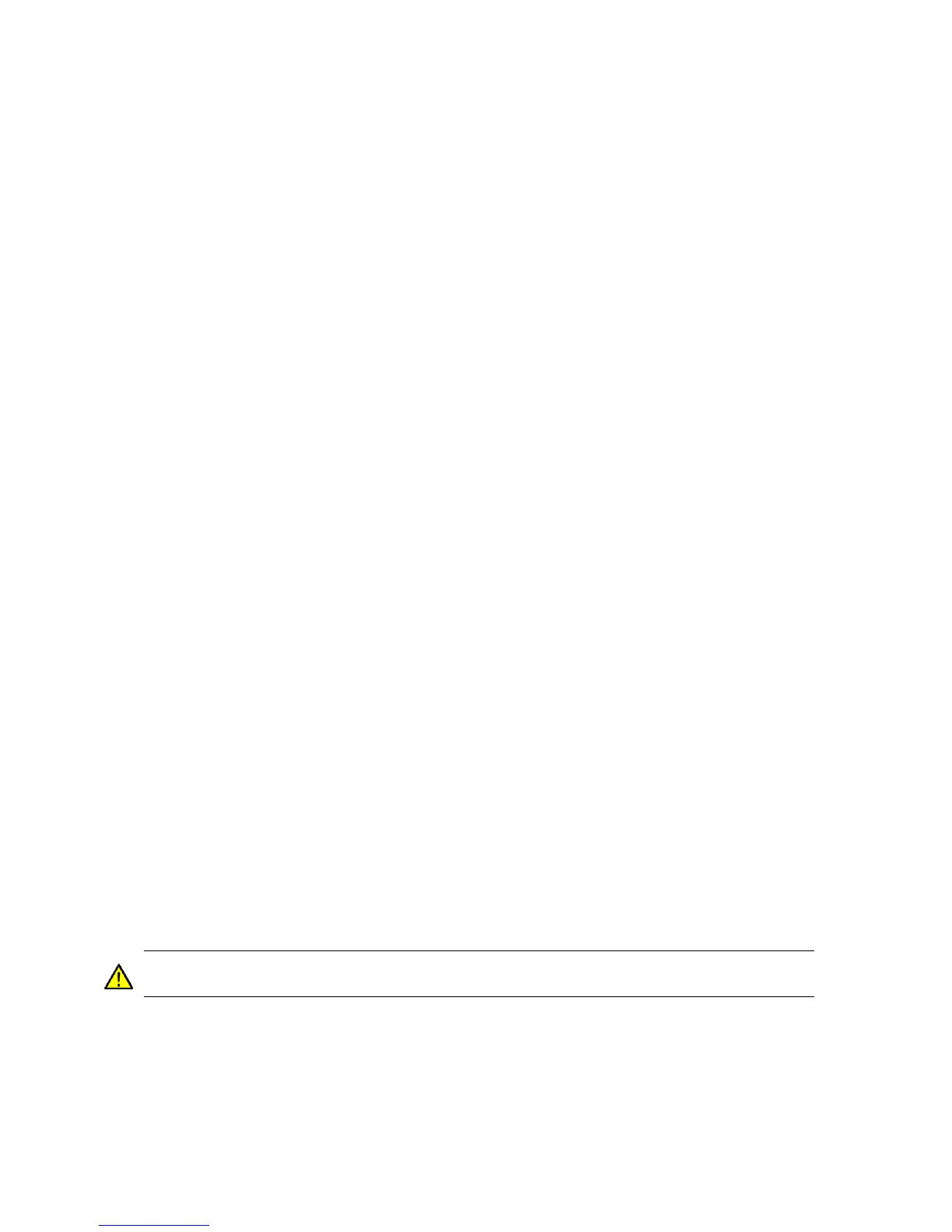Vehicle performance configuration
Ensure you have completed the CANopen network setup, Motor Characterization and I/O
Configuration processes described above.
Safety Interlocks
FS1
The FS1 switch is normally part of the throttle assembly. It closes when the throttle is pressed.
The throttle voltage is ignored until FS1 is closed.
FS1 features are configured at 2914
h
:
SRO (static return to off): inhibits drive if FS1 is closed for the SRO delay without any
direction (forward or reverse) being selected.
FS1 recycle: forces the operator to lift their foot off the throttle before allowing drive after a
direction change.
Deadman
The deadman switch operates similar to the FS1 switch, whereby, it inhibits drive until it is
active. However, the deadman switch applies the electro-mechanical brake immediately on
deactivation, whereas FS1 waits for the vehicle to stop before applying the brake.
Seat
The seat switch indicates operator presence on the vehicle. Drive is not allowed if this switch is
open. If the seat switch opens during drive for a period longer than the seat switch delay, a fault
is set, disabling drive. To clear a seat fault, close the seat switch, open FS1 and deselect the
forward/reverse switch.
Set the seat switch delay at object 2902
h
.
Handbrake
If mapped to a digital input, the handbrake switch inhibits drive if the vehicle handbrake is
applied. Controlled roll-off detection is still active when the handbrake is applied in case the
brake fails.
Sequence Fault Masking
If an application does not require it, sequence fault checking can be disabled on selected drive
inputs. This is set at 2918
h
.
Similarly, drive inputs can be masked when clearing drive inhibit faults. This is set at 291A
h
.
CAUTION: These masks must only be applied if the application has other adequate means of
protection. It is the responsibility of the installer to ensure this.