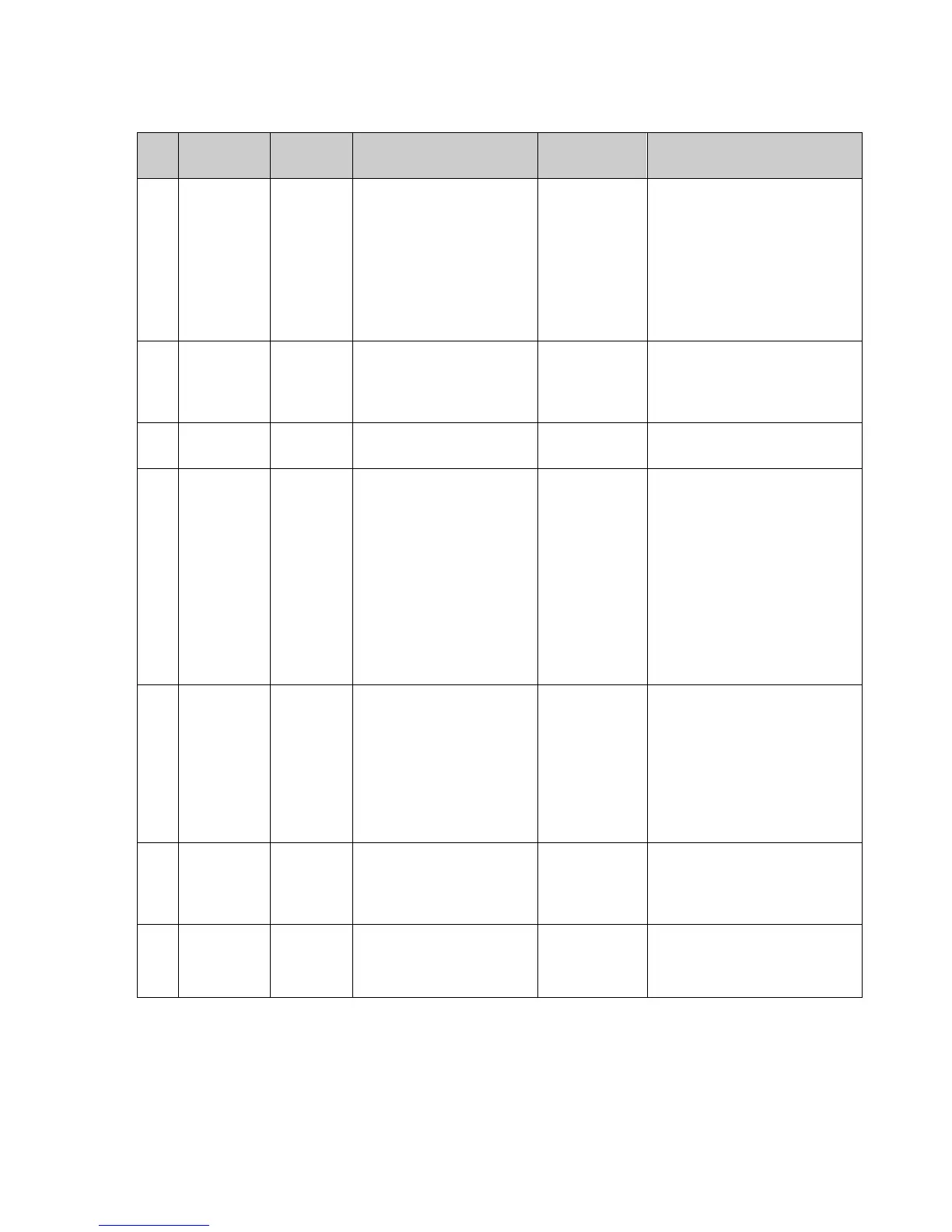Installation
Doc. # 177/52701
Rev. 3.3
To the switched low
side of contactor or
valve coil.
Contactor out 1 usually
drives the line
contactor.
(DO NOT USE WITH
CAPACITIVE LOADS).
2.0A per
output,
subject to a
limit of 6A for
the total of
all the
outputs.
V = Vb
This output provides low
side voltage or current
control to the load
depending on configuration.
The output goes low or is
chopped to activate the
load. It goes high (to Vb) to
de-activate the load.
To one end (high side)
of a contactor to be
controlled by Contactor
out 1
This output feeds power to
the contactors. The output is
at battery voltage.
Use in conjunction with “V”
and “W” for PMAC motors.
From ‘dead’ side of key
switch via suitable fuse
7A
(Total of all
contactor
output
currents plus
1.0A)
This input supplies power
from the battery for all the
logic circuits.
The unit cannot operate
without “Key switch in”
supply.
Pins 1 and 6 (and 10 on
Size 4 & 6 models) are
connected together
internally and can be used
individually or in parallel.
To the switched low
side of contactor or
valve coil.
(DO NOT USE WITH
CAPACITIVE LOADS).
2.0A per
output,
subject to a
limit of 6A for
the total of
all the
outputs.
V = Vb
This output provides low
side voltage or current
control to the load
depending on configuration.
The output goes low or is
chopped to activate the
load. It goes high (to Vb) to
de-activate the load.
To one end (high side)
of a contactor to be
controlled by Contactor
out 2
This output feeds power to
the contactors. The output is
at battery voltage.
From digital switch
input 6.
Type B
V = Vb
See Table 3