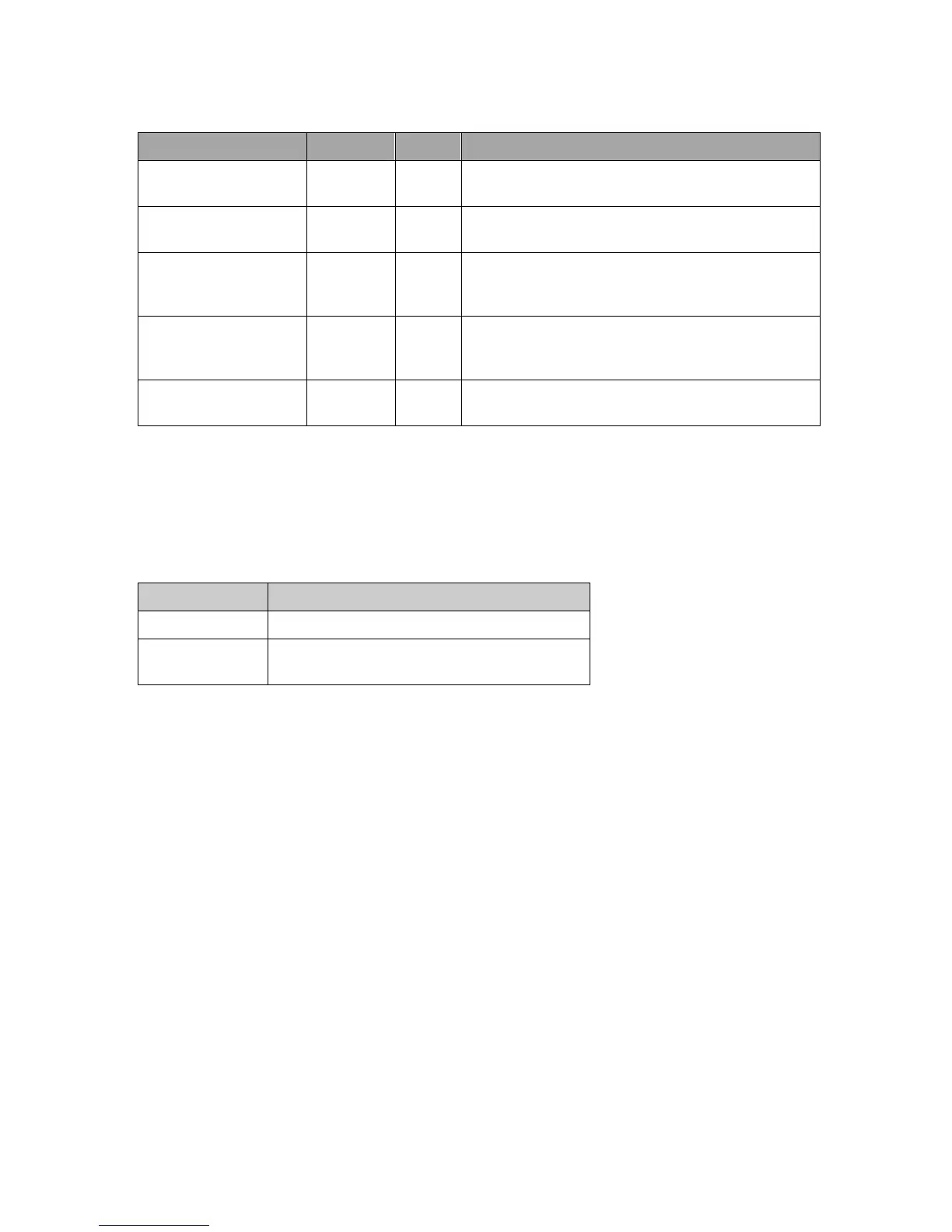Wire-off detection
Enable wire-off detection for analogue inputs at 46C0
h
to 46C4
h
. For each input specify the
allowable range of input voltages. To disable, set the ranges to maximum.
Motor thermistor input
You can connect a thermistor sensor to the Motor thermistor input or a switch to any digital input.
To setup go to object 4620
h
:
Configure as none, switch, PTC or CAN based thermistor
For KTY84 thermistors, set the PTC type to KTY84.
For KTY83 thermistors, set the PTC type to KTY83.
For non-KTY84, KTY83 PTC thermistors, set the PTC type to User Defined and then set the
expected voltages at 100ºC (high temperature voltage) and 0ºC (low temperature voltage).
The Gen4 will linearly interpolate temperature with voltage.
If you are using a switch select the digital input source
For CAN based thermistors, the temperature can be loaded into object 4600
h
sub 16 using
an RPDO.
Read the measured motor temperature (PTC) or switch operation at object 4600
h
.
Analogue inputs configured as digital inputs
Each analogue input can also be used as a digital input.
To configure an analogue input as a digital input, set the high and low trigger voltages at object
4690
h
.